QR codes for Snapchat, or Snapcodes, allow users to follow you with a simple scan. This quick and user-friendly method boosts engagement, provides easy access to content, and enhances your marketing efforts. Whether you're a brand, influencer, or just looking to expand your network, Snapcodes are a game-changer.


QR codes for Snapchat, often known as Snapcodes, allow users to instantly connect with each other by scanning the code. This eliminates the need for manually searching and adding friends, providing a seamless way to expand your Snapchat network quickly.
Using QR codes can significantly boost engagement. Brands and influencers can share Snapcodes in their marketing materials, websites, or social media profiles, encouraging users to follow them on Snapchat and participate in exclusive content, promotions, or events.
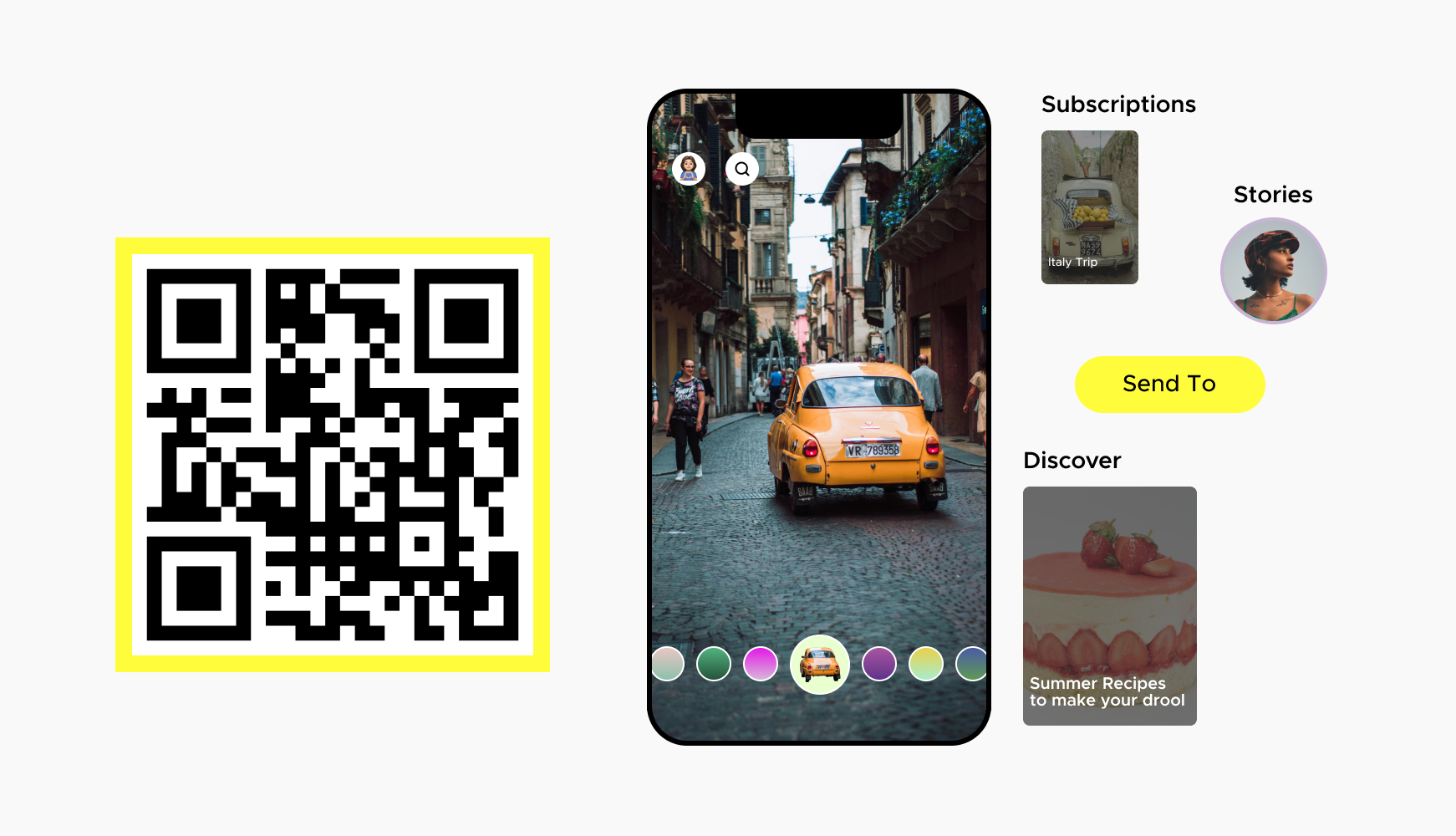
Snapcodes can be linked to specific Snapchat content, such as filters, lenses, or stories. This makes it easy for users to access and interact with your content directly, enhancing their experience and increasing the likelihood of repeated engagement.
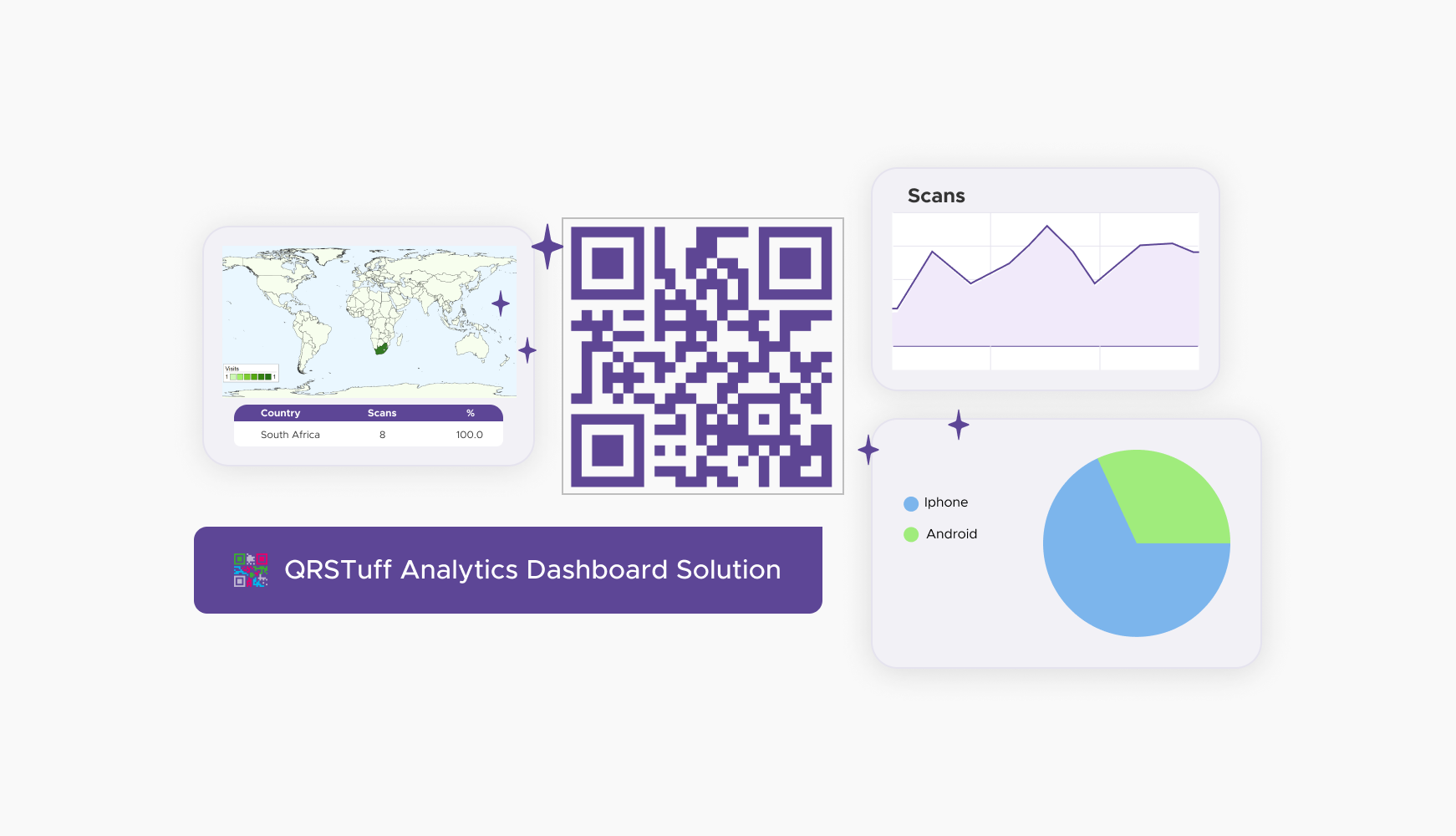
QR codes allow for tracking and analytics, providing valuable insights into how users are engaging with your Snapchat content. You can measure the effectiveness of your campaigns and understand user behavior to refine your marketing strategies.
Boost your Snapchat presence effortlessly with QR codes.
Create your customized Snapchat QR code today and start growing your audience instantly.
Event organizers can use Snapcodes on posters, flyers, and tickets to direct attendees to exclusive event-related content on Snapchat. This can include behind-the-scenes looks, live updates, or special filters available only during the event.
Retailers can place Snapcodes on product packaging, in-store displays, or receipts. Scanning the code could give customers access to special offers, product tutorials, or loyalty rewards on Snapchat, enhancing the shopping experience.

Brands running social media campaigns can use Snapcodes to drive traffic to their Snapchat profiles. This can be particularly effective for contests, giveaways, or influencer collaborations where users are encouraged to engage with the brand on multiple platforms.
Select a reliable QR code generator like QRStuff, which offers a range of features to create dynamic and customizable QR codes suited for your business needs.
Boost your Snapchat presence effortlessly with QR codes.
Create your customized Snapchat QR code today and start growing your audience instantly.
Select the appropriate type of QR code for your needs, such as a URL QR code that directs to your Snapchat profile. QRStuff also allows you to generate dynamic QR codes. [Learn more about different QR code types on QRStuff.com].
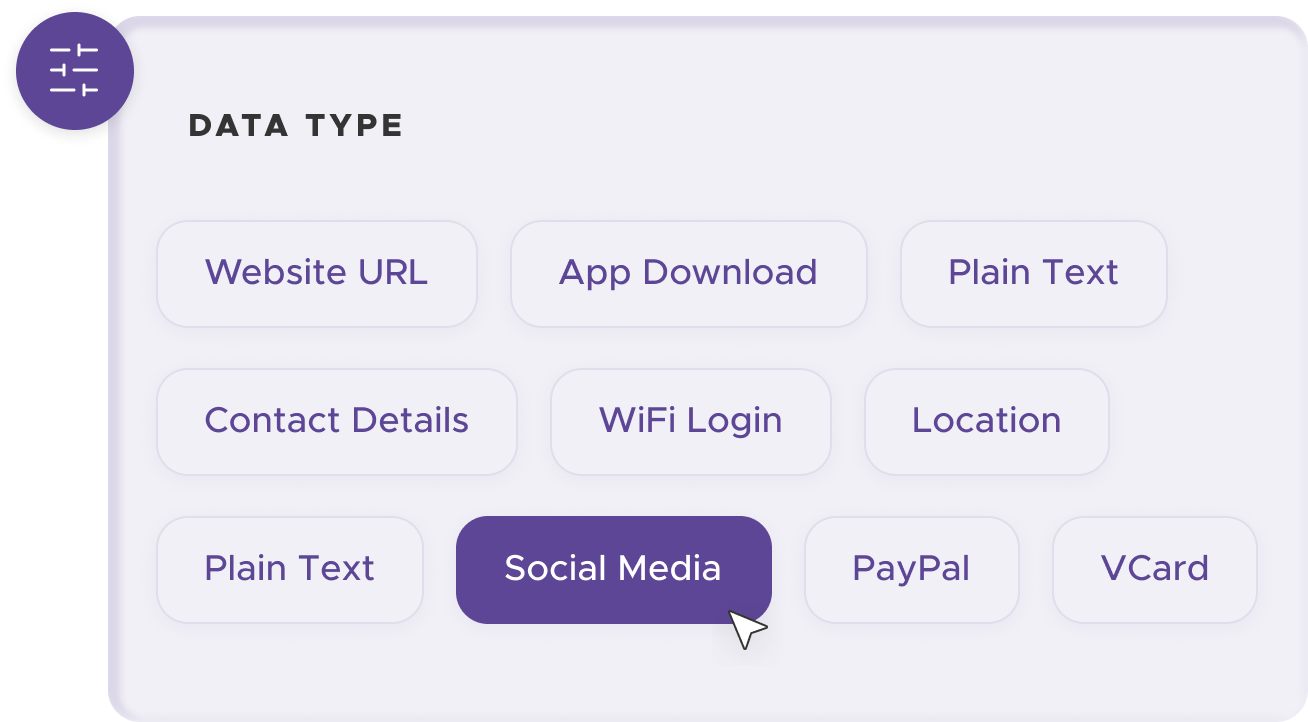
Ensure your QR code aligns with your brand identity. QRStuff provides various customization options, allowing you to adjust colors, add logos, and create a visually appealing QR code that is consistent with your branding.
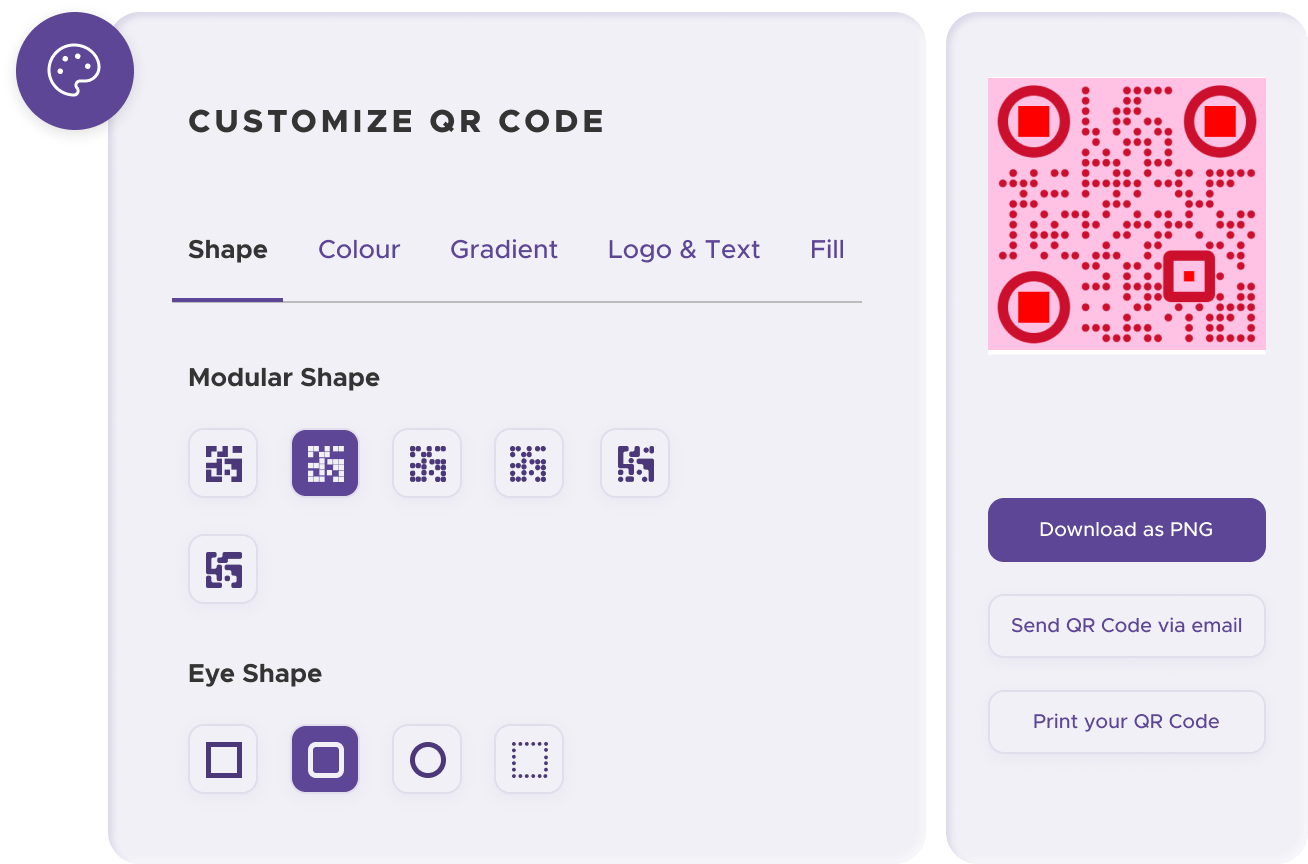
Before distributing your Snapcode, test it with multiple devices to ensure it works correctly and directs users to the intended Snapchat content.
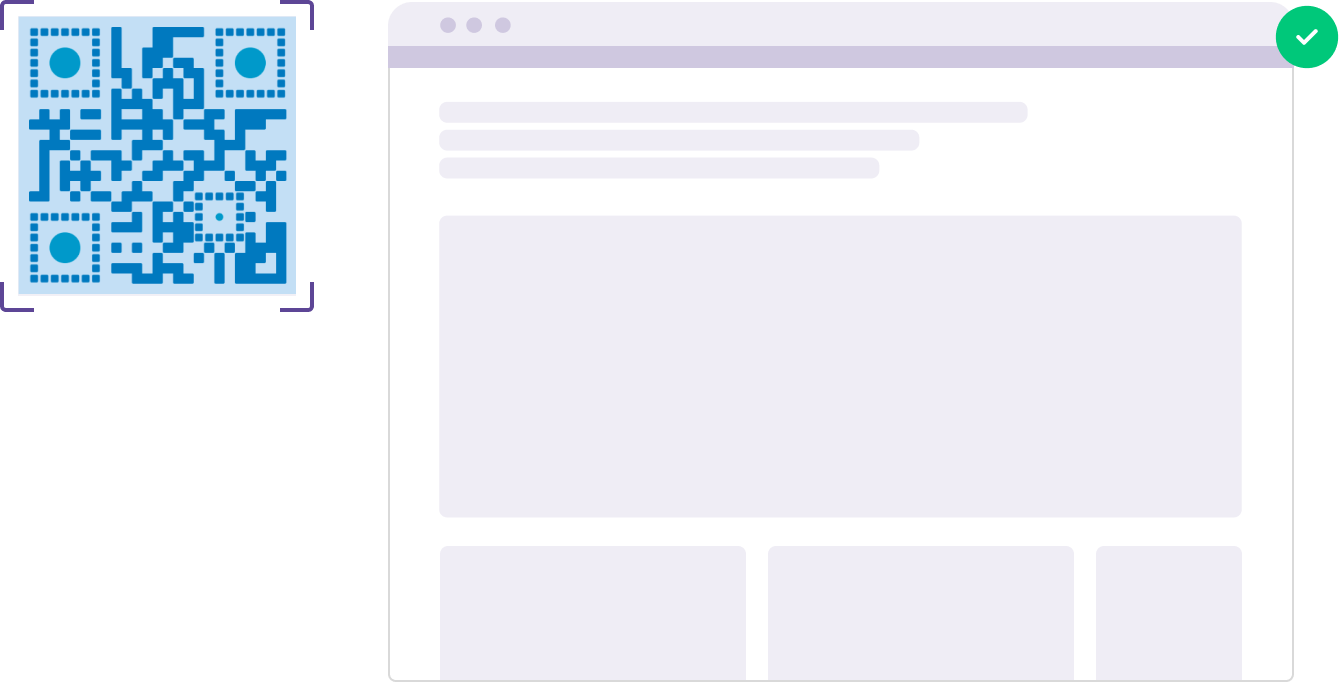
Print your QR code on various materials such as flyers, posters, business cards, or merchandise to make it easily accessible to your target audience.
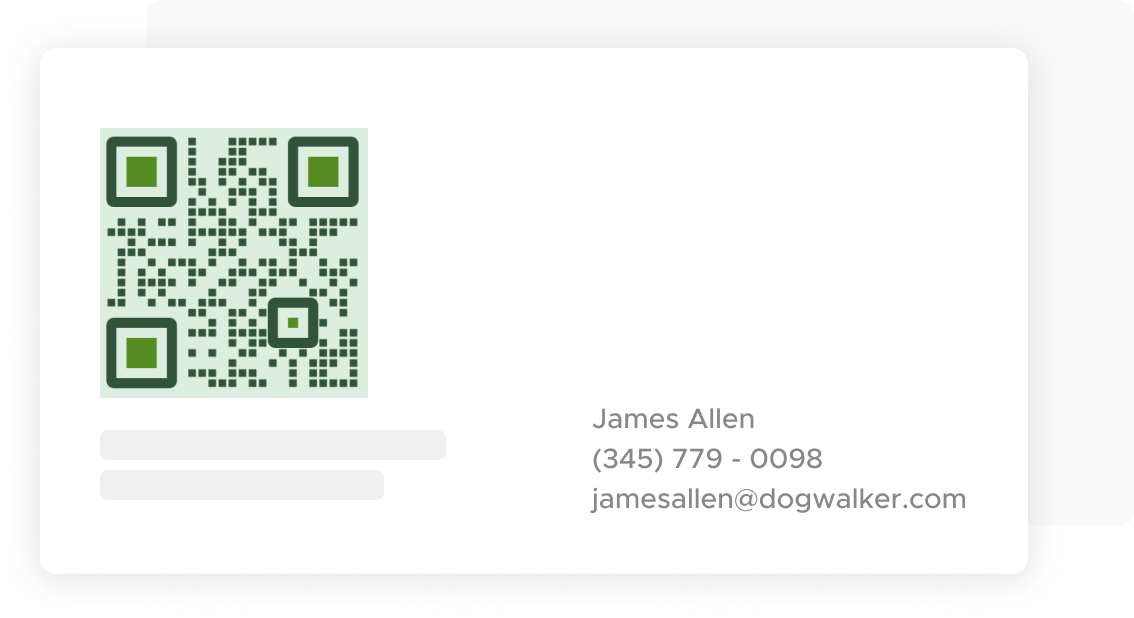
Use QRStuff’s dashboard to track the performance of your QR codes. Collect feedback and measure the success of each code, allowing you to optimize their use and improve customer engagement.
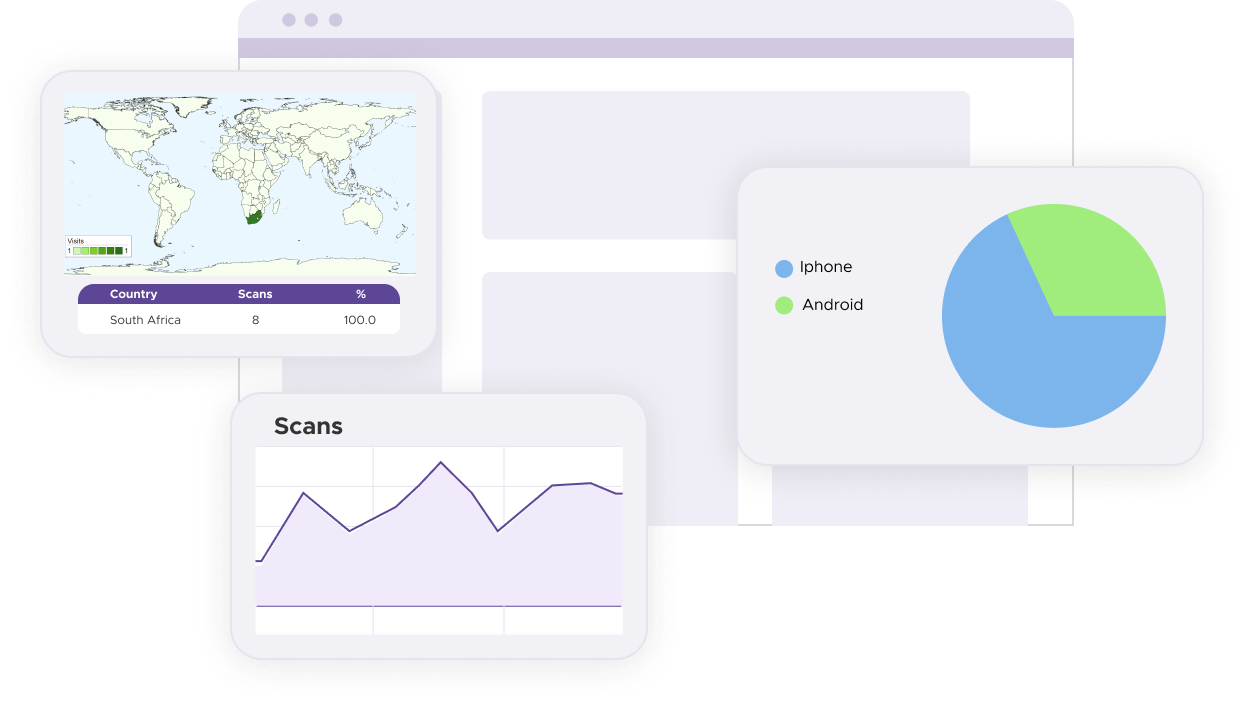
Provide clear instructions on how to scan the Snapcode, especially if your audience might not be familiar with QR codes. Include a brief explanation or graphic to guide users.
Place your Snapcodes in highly visible and accessible locations. Ensure they are not obstructed or too small to scan effectively.
Regularly update your Snapcodes if the Snapchat content or profile URL changes, or if you have new campaigns. Outdated QR codes can lead to user frustration.
For some basic QR code needs, you can use our free generator. However, certain advanced features, like creating Snapchat QR codes or embedding dynamic content, require a subscription.
A subscription unlocks advanced features tailored to Snapchat, including dynamic QR codes that allow real-time updates, detailed scan analytics to track customer engagement, and customization tools to align QR codes with your branding. These features help improve efficiency, enhance customer experiences, and strengthen your business's overall impact. See the full list of features associated with each subscription here.
You can reach out to us at support@qrstuff.com for assistance. Free users receive email support with responses typically provided within 12–24 hours. Subscribers enjoy priority support via email, phone, or live chat for faster resolutions. To help us assist you efficiently, please include your account details, QR code ID, and a brief description of the issue when contacting support.