Create SMS QR codes to streamline customer communication, support requests, feedback collection, and more. Let users send pre-filled text messages with a single scan.

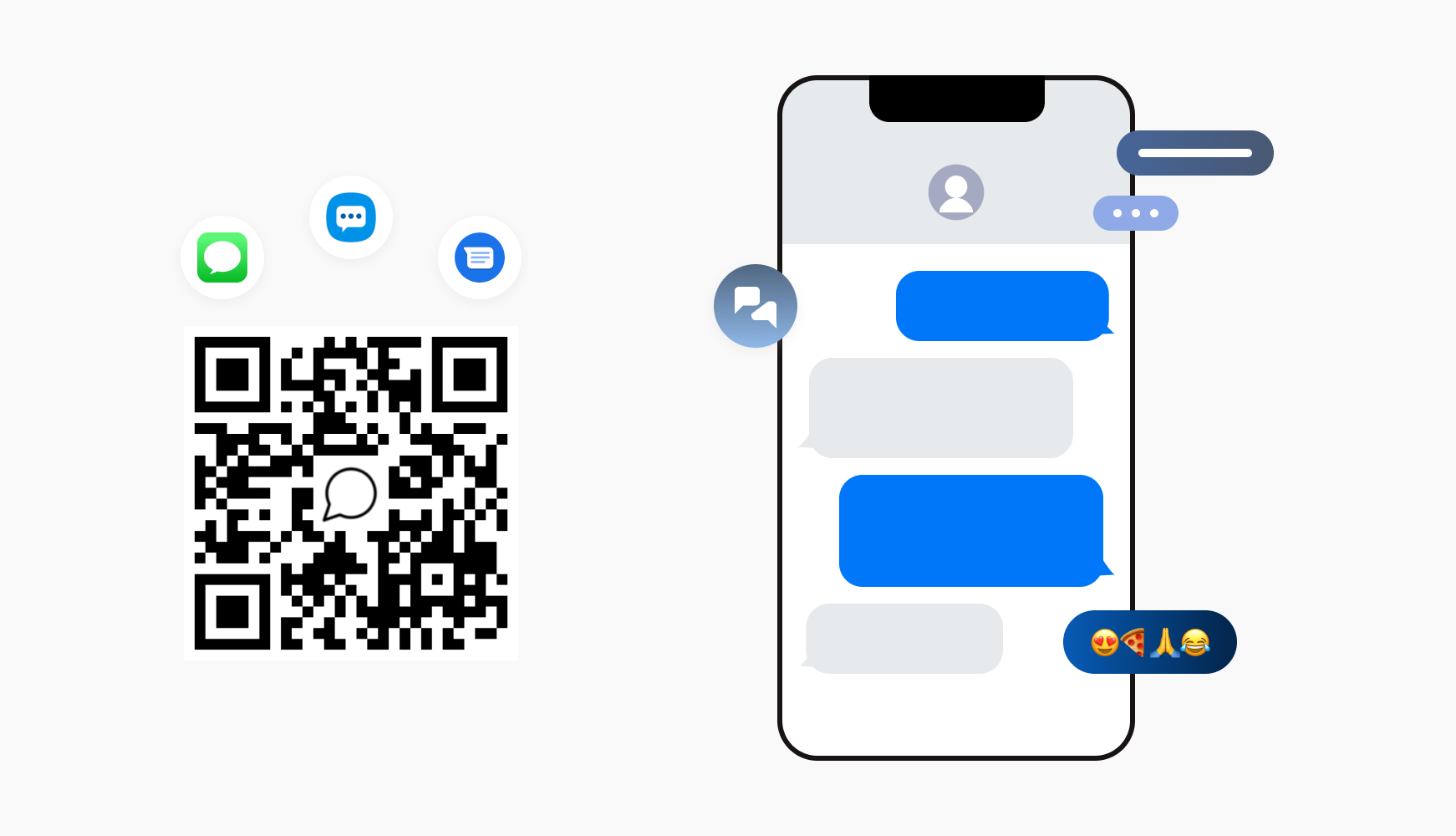
SMS QR codes allow users to quickly send a predefined text message by simply scanning the code. This eliminates the need to type a message manually, facilitating immediate interaction. This capability is particularly useful for businesses aiming to provide instant responses or initiate direct communication with customers. For example, a retail store can use SMS QR codes for customers to instantly inquire about product availability or details, making the shopping experience more interactive and customer-centric.
Businesses can leverage SMS QR codes to provide instant customer support. Scanning the code can automatically generate a text message directed to the support team, streamlining the process for customers needing assistance. This immediate connection enhances customer satisfaction by reducing wait times and ensuring that queries are addressed promptly. For instance, a tech company can use an SMS QR code on their product packaging to allow customers to quickly send a message if they encounter any issues, improving overall service efficiency.
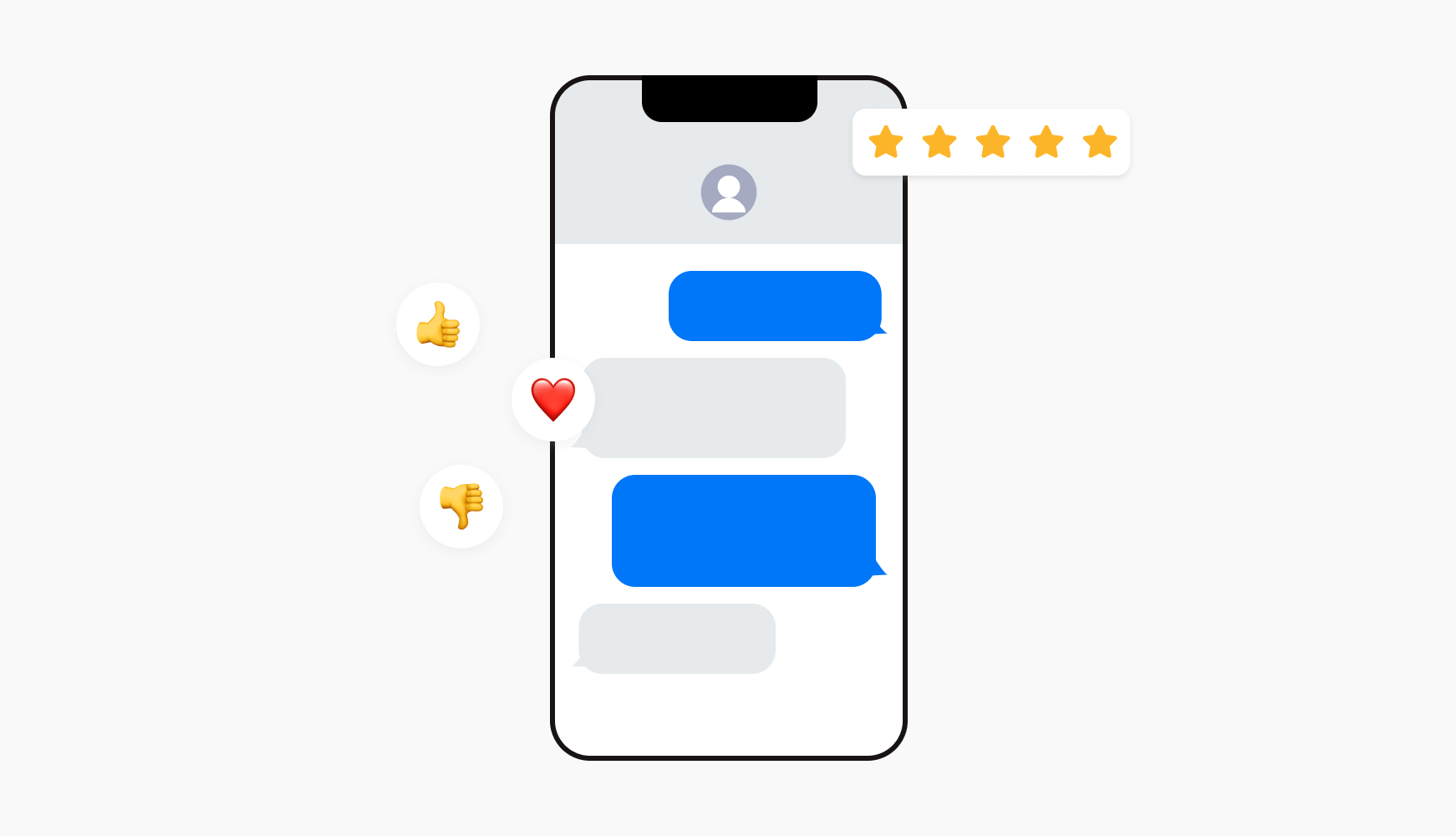
SMS QR codes can be employed to prompt customers to send feedback or complete surveys via text message, making it more convenient for users to respond. By simplifying the feedback process, businesses can gather valuable insights more effectively. For example, restaurants can place SMS QR codes on receipts, encouraging diners to provide feedback about their experience. This method not only increases the likelihood of receiving feedback but also enables businesses to quickly address any concerns and improve their services.
Companies can create SMS QR codes that send a text message to enter a contest, receive discounts, or subscribe to promotional updates, enhancing customer engagement with minimal effort. This direct approach can significantly boost participation rates in marketing campaigns. For instance, a clothing brand can use SMS QR codes in their advertisements, allowing customers to quickly join a contest or receive a discount code, thus increasing engagement and driving sales.
Ready to discover how QR codes can transform your business?
Start by creating your custom QR Code today
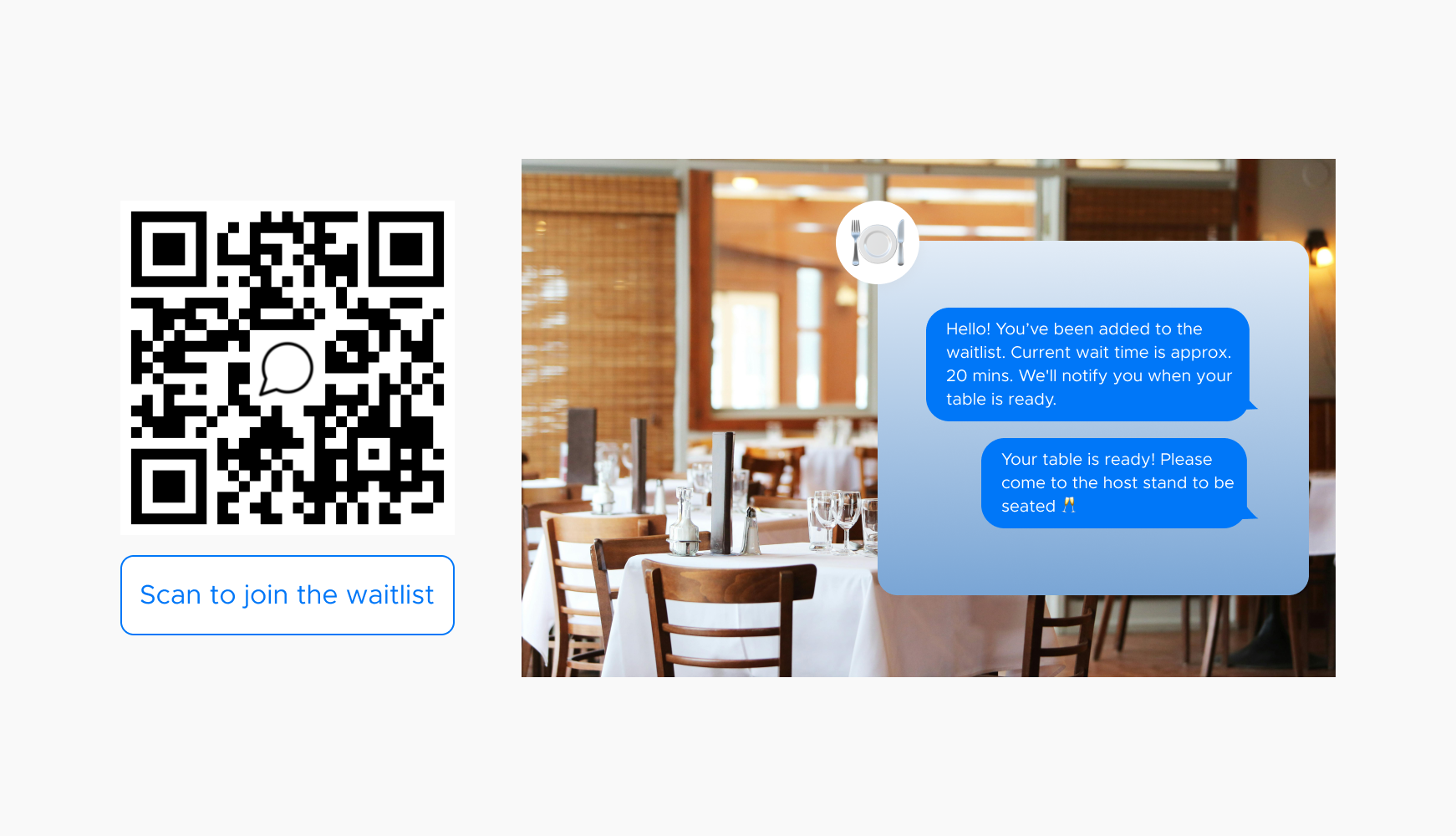
For diners, SMS QR codes simplify the dining experience by enabling them to scan a code and instantly join a waitlist, make a reservation, or even pre-order meals. This streamlined process reduces waiting times and improves customer satisfaction. Restaurants can efficiently manage bookings and optimize table turnover, ensuring a seamless dining experience for both patrons and staff.
In retail, SMS QR codes revolutionize customer interaction by allowing shoppers to scan and instantly receive updates on sales, promotions, or new arrivals via text message. This direct communication not only enhances customer engagement but also encourages repeat visits as shoppers stay informed about the latest offerings without relying on email or social media updates.
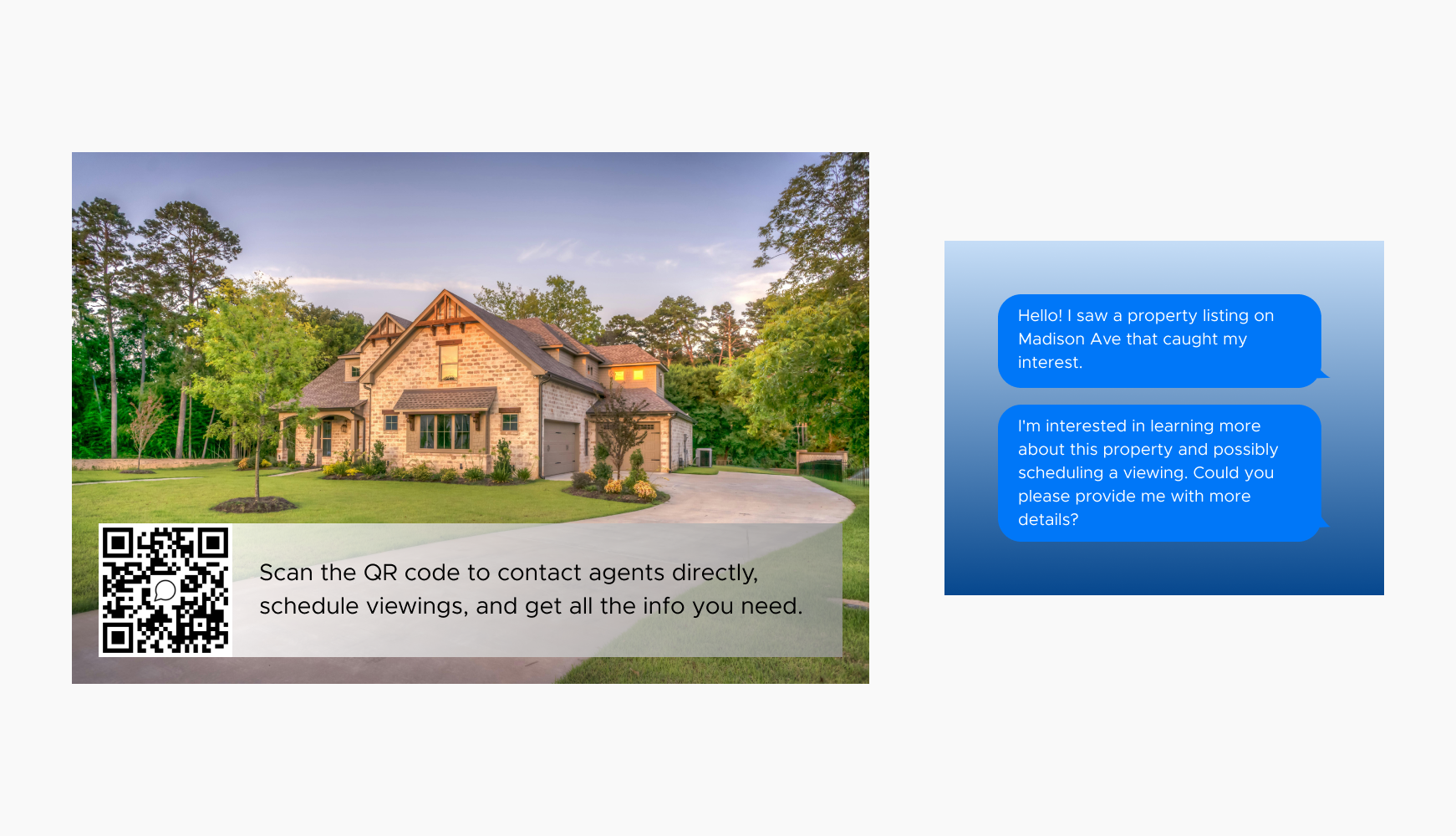
In the real estate industry, SMS QR codes on property listings allow prospective buyers to quickly contact agents for more information or schedule viewings. This instant communication accelerates the lead generation process and facilitates smoother transactions. Buyers appreciate the convenience of being able to inquire about properties directly from their mobile devices, enhancing the efficiency of property sales and rentals.
SMS QR codes in healthcare enable patients to text their doctors for follow-up appointments, medication reminders, or to inquire about test results. This improves patient care by providing a direct and convenient communication channel between healthcare providers and patients. Medical practices benefit from enhanced patient engagement and adherence to treatment plans, ultimately improving health outcomes.
Select a reliable QR code generator like QRStuff, which offers a range of features to create dynamic and customizable QR codes suited for your business needs.
Ready to discover how QR codes can transform your business?
Start by creating your custom QR Code today
Select the appropriate type of QR code for your needs. Such as the SMS message type to direct users to the intended message/number.
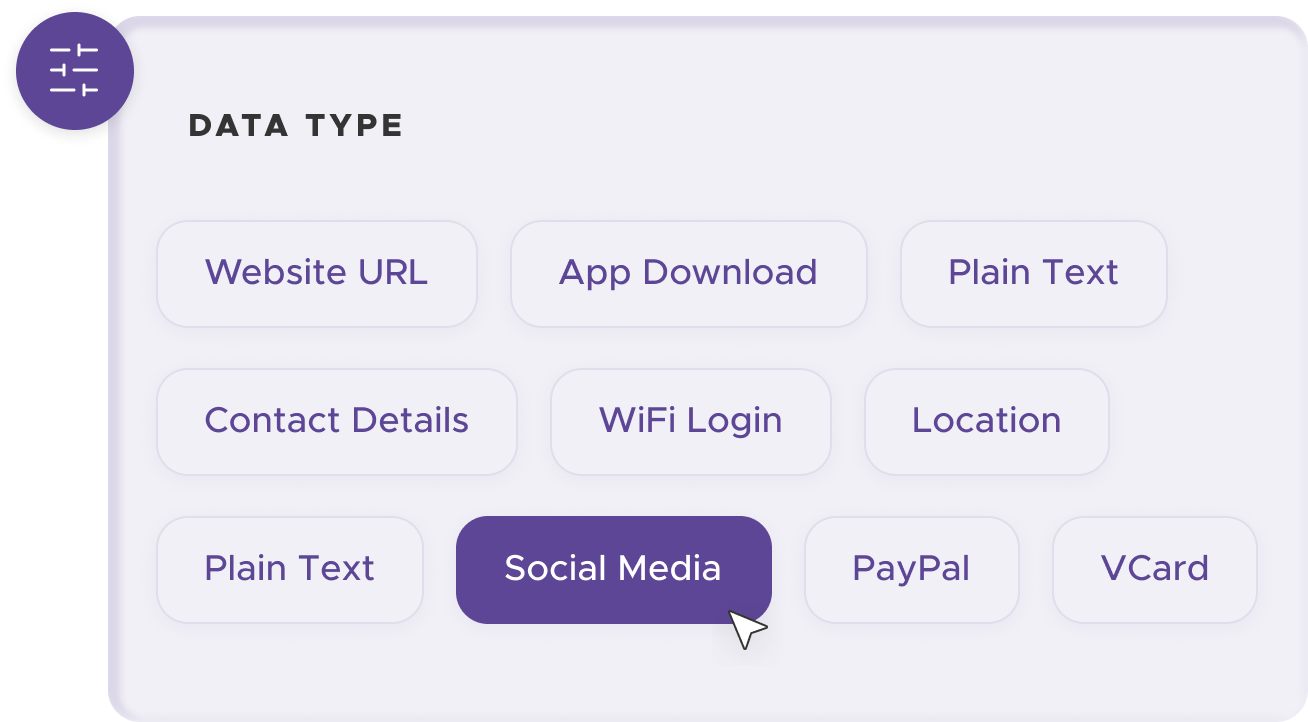
Add customization to your QR code, such as your server's logo, colors, or other branding elements, to make it visually appealing and recognizable.
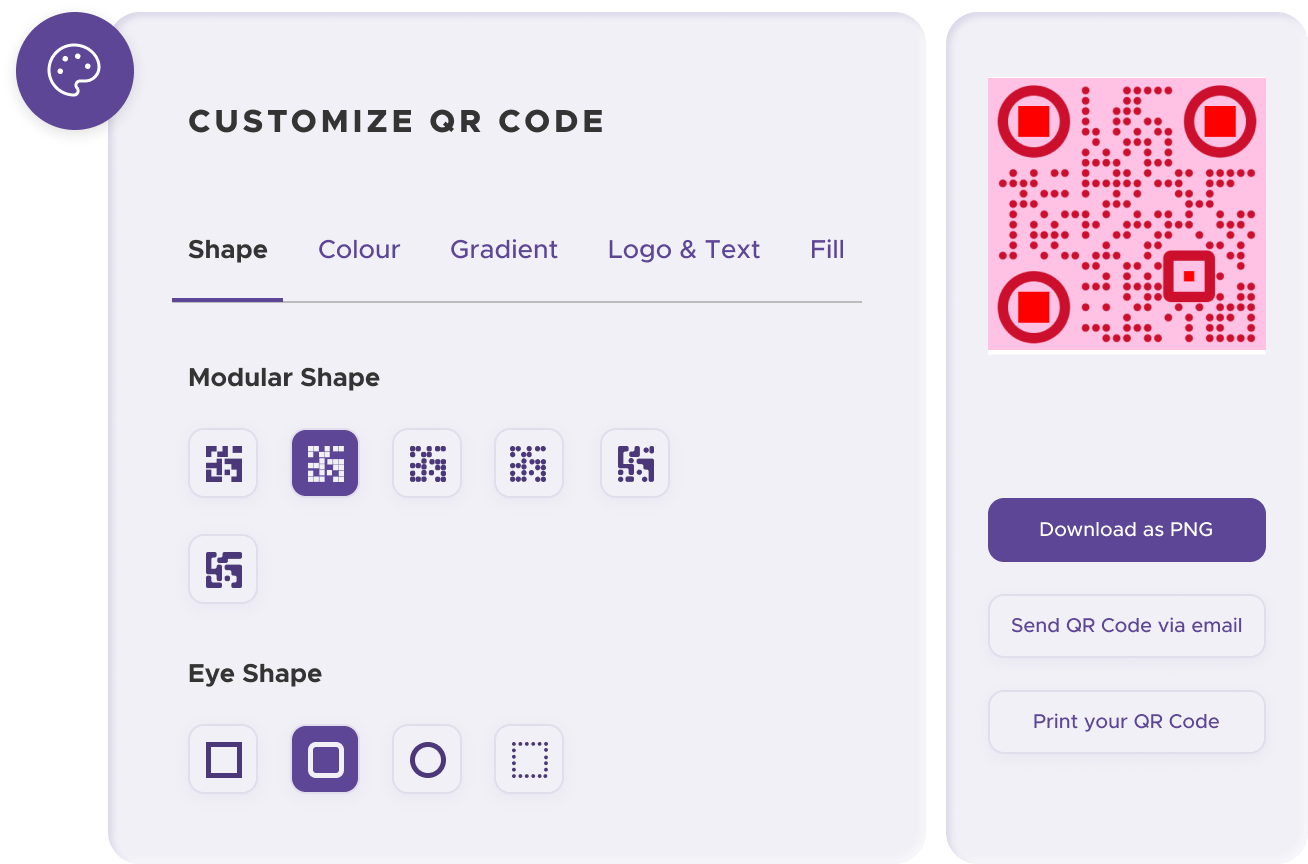
Before distributing your QR code, test it with multiple devices to ensure it directs to the intended place.
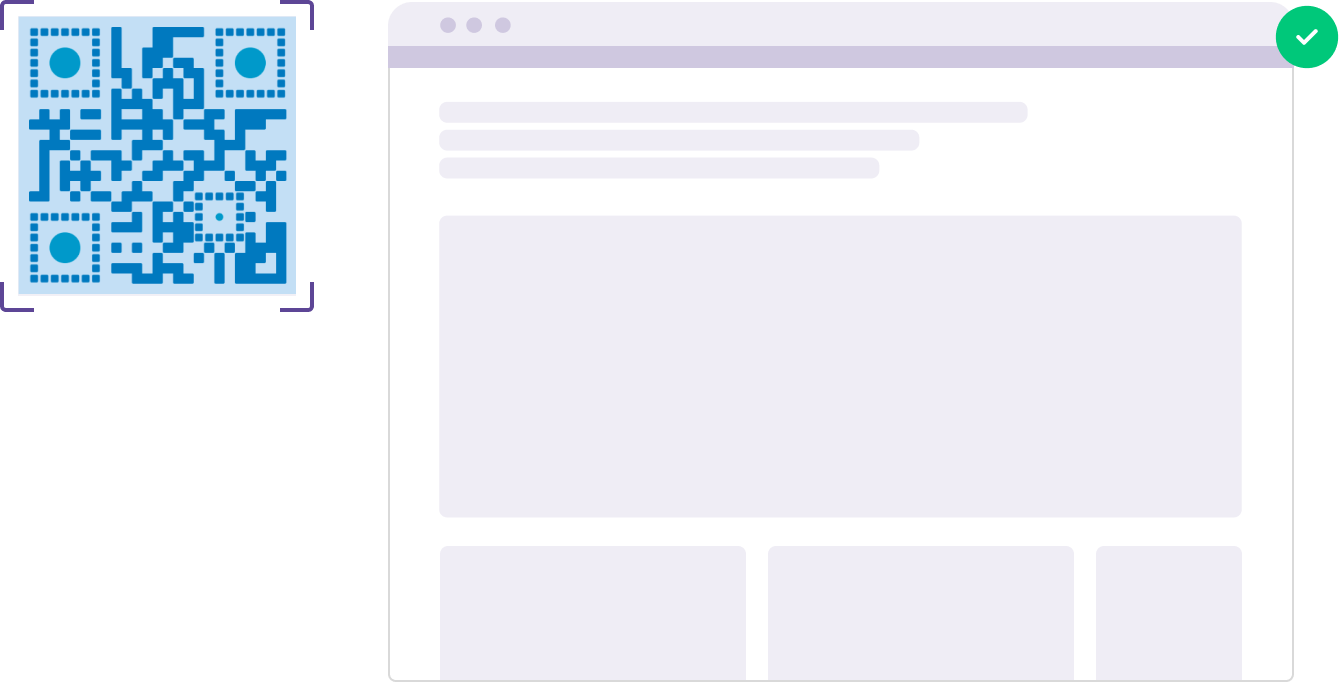
Print your QR code on various materials, such as business cards, posters, flyers, or merchandise, to make it easily accessible to your target audience.
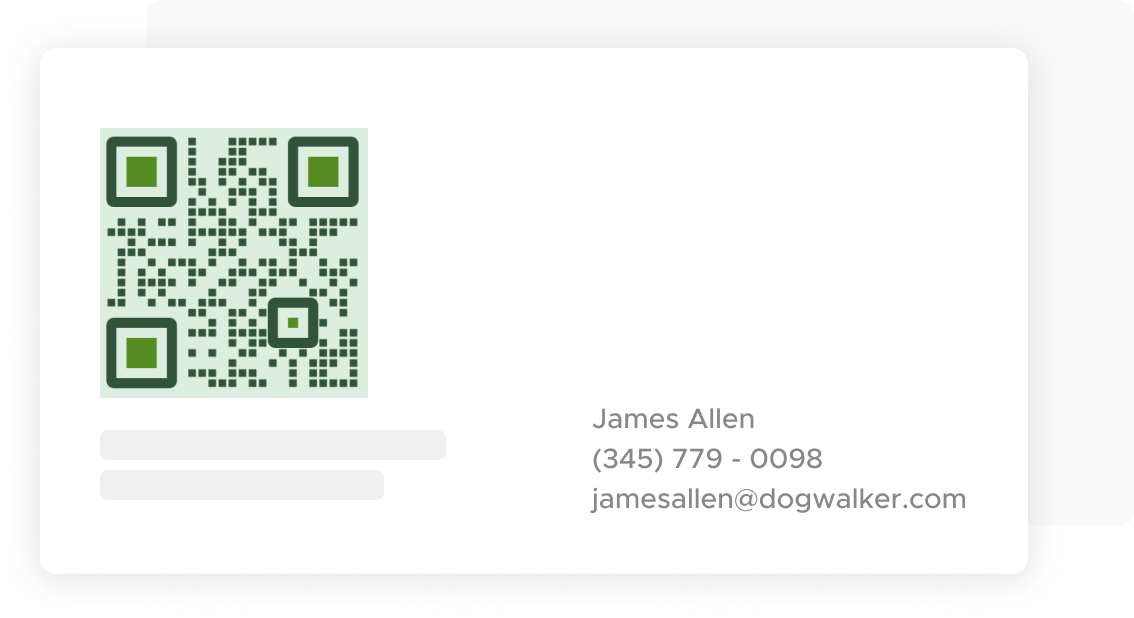
Use QRStuff’s dashboard to track the performance of your QR codes. Collect feedback and measure the success of each code, allowing you to optimize their use and improve customer engagement.
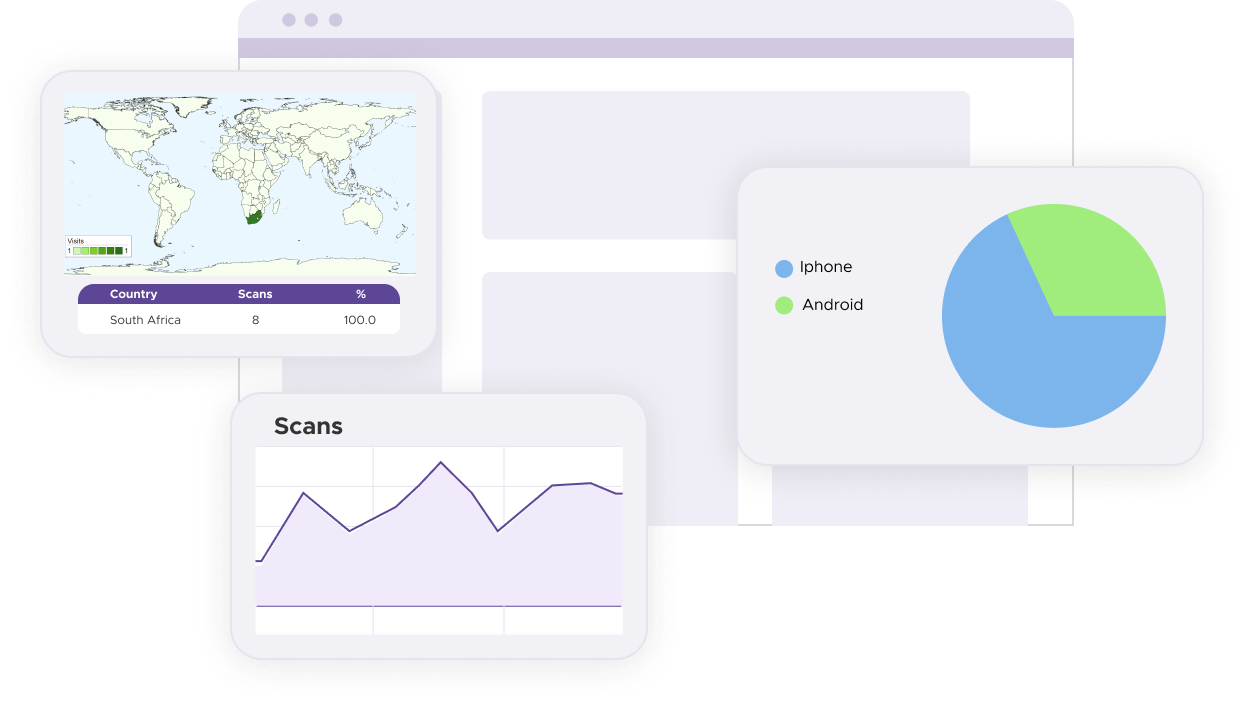
A clear call to action is crucial for the effectiveness of an SMS QR code campaign. When users scan the code, they should immediately understand what action to take and what benefit they will receive. For example, a restaurant might use an SMS QR code on table tents prompting customers to scan for a menu or special offers. The call to action could be "Scan here for today's specials" or "Get a 10% discount on your next order." This clarity not only enhances user experience but also increases the likelihood of engagement.
When using SMS QR codes, ensuring user privacy is paramount. Clearly communicate to users the type of messages they will receive upon scanning the QR code, such as promotional offers, event updates, or service notifications. It's essential to handle user data securely and in accordance with privacy regulations like GDPR or CCPA. Implement measures such as encryption and secure data storage to protect user information from unauthorized access. Transparency builds trust, encouraging more users to engage with the QR codes knowing their privacy is respected.
The placement of SMS QR codes significantly impacts their visibility and effectiveness. To maximize engagement, position QR codes in high-traffic areas where your target audience is likely to notice and interact with them easily. For instance, retail stores can place QR codes near product displays or checkout counters. Restaurants may place them on menus or receipts. Consider the physical context to ensure scanning is convenient and intuitive for users, avoiding cluttered or obscure locations. By strategically placing QR codes, businesses can increase their chances of capturing user interest and driving conversions effectively.
For some basic QR code needs, you can use our free generator. However, certain advanced features, like creating SMS QR codes or embedding dynamic content, require a subscription.
A subscription unlocks advanced features tailored to SMS, including dynamic QR codes that allow real-time updates, detailed scan analytics to track customer engagement, and customization tools to align QR codes with your branding. These features help improve efficiency, enhance customer experiences, and strengthen your business's overall impact. See the full list of features associated with each subscription here.
You can reach out to us at support@qrstuff.com for assistance. Free users receive email support with responses typically provided within 12–24 hours. Subscribers enjoy priority support via email, phone, or live chat for faster resolutions. To help us assist you efficiently, please include your account details, QR code ID, and a brief description of the issue when contacting support.