Struggling to gather timely feedback from your customers? Traditional methods like paper surveys or email forms often fall short in today's fast-paced world. Feedback form QR codes offer a solution, allowing customers to provide their thoughts instantly by scanning a QR code.

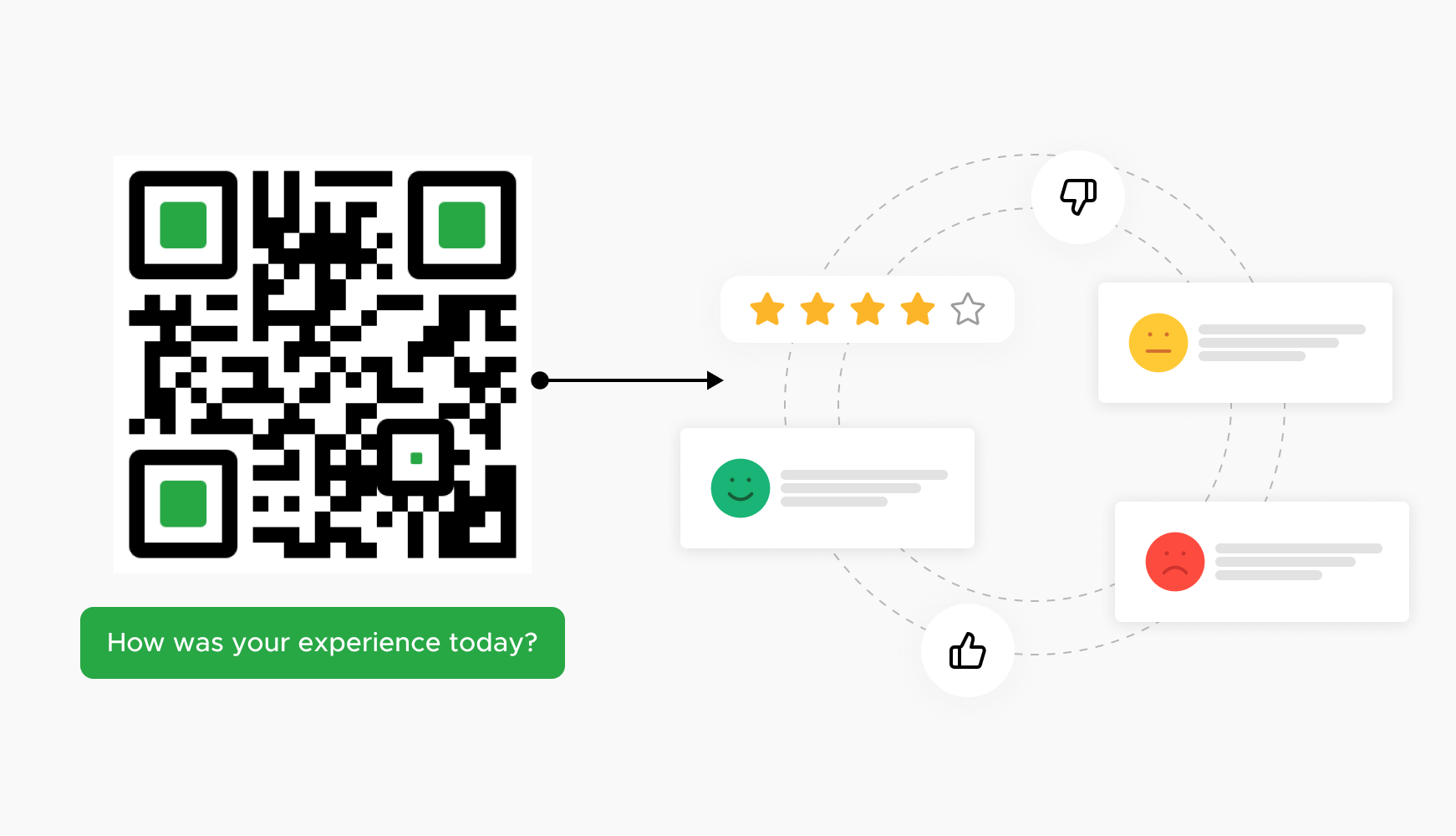
By scanning a QR code, customers can instantly provide feedback, eliminating the need for cumbersome forms or delayed responses. This immediacy makes it easier for customers to share their experiences while they are still fresh, ensuring more accurate and relevant feedback. Businesses benefit from this seamless process as it encourages more customers to participate, increasing the volume of feedback received. Instant feedback collection helps businesses to identify and address issues promptly, improving customer satisfaction and loyalty.
QR codes can be strategically placed on receipts, product packaging, menus, or at the end of a service interaction, making it convenient for customers to provide feedback on the spot. This strategic placement increases visibility and accessibility, leading to higher response rates compared to traditional methods. Customers are more likely to scan a QR code when it's easily accessible and takes minimal effort, which means businesses can gather more data without having to chase customers for responses. This increased engagement helps companies get a better understanding of customer needs and preferences.
Feedback form QR codes can direct customers to highly customized surveys tailored to specific products, services, or interactions. This level of customization ensures that the feedback collected is relevant and detailed, providing deeper insights into specific areas of the business. Businesses can design questions that target particular aspects of the customer experience, leading to more actionable feedback. Customized forms also show customers that the business values their specific opinions, which can increase engagement and the quality of the feedback received.
Implementing QR codes for feedback is a cost-effective solution that reduces the need for paper forms and manual data entry. This digital approach not only cuts down on material costs but also saves time and resources that would otherwise be spent on processing feedback manually. Businesses can easily create, distribute, and manage QR codes without significant financial investment. The efficiency of QR codes ensures that feedback collection is streamlined, accurate, and less labor-intensive, making it an ideal choice for businesses looking to optimize their feedback mechanisms while maintaining a tight budget.
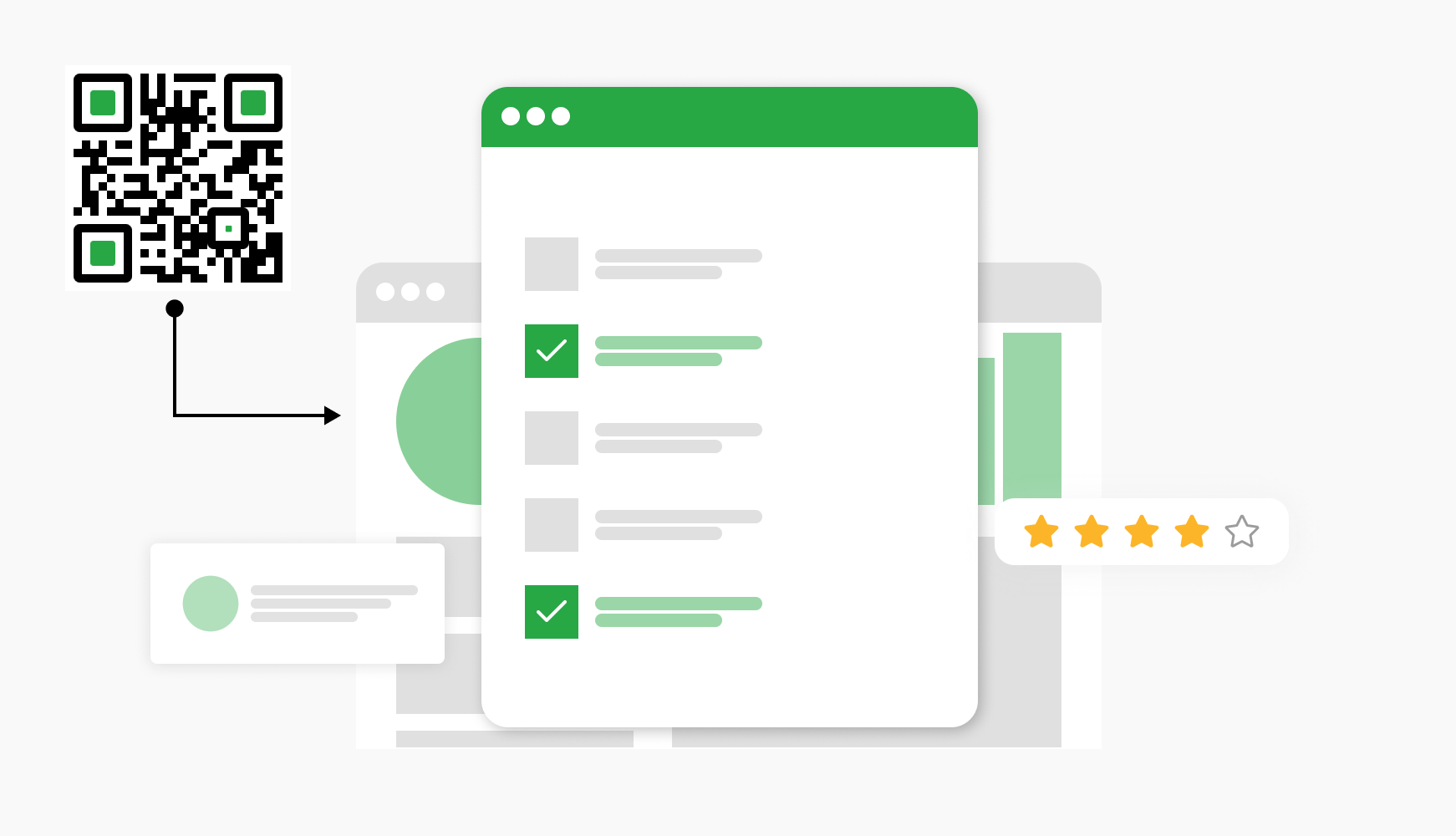
Linking QR codes to feedback forms enables businesses to receive real-time insights and analytics. This immediate data flow allows for quick identification of trends, issues, or areas for improvement. With real-time analytics, businesses can respond to feedback more swiftly, demonstrating to customers that their opinions are valued and acted upon. This proactive approach can significantly enhance customer satisfaction and trust. Additionally, real-time data helps businesses to stay agile, making informed decisions that can improve their products or services and stay ahead of the competition.
Ready to discover how QR codes can transform your business?
Start by creating your custom QR Code today
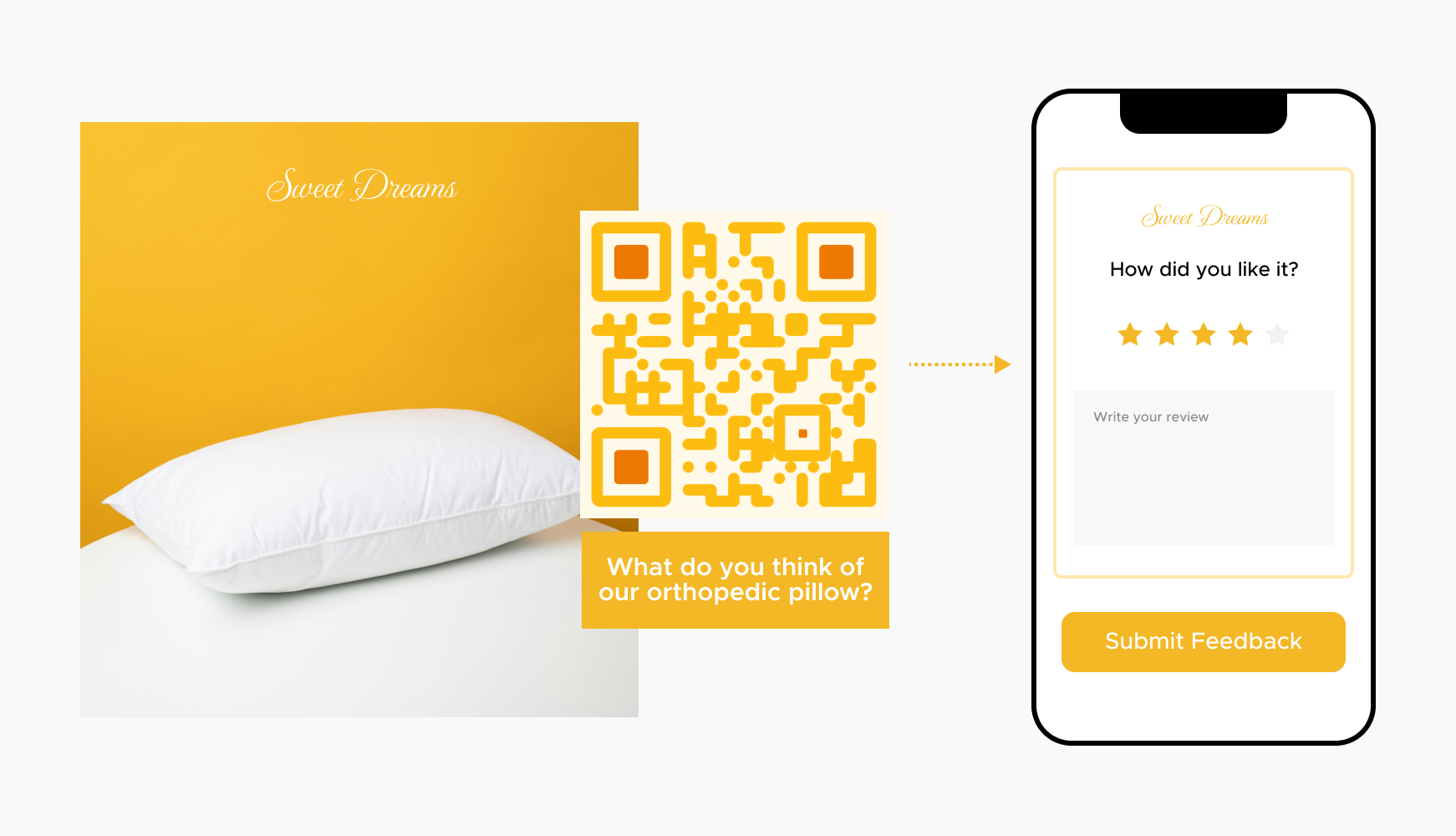
In retail settings, QR codes placed on receipts or at checkout counters enable customers to conveniently scan and provide feedback about their shopping experience. This direct interaction allows retailers to promptly address any issues or concerns, enhancing customer satisfaction and loyalty. Real-time feedback also helps retailers understand consumer preferences and improve their overall service delivery.
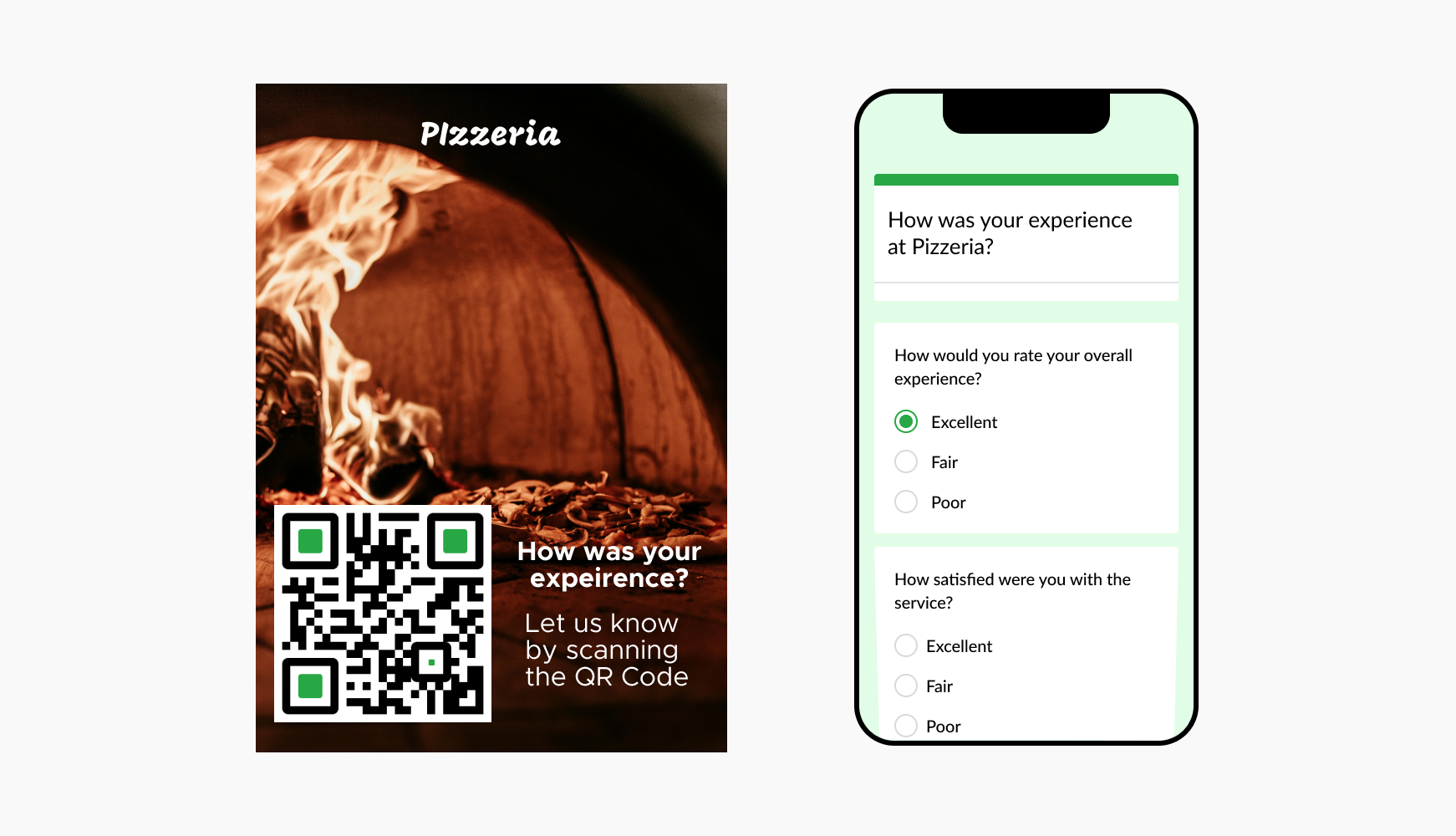
QR codes on menus or table tents in restaurants and cafés empower diners to share immediate feedback about their meals, service quality, and dining experience. This real-time input allows restaurant managers to quickly respond to customer needs, ensuring a positive dining experience. By leveraging QR codes, establishments can gather actionable insights that contribute to refining their menu offerings and enhancing customer satisfaction.
Attendees can scan QR codes on their badges or event materials at events and conferences to provide feedback on sessions, speakers, and overall event organization. This feedback is invaluable for event organizers, enabling them to evaluate attendee satisfaction, identify successful aspects, and pinpoint areas for improvement in future events. QR codes simplify the feedback process, encouraging more participants to share their opinions and contributing to the ongoing success of the event.
Hotels utilize QR codes placed in rooms or at the front desk to solicit feedback from guests about their stay experience. Guests can scan the QR codes and share their impressions about room amenities, staff service, and overall satisfaction levels. This direct feedback mechanism enables hotels to address guest concerns promptly, deliver personalized experiences, and maintain high standards of hospitality. QR codes enhance guest engagement and loyalty by demonstrating responsiveness to guest feedback and enhancing service quality.
QR codes on buses, trains, or at stations allow passengers to share feedback on their travel experience, including service punctuality, cleanliness, and amenities. This feedback mechanism helps transportation providers gauge passenger satisfaction levels, address operational issues promptly, and improve service reliability. QR codes in public transport settings simplify the feedback collection process for passengers, encouraging more comprehensive input that contributes to enhancing the overall travel experience.
Select a reliable QR code generator like QRStuff, which offers a range of features to create dynamic and customizable QR codes suited for your business needs.
Ready to discover how QR codes can transform your business?
Start by creating your custom QR Code today
Select the appropriate type of QR code for your needs. Such as a the URL type to direct users to the feedback form.
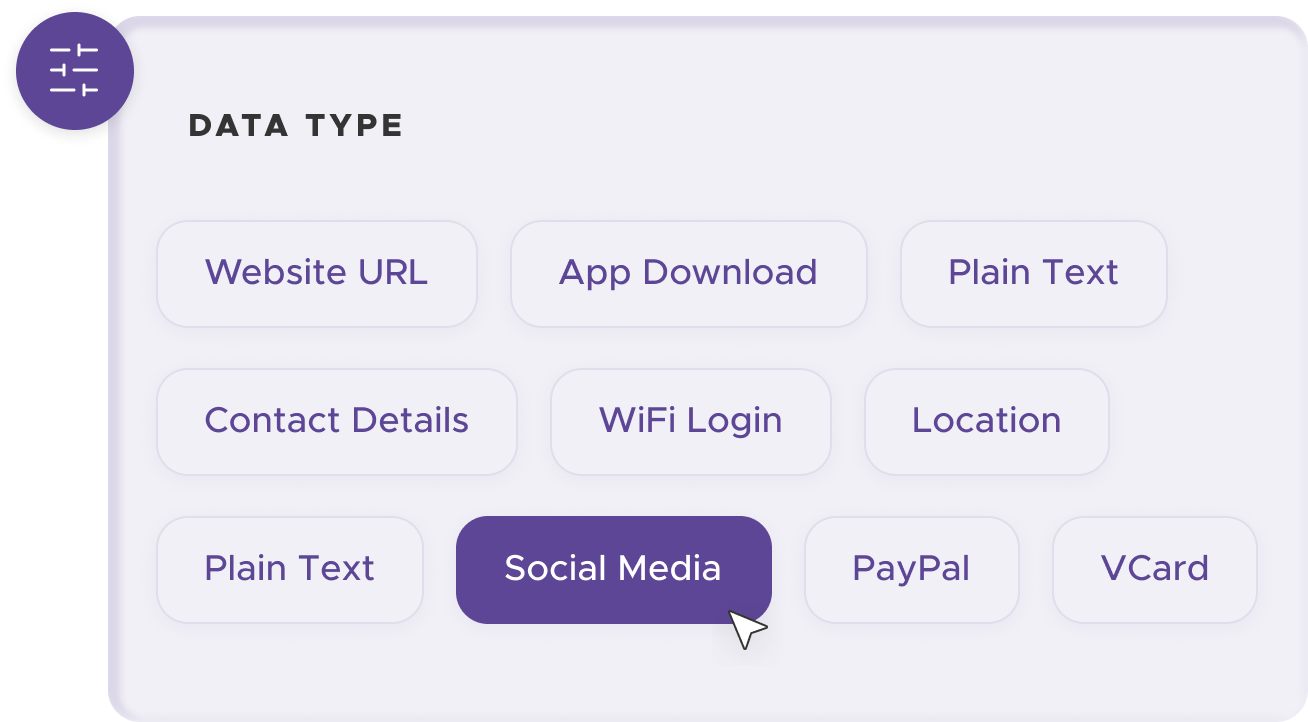
Add customization to your QR code, such as your server's logo, colors, or other branding elements, to make it visually appealing and recognizable.
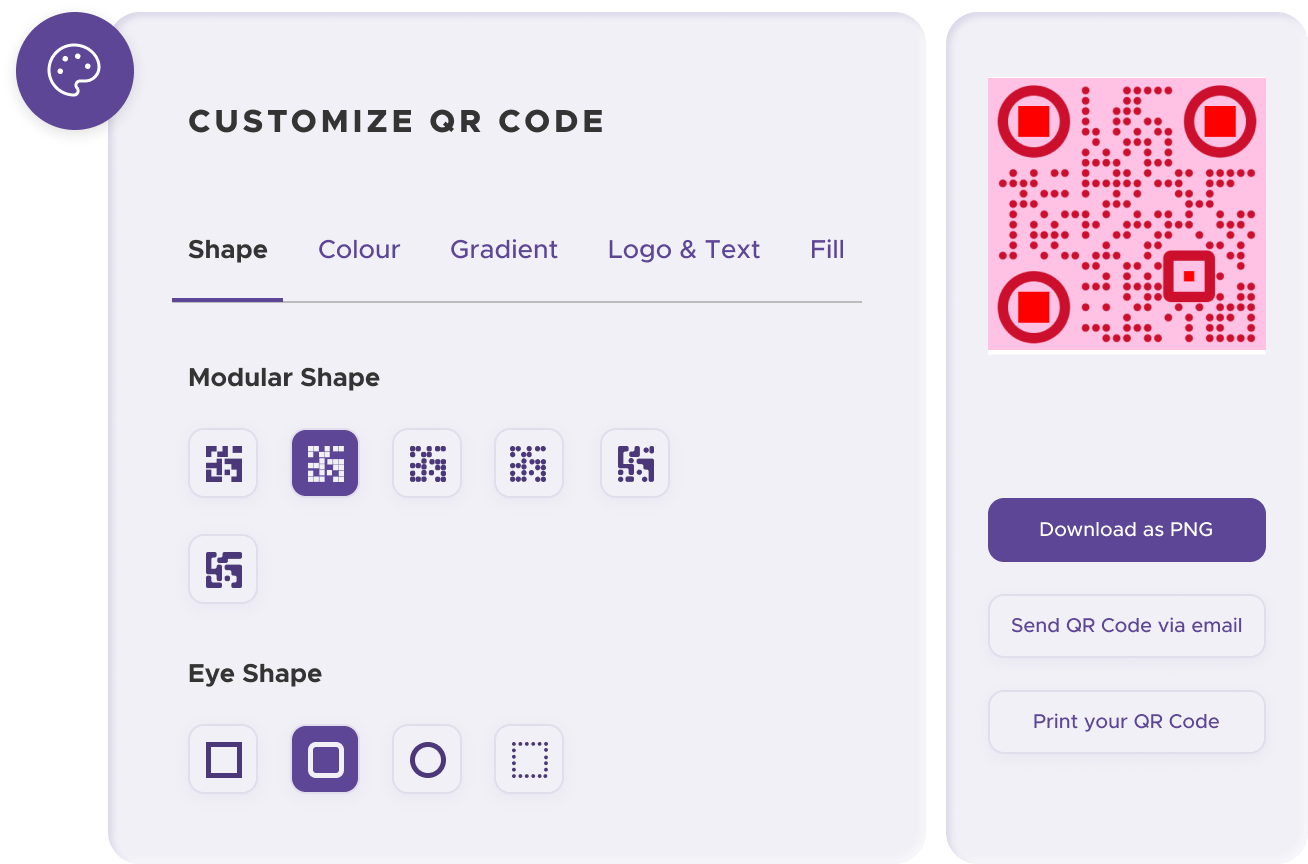
Before distributing your QR code, test it with multiple devices to ensure it directs to the intended place.
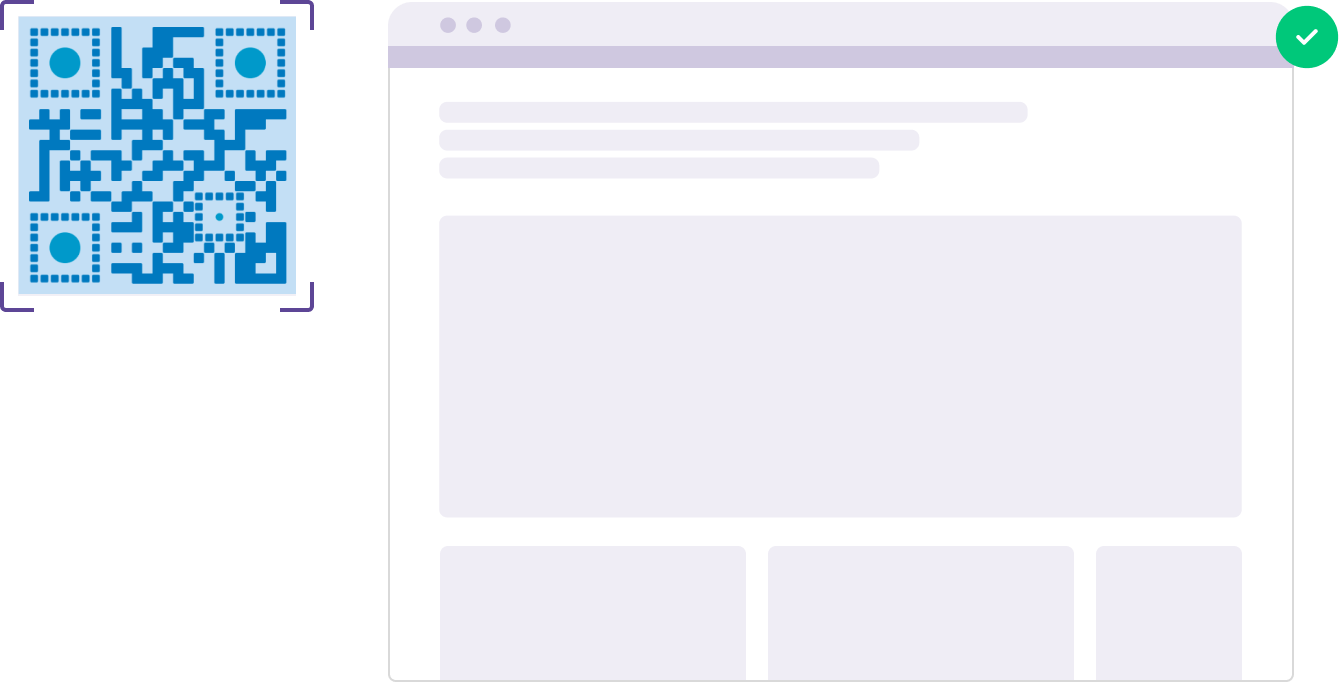
Print your QR code on various materials, such as business cards, posters, flyers, or merchandise, to make it easily accessible to your target audience.
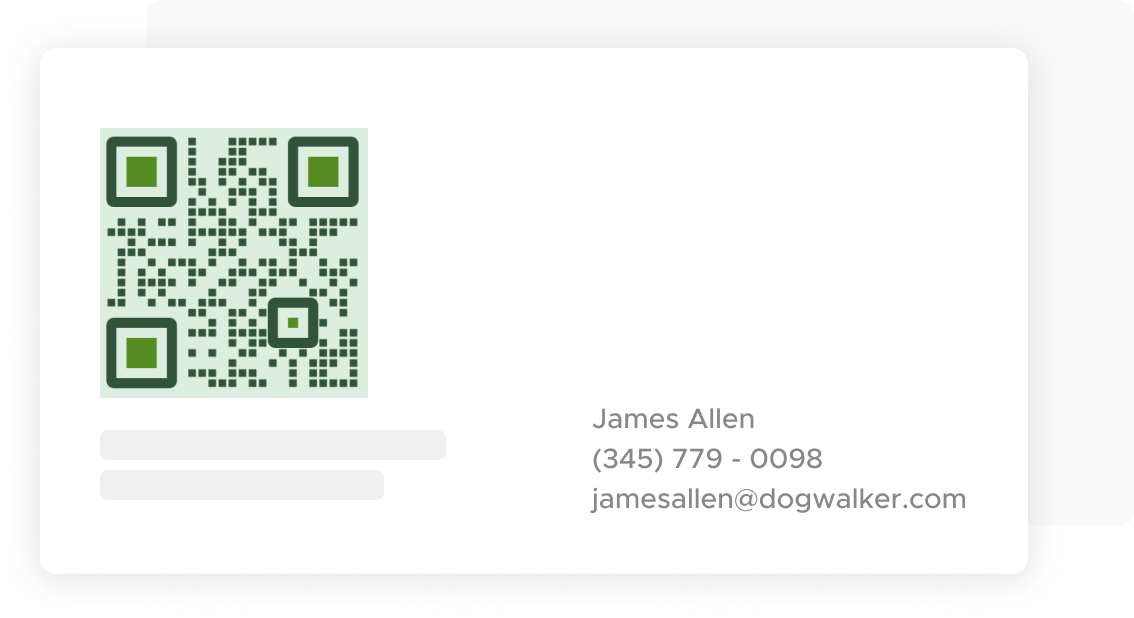
Use QRStuff’s dashboard to track the performance of your QR codes. Collect feedback and measure the success of each code, allowing you to optimize their use and improve customer engagement.
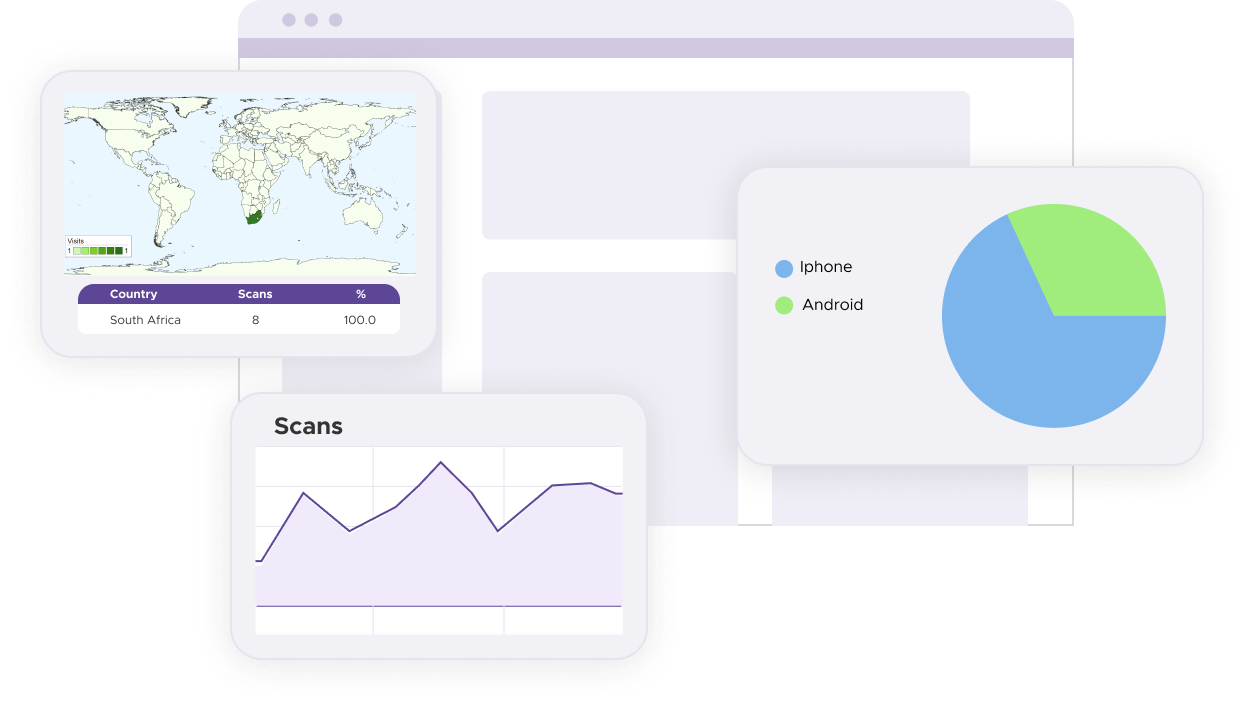
Place QR codes in high-traffic areas where customers are likely to notice and scan them, such as near checkout counters, on product packaging, or at the end of service interactions. Strategic placement increases visibility and encourages more frequent feedback submissions, ultimately improving the volume and quality of data collected.
Provide clear and concise instructions next to the QR code to guide users on how to scan it with their smartphones. Include simple steps and mention the purpose of the feedback form to ensure users understand what information they are providing. Clear instructions reduce confusion and hesitation, making customers more willing to engage and share their feedback.
Offer incentives, such as discounts on future purchases, entries into a prize draw, or exclusive content, to motivate customers to scan the QR code and complete the feedback form. Incentives create a win-win situation by rewarding customers for their time and feedback while increasing participation rates and the accuracy of responses.
Yes, you can create Feedback Form QR codes using our free QR code generator. For some QR Code types, our free version supports basic QR code creation. For advanced features, such as branding or analytics, a subscription is required.
A subscription unlocks advanced features tailored to Feedback Form QR Codes, including dynamic QR codes for real-time updates, detailed scan analytics to track user engagement, and customization tools to align QR codes with your branding. These features enhance functionality, improve user experiences, and streamline your workflows. See the full list of features associated with each subscription here.
You can reach out to us at support@qrstuff.com for assistance. Free users receive email support with responses typically provided within 12–24 hours. Subscribers enjoy priority support via email, phone, or live chat for faster resolutions. To help us assist you efficiently, please include your account details, QR code ID, and a brief description of the issue when contacting support.