Have you ever missed an important email due to a mistyped address or found it difficult to share your contact details on the go? In today’s fast-paced world, these small issues can lead to missed opportunities.
QRStuff offers the perfect solution with our email QR codes. By scanning a QR code, clients and contacts can instantly open a pre-filled email to you, eliminating errors and saving time. Whether on business cards, event invitations, or product packaging, our email QR codes make connecting effortless and efficient.

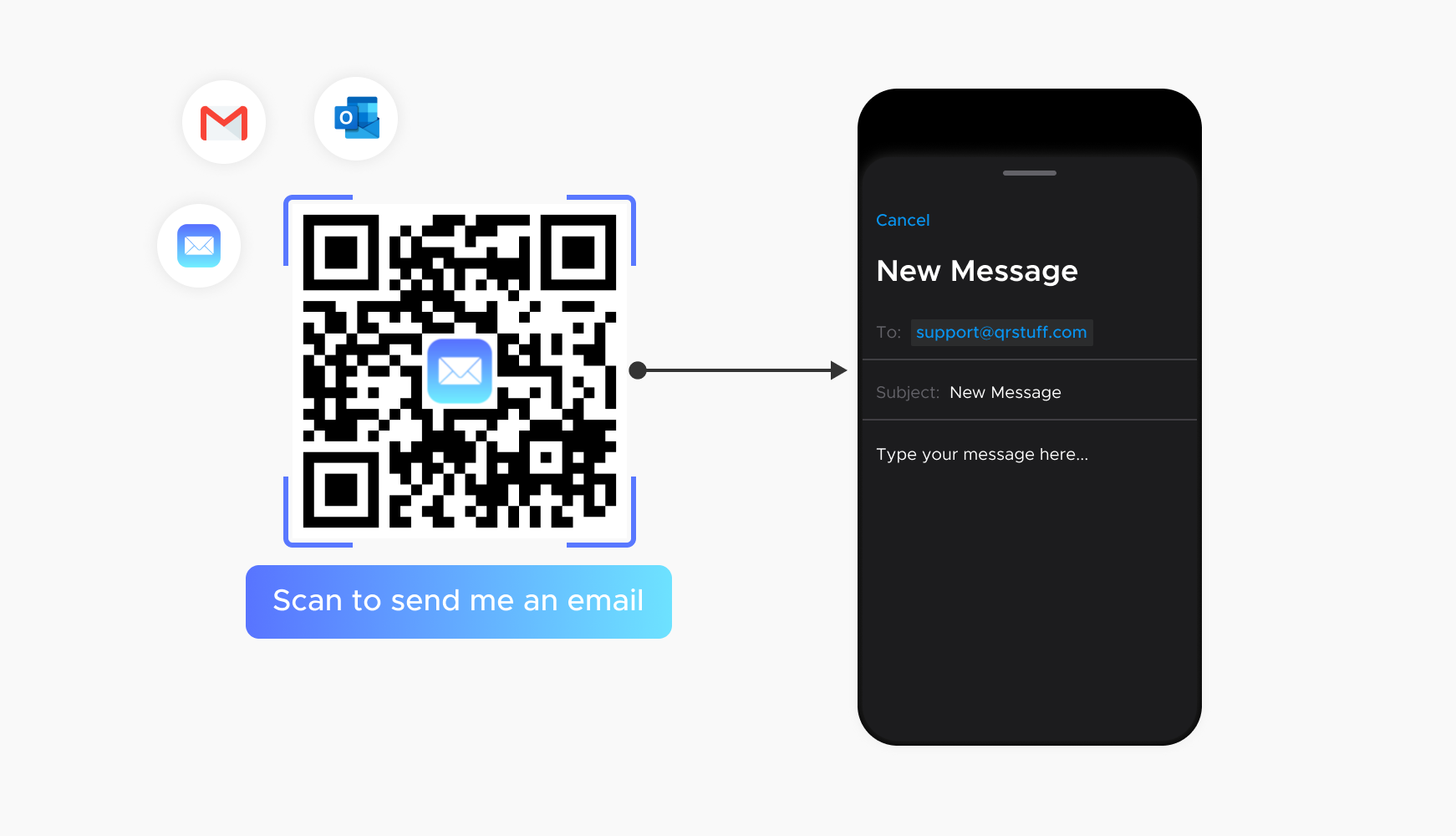
Email QR codes provide an effortless way for users to initiate email communication without manually entering an email address. By simply scanning the code, users can instantly compose an email, saving time and reducing friction. This seamless interaction encourages more people to reach out, making it easier for businesses to engage with their audience. Whether on a business card, brochure, or promotional material, an email QR code ensures that initiating contact is as simple as pointing a smartphone camera and tapping a button, streamlining the entire communication process.
By scanning a QR code, users eliminate the risk of typos or mistakes when inputting email addresses. Manual entry of email addresses often leads to errors, which can result in missed communications and lost opportunities. Email QR codes ensure that the correct email address is used every time, reducing the likelihood of bounced emails and improving overall communication reliability. This feature is particularly beneficial for businesses that rely on accurate email exchanges for customer service, sales inquiries, and professional networking, ensuring that all correspondence reaches its intended recipient without fail.
Email QR codes can be strategically placed on marketing materials, encouraging immediate and direct contact with potential clients or customers. These codes can significantly increase engagement rates by providing a convenient and quick way to initiate email communication. Potential customers who might hesitate to type out an email address are more likely to scan a QR code, leading to more inquiries and interactions. This increased engagement can result in higher conversion rates, more leads, and ultimately, greater business success. Using email QR codes in marketing campaigns can bridge the gap between interest and action, driving immediate responses from interested parties.
Integrating email QR codes into business cards, brochures, and presentations adds a modern and professional touch. In a competitive business environment, standing out with innovative and tech-savvy solutions can make a significant difference. Email QR codes signal that a company is forward-thinking and values convenience and efficiency. This strategy impresses potential clients and partners and enhances the overall brand image. Businesses can build credibility and trust by showcasing a commitment to using the latest technology, making a positive and lasting impression on their audience.
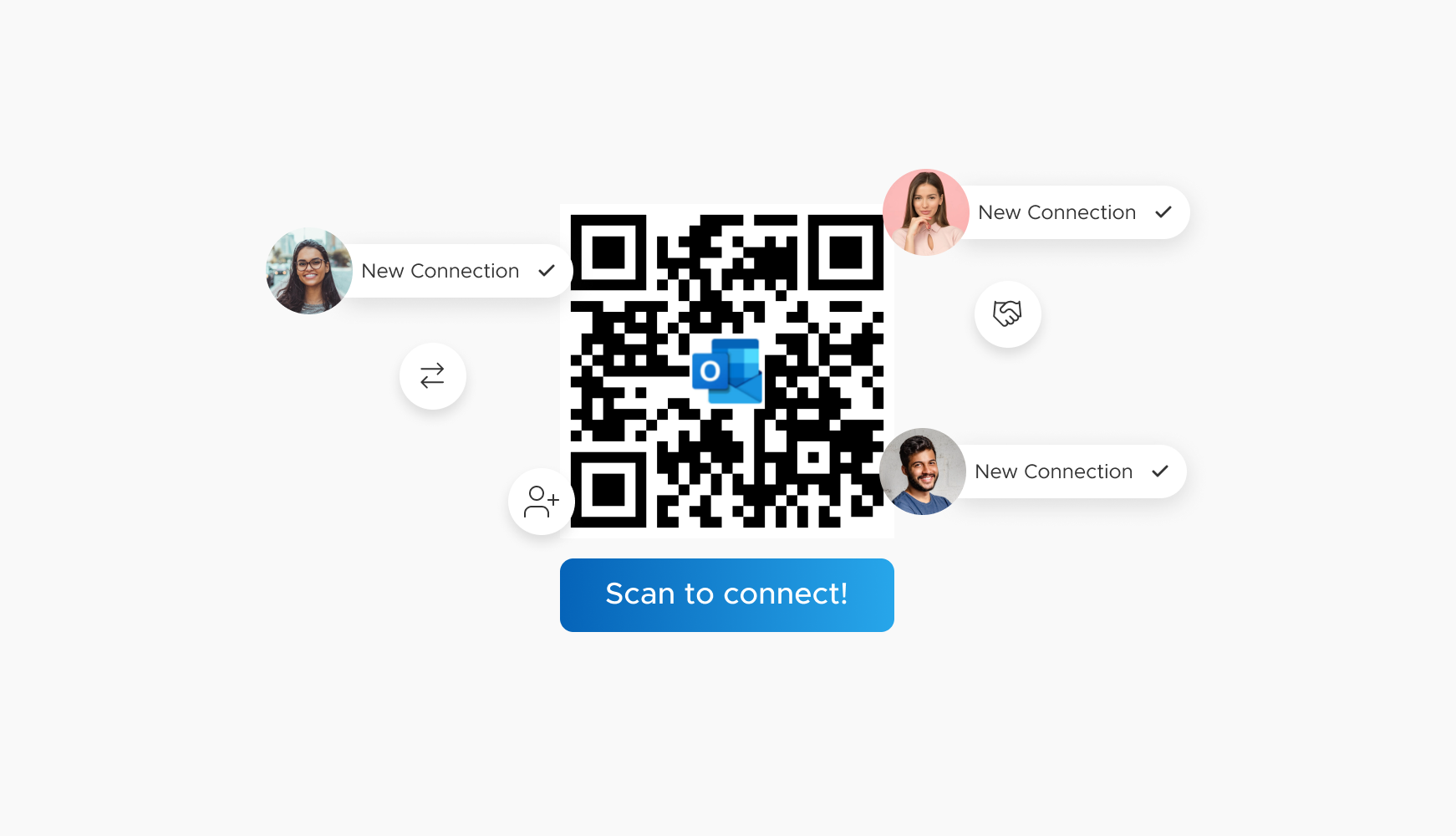
Attendees can scan email QR codes at events or trade shows to quickly save contact details and initiate follow-ups. Networking often involves exchanging business cards, which can be easily lost or forgotten. Email QR codes on business cards or badges allow for quick digital transfers of contact information, ensuring that connections made during events are not lost. This streamlined process to networking facilitates easier follow-ups and continued communication, maximizing the benefits of attending professional events. By making it simpler to connect and stay in touch, email QR codes enhance the effectiveness of networking efforts and help professionals maintain valuable contacts.
Ready to discover how QR codes can transform your business?
Start by creating your custom QR Code today
Professionals can print an email QR code on their business cards, allowing contacts to easily send follow-up emails. This modern addition to traditional business cards makes it simple for recipients to initiate email communication without manually typing in the address. Scanning the QR code opens a pre-filled email draft, ensuring that the message reaches the correct recipient. This convenience is particularly valuable in networking scenarios, where quick and effortless contact exchange can make a significant impact. By incorporating an email QR code, professionals can stand out and ensure they are easily reachable, enhancing their networking effectiveness and fostering stronger business relationships.
Event organizers can include email QR codes on invitations for RSVPs or additional information requests. This allows invitees to quickly respond to invitations or seek more details by scanning the code, streamlining the communication process. The ease of use encourages higher response rates, ensuring better event planning and attendance tracking. Additionally, email QR codes can be used to send out last-minute updates or reminders, keeping attendees informed and engaged. By integrating email QR codes into event invitations, organizers can enhance their communication strategy, improve attendee management, and ensure a smooth and efficient event planning process.
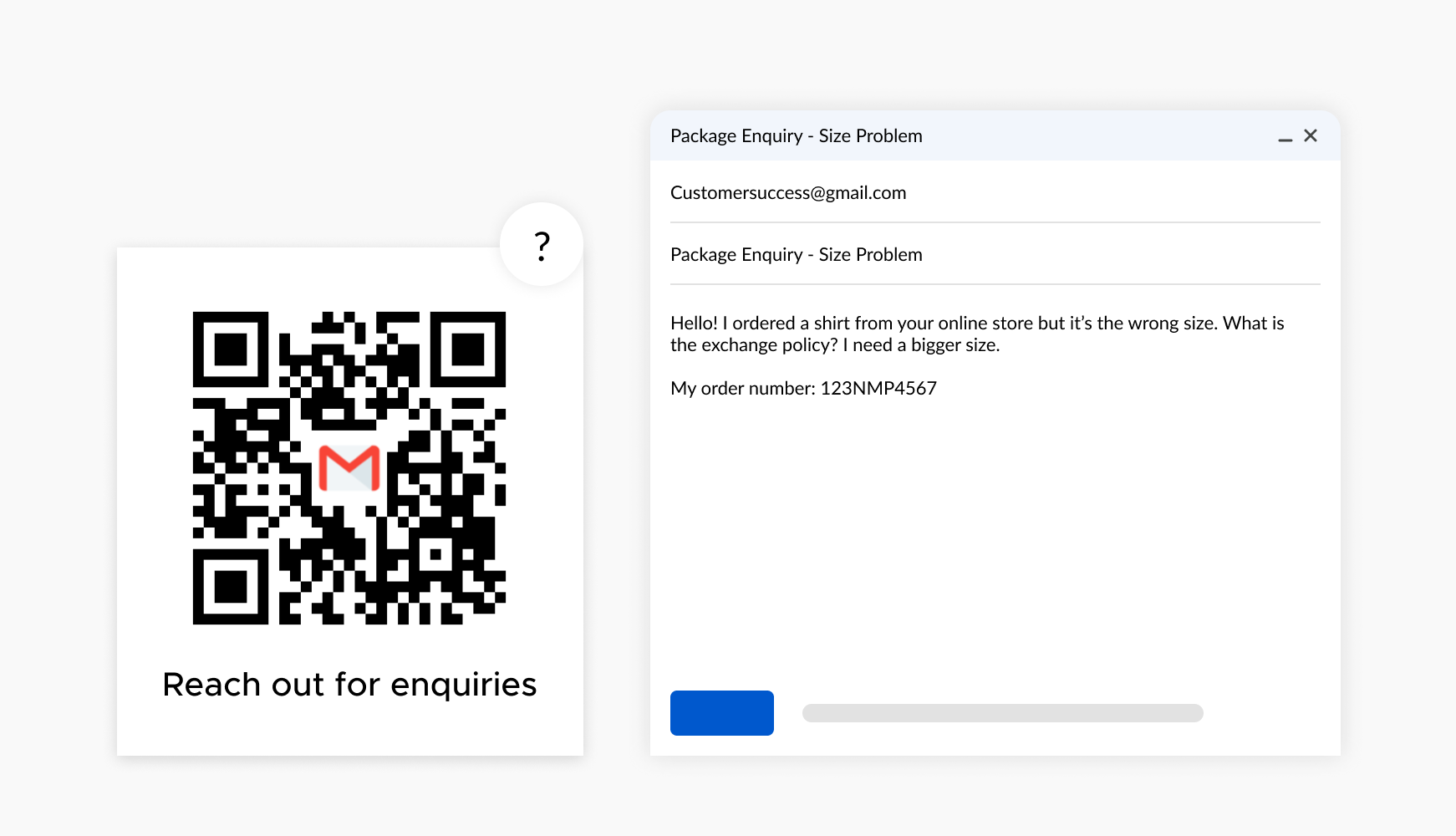
Companies can place email QR codes on product packaging for quick customer feedback or support inquiries. This provides an immediate and convenient way for customers to reach out with questions, concerns, or feedback about a product. By scanning the QR code, customers can send an email directly to the support team, facilitating quicker resolution of issues and enhancing the overall customer experience. This direct line of communication demonstrates a company’s commitment to customer satisfaction and responsiveness. Including email QR codes on packaging not only improves customer support but also helps gather valuable feedback that can drive product improvements and innovation.
Realtors can use email QR codes on property listings, enabling potential buyers to instantly email for more information or schedule viewings. This efficient communication tool allows interested parties to quickly express their interest and ask questions about the property. By scanning the QR code, potential buyers can easily connect with realtors, reducing the time and effort required to initiate contact. This can lead to faster responses and a more streamlined buying process. Utilizing email QR codes in real estate listings enhances the overall customer experience, facilitates quicker transactions, and helps realtors manage inquiries more effectively.
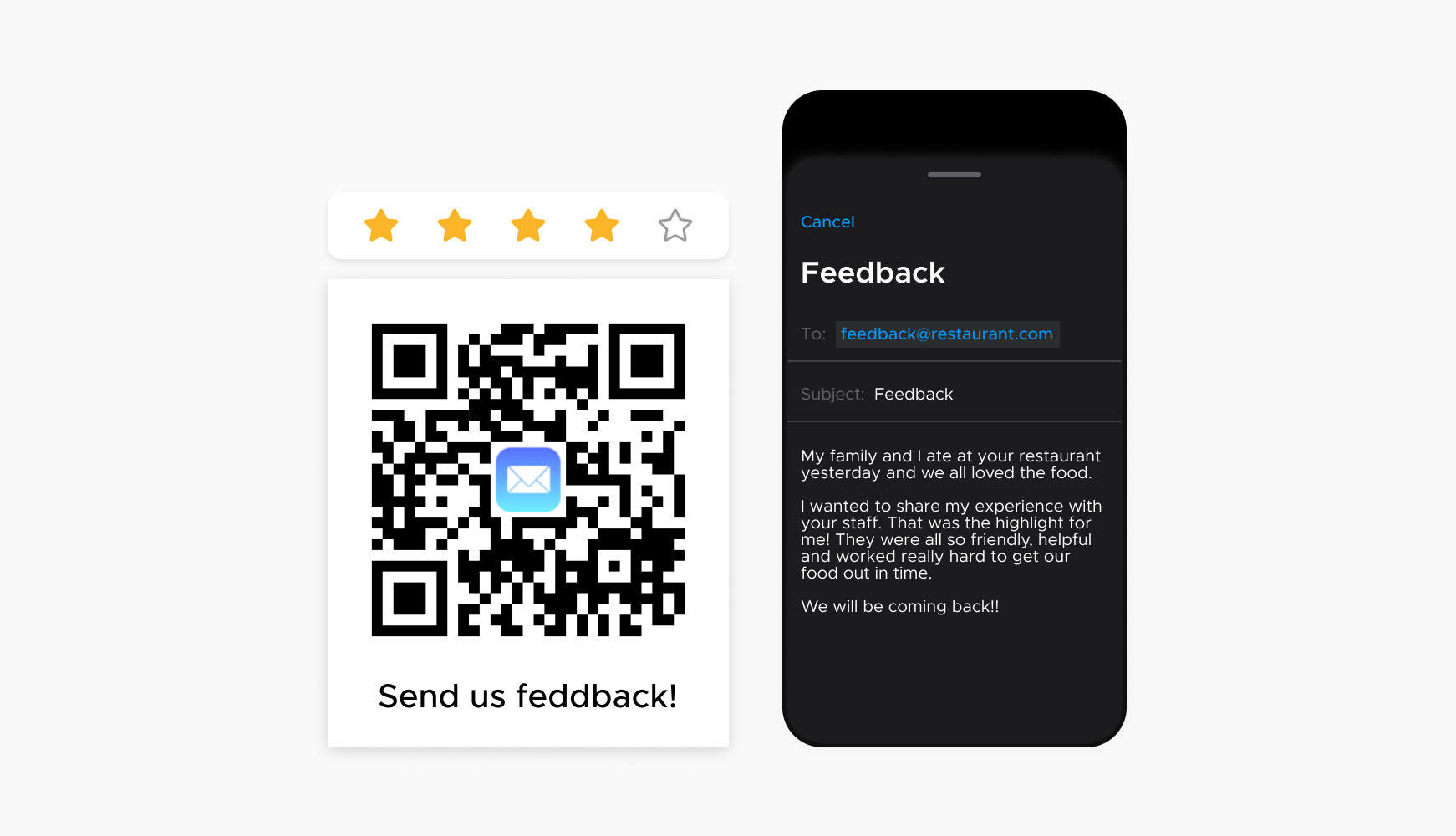
Restaurants can include email QR codes on menus for customers to send feedback or inquiries about catering services. This provides diners with a straightforward way to share their dining experiences, suggest improvements, or ask questions about menu items and services. By scanning the QR code, customers can instantly send an email to the restaurant, ensuring their feedback is heard and addressed promptly. This immediate feedback loop helps restaurants maintain high service standards and customer satisfaction. Additionally, email QR codes can be used to inquire about catering options, making it easier for customers to plan events and for restaurants to generate additional business opportunities.
Select a reliable QR code generator like QRStuff, which offers a range of features to create dynamic and customizable QR codes suited for your business needs.
Ready to discover how QR codes can transform your business?
Start by creating your custom QR Code today
Select the appropriate type of QR code for your needs. Pick the email address type to direct users to your email address.
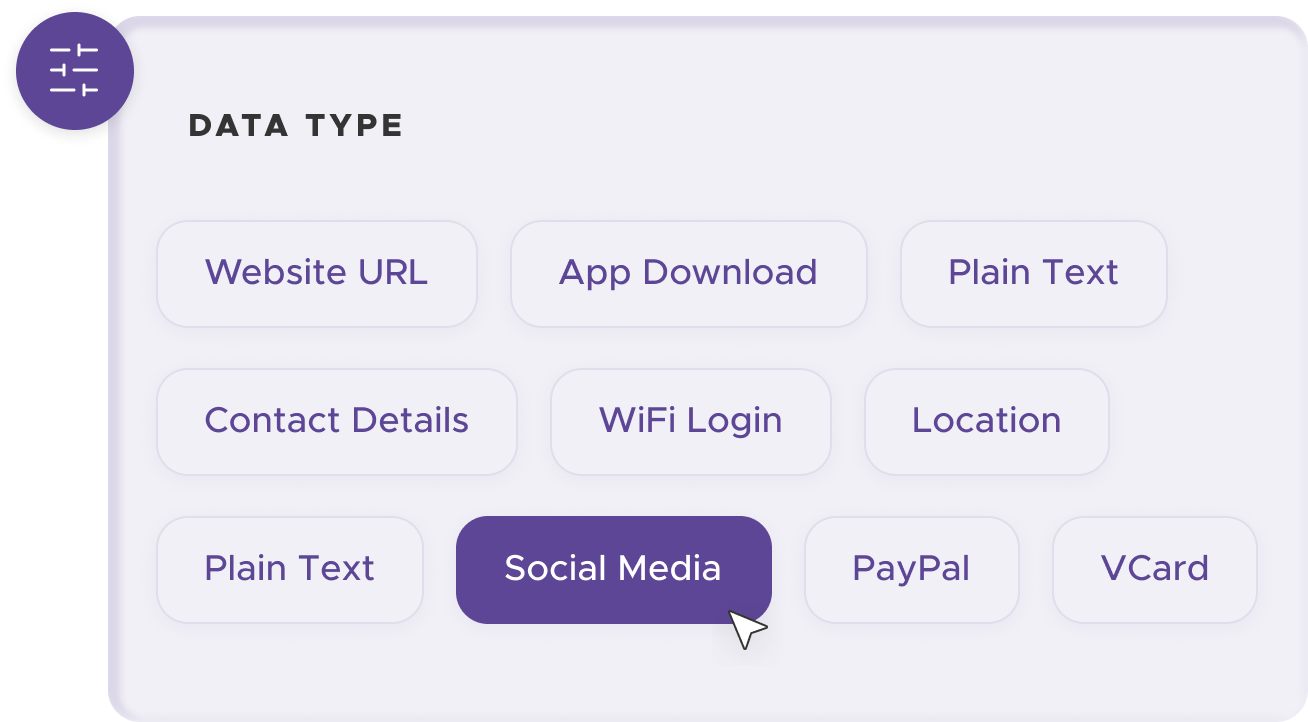
Add customization to your QR code, such as your server's logo, colors, or other branding elements, to make it visually appealing and recognizable.
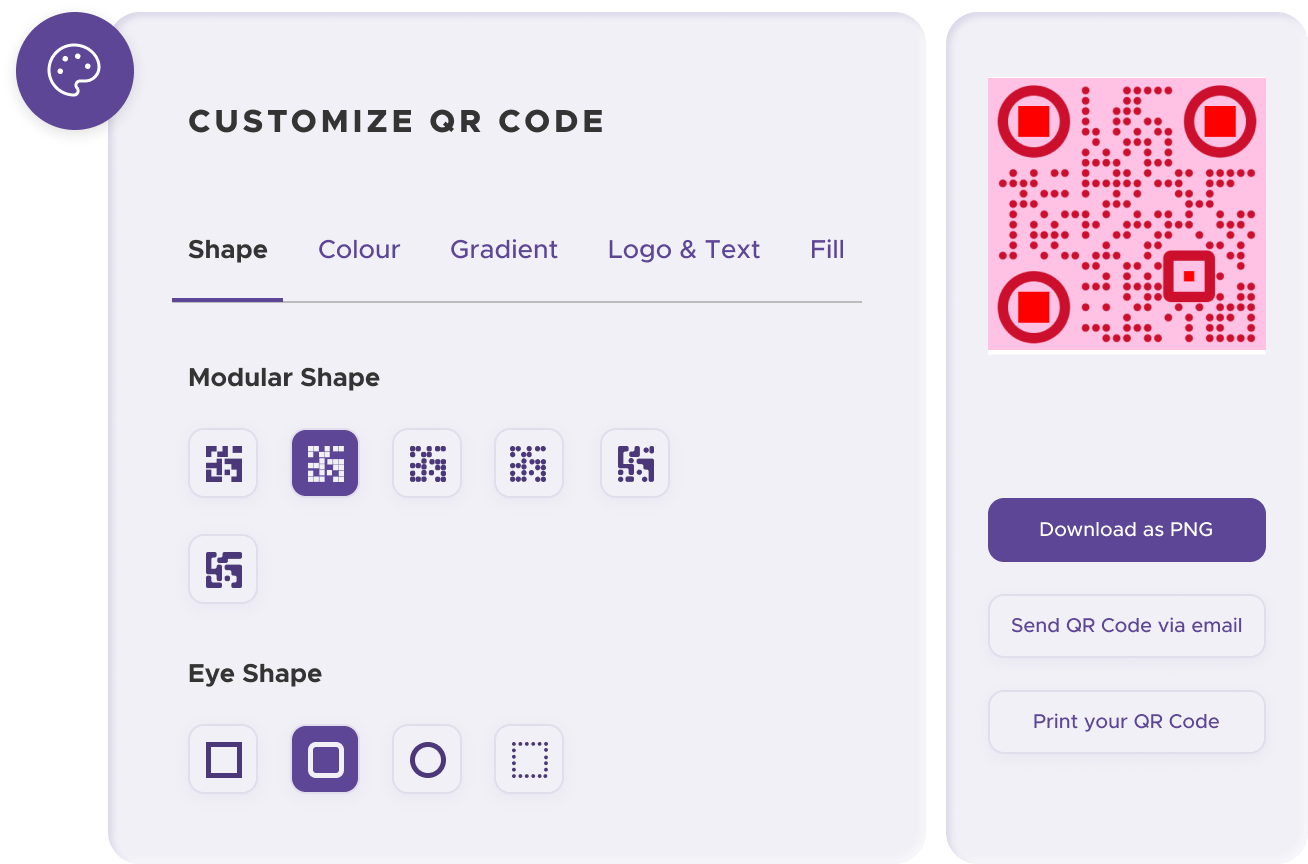
Before distributing your QR code, test it with multiple devices to ensure it directs to the intended place.
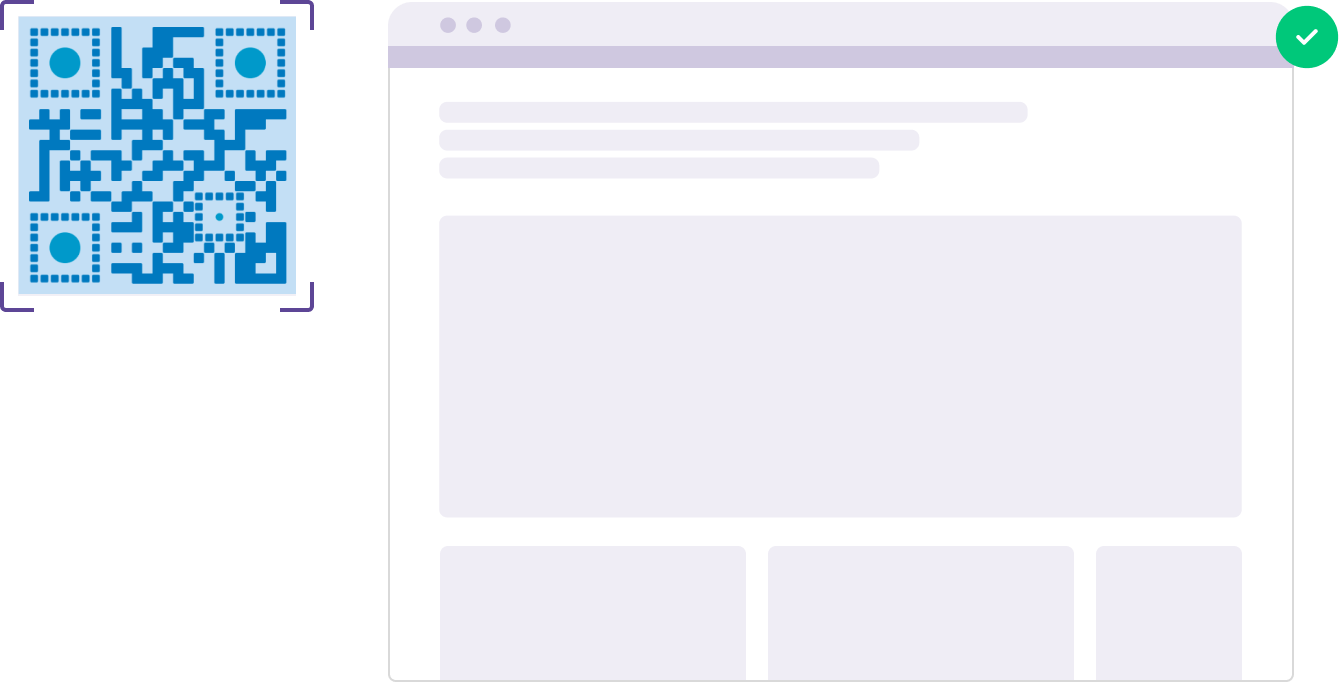
Print your QR code on various materials, such as business cards, posters, flyers, or merchandise, to make it easily accessible to your target audience.
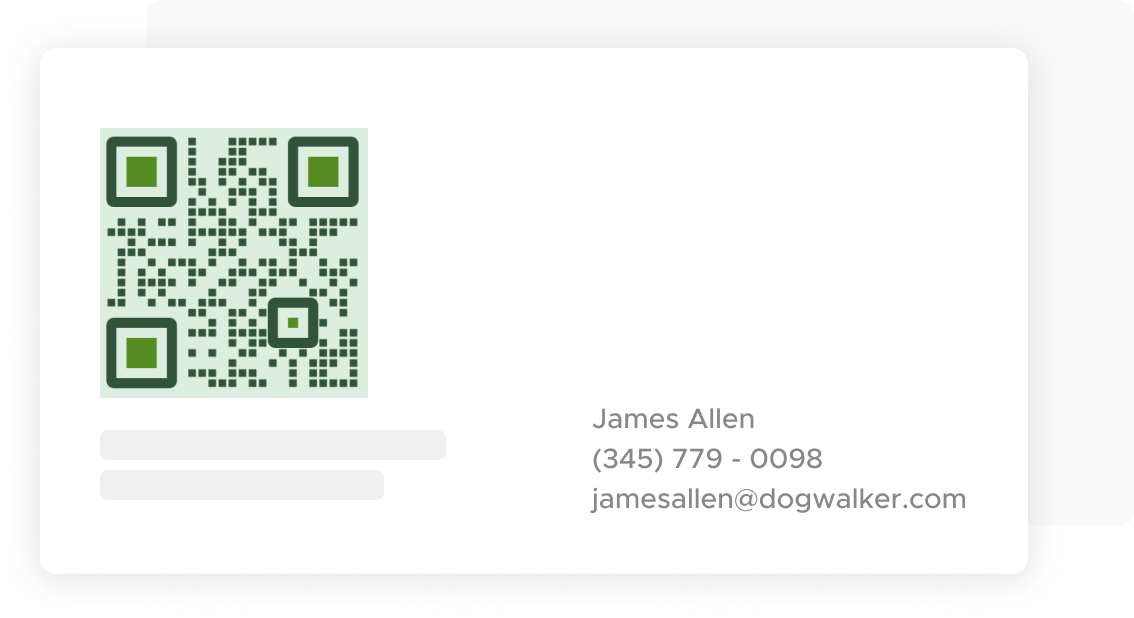
Use QRStuff’s dashboard to track the performance of your QR codes. Collect feedback and measure the success of each code, allowing you to optimize their use and improve customer engagement.
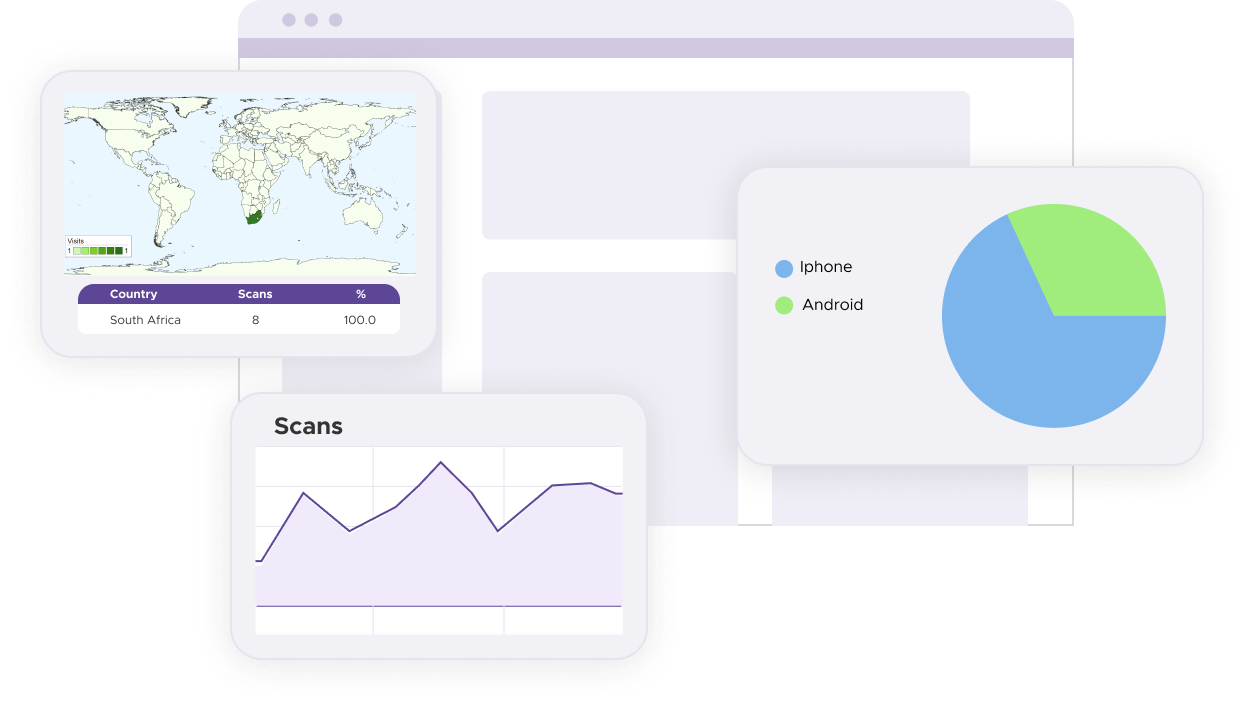
Include a concise and compelling call to action near your QR code to encourage users to scan it. A clear message such as "Scan to Email Us" or "Contact Us Instantly" helps users understand the purpose of the QR code and motivates them to take action. The call to action should be straightforward and visible, making it immediately apparent what the user will achieve by scanning the code. This clarity can significantly increase scan rates and ensure that users are engaging with the QR code as intended.
Position the QR code in a highly visible area on your materials to maximize scan rates. Whether it's on a business card, brochure, product packaging, or event invitation, the QR code should be placed where it is easily noticeable and accessible. Avoid placing it near edges or in areas with heavy text or images that might obscure it. The strategic placement of the QR code ensures that it catches the eye of the user and is convenient to scan, thereby increasing the likelihood of engagement.
Periodically test the QR code to ensure it remains functional and directs to the correct email setup. Regular testing helps identify any issues that might arise, such as changes in email addresses or formatting problems. By scanning the QR code with different devices and apps, you can verify that it consistently works as intended. This proactive approach prevents potential issues and ensures that users have a positive experience every time they interact with your QR code.
Yes, you can create Email QR codes using our free QR code generator. For some QR Code types, our free version supports basic QR code creation. For advanced features, such as branding or analytics, a subscription is required.
A subscription unlocks advanced features tailored to Email QR Codes, including dynamic QR codes for real-time updates, detailed scan analytics to track user engagement, and customization tools to align QR codes with your branding. These features enhance functionality, improve user experiences, and streamline your workflows. See the full list of features associated with each subscription here.
You can reach out to us at support@qrstuff.com for assistance. Free users receive email support with responses typically provided within 12–24 hours. Subscribers enjoy priority support via email, phone, or live chat for faster resolutions. To help us assist you efficiently, please include your account details, QR code ID, and a brief description of the issue when contacting support.