Looking for a better way to engage your audience? Traditional printed materials have their limits. With audio file QR codes, you can offer a richer, more interactive experience. Imagine your customers scanning a QR code to access detailed audio content instantly.
At QRStuff, we simplify creating and using audio file QR codes. Whether you're in education, marketing, or another field, our platform helps you enhance your communication and captivate your audience. Explore the possibilities with QRStuff today.

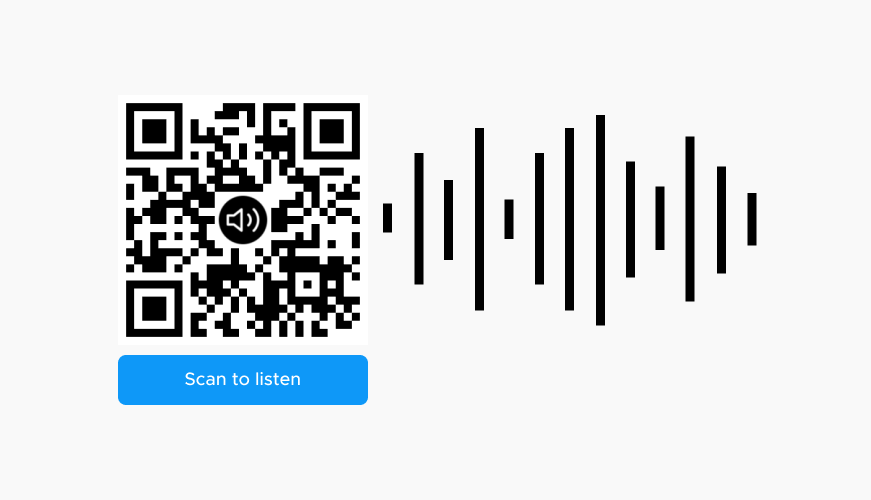
By embedding audio content into QR codes, businesses can engage customers in a more dynamic and interactive manner. Audio QR codes can turn a simple flyer or poster into an engaging experience, allowing customers to hear stories, explanations, or even background music that enhances their interaction with the product or service. This added layer of interaction helps to capture the audience's attention and retain their interest longer than static text alone. Whether it's a narrated product description or an audio tour guide, the use of audio QR codes makes the customer journey more immersive and memorable, fostering a deeper connection with the brand.
Audio QR codes are a game-changer for accessibility, particularly for visually impaired individuals. By providing information in audio format, businesses can ensure that their content is accessible to everyone, regardless of visual ability. This inclusivity is crucial in today’s world, where equal access to information is a significant concern. Audio QR codes can be used on everything from product labels to informational brochures, ensuring that all customers can access the necessary information without barriers. This not only improves user experience but also demonstrates a commitment to inclusivity and diversity, enhancing the company's reputation and customer loyalty.
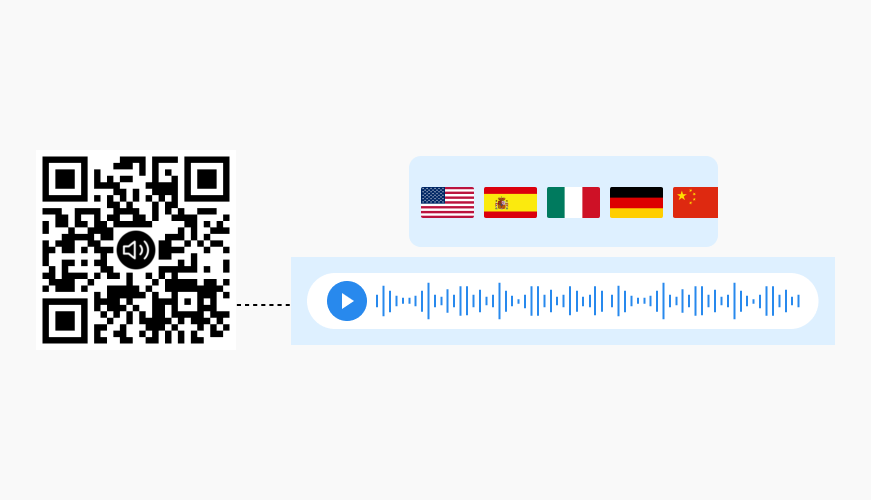
One of the standout features of audio file QR codes is their ability to cater to diverse audiences through language flexibility. Businesses can record audio files in multiple languages, allowing customers from different linguistic backgrounds to access the same information. This is particularly beneficial for tourist attractions, international products, and services that cater to a global audience. Instead of printing materials in several languages, a single QR code can provide audio options for multiple languages, simplifying logistics and reducing costs. This flexibility ensures that businesses can effectively communicate with a broader audience, enhancing customer satisfaction and broadening market reach.
Audio QR codes serve as an excellent medium for educational content, enabling learners to access lessons and information on the go. Teachers can use these QR codes to provide students with audio summaries, explanations, or supplementary materials, making learning more interactive and engaging. For self-learners and distance education students, audio QR codes can provide easy access to lectures, instructions, and tutorials anytime and anywhere. This method of learning is particularly effective for auditory learners who grasp information better through listening. By integrating audio QR codes into educational materials, institutions can enhance the learning experience, making education more accessible and flexible.
Audio QR codes provide a way to share detailed information without taking up physical space on printed materials. This is particularly useful for businesses that need to convey a large amount of information but are limited by space constraints. Instead of cluttering brochures, posters, or packaging with extensive text, a single QR code can lead to an audio file that provides all the necessary details. This approach not only keeps printed materials clean and visually appealing but also ensures that customers receive comprehensive information in a more convenient and engaging format. By using audio QR codes, businesses can optimize their communication strategy, delivering rich content without compromising on design.
Ready to discover how QR codes can transform your business?
Start by creating your custom QR Code today
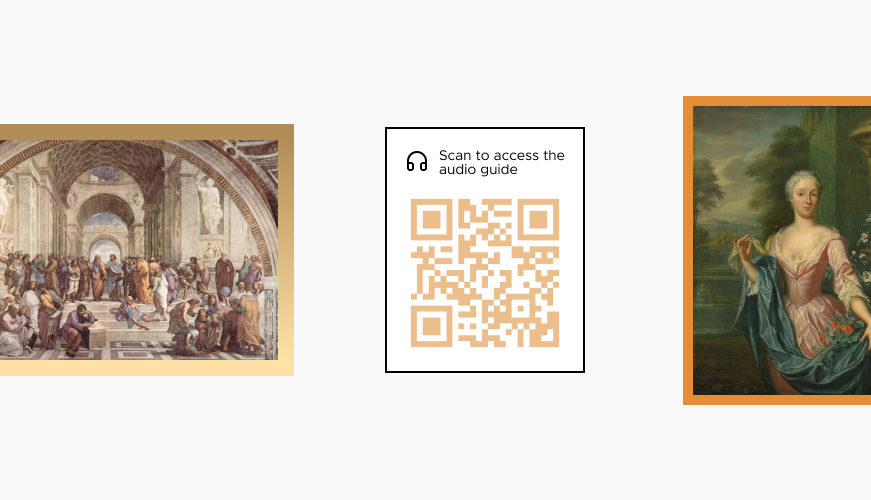
At museums, QR codes placed near exhibits enable visitors to enrich their experience by listening to detailed audio descriptions and captivating stories about artifacts. This interactive approach not only deepens understanding but also caters to various learning styles, making museum visits more educational and engaging. Visitors can delve into historical contexts and expert insights at their own pace, enhancing their overall enjoyment and appreciation of the exhibits.
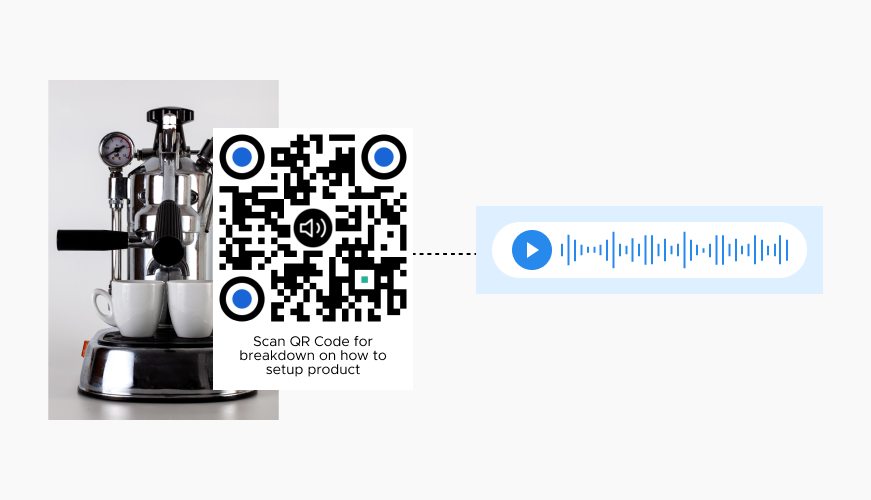
Companies integrate audio QR codes into product packaging to simplify user interaction with their products. These QR codes provide convenient access to audio guides for setup instructions, troubleshooting tips, and maintenance advice. This innovative approach enhances user experience by offering clear, hands-free guidance that complements visual instructions. Whether assembling furniture, setting up electronic devices, or troubleshooting appliances, audio QR codes streamline the process and empower customers to confidently use and maintain their purchases.
Event organizers enhance attendee engagement by incorporating audio QR codes into event programs. These QR codes link to audio files that introduce speakers, highlight session agendas, and provide additional context about presentations and activities. Attendees can easily access relevant information and background details directly from their smartphones, enriching their event experience. This interactive feature not only facilitates networking and knowledge sharing but also demonstrates the event's commitment to innovation and attendee satisfaction.
Gyms and fitness centers utilize audio QR codes to optimize workout experiences for their clients. By placing QR codes on equipment and around the facility, gyms provide audio instructions for exercises, workout routines, and motivational messages. This interactive approach helps participants maintain proper form, follow workout sequences effectively, and stay motivated throughout their fitness sessions. Whether guiding beginners through basic exercises or offering advanced training tips, audio QR codes enhance the overall workout experience by providing accessible and personalized guidance that supports individual fitness goals.
Select a reliable QR code generator like QRStuff, which offers a range of features to create dynamic and customizable QR codes suited for your business needs.
Ready to discover how QR codes can transform your business?
Start by creating your custom QR Code today
Select the appropriate type of QR code for your needs. Such as a the URL type to direct users to a web page or a hosted audio file.
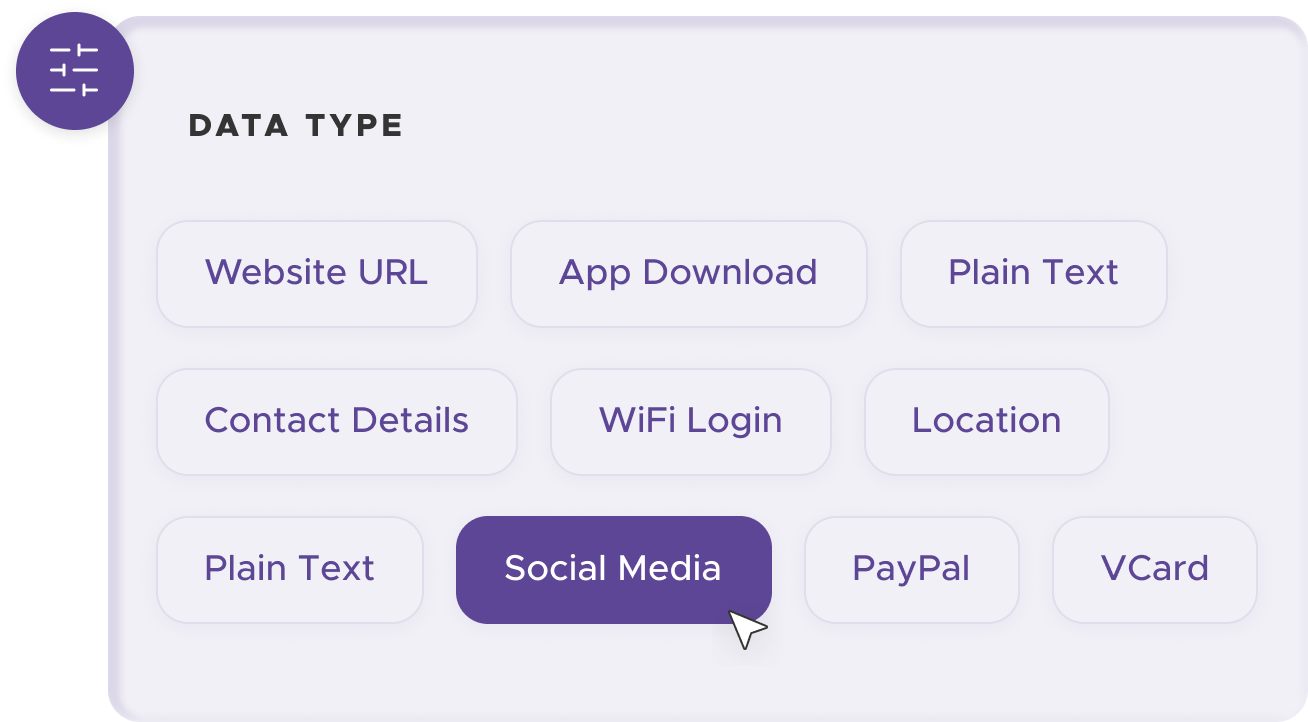
Add customization to your QR code, such as your server's logo, colors, or other branding elements, to make it visually appealing and recognizable.
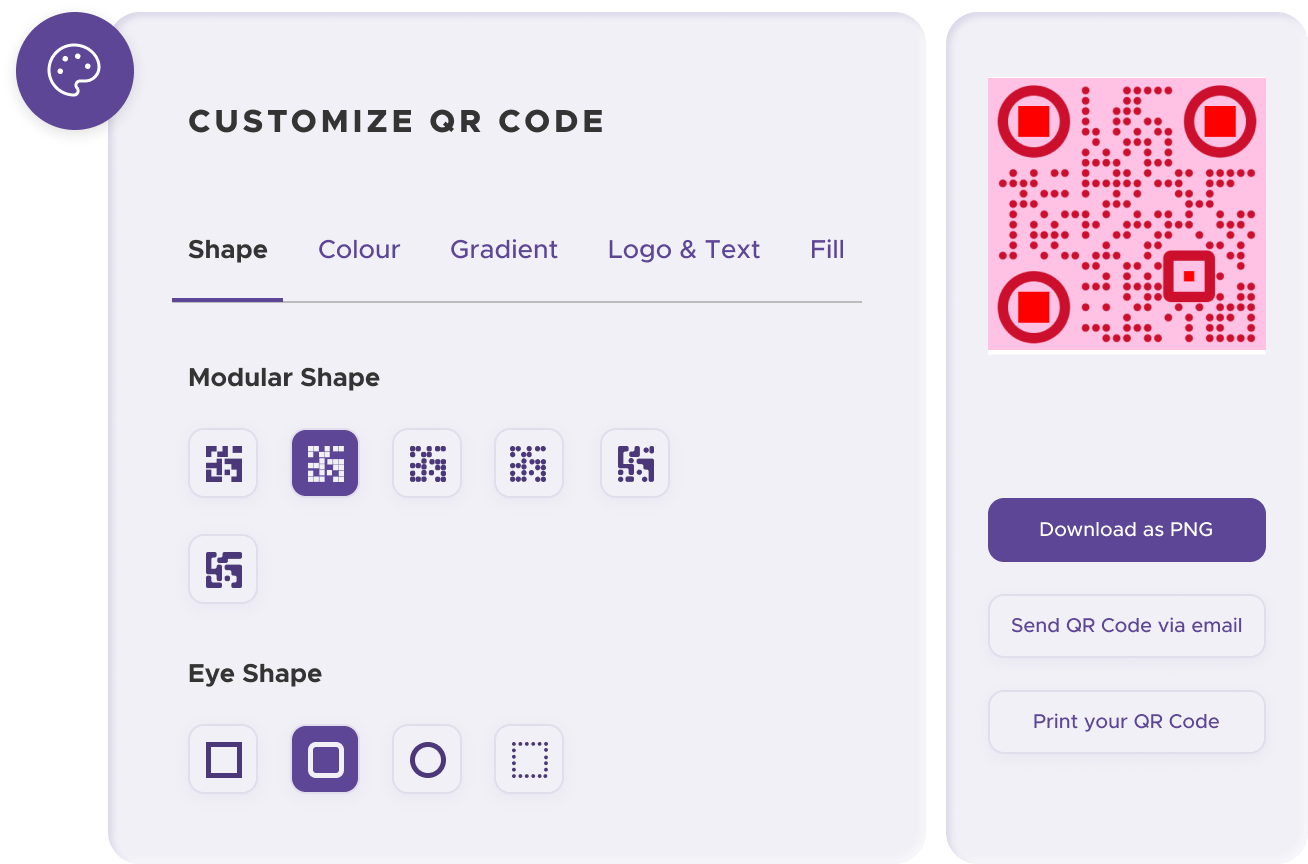
Before distributing your QR code, test it with multiple devices to ensure it directs to the intended place.
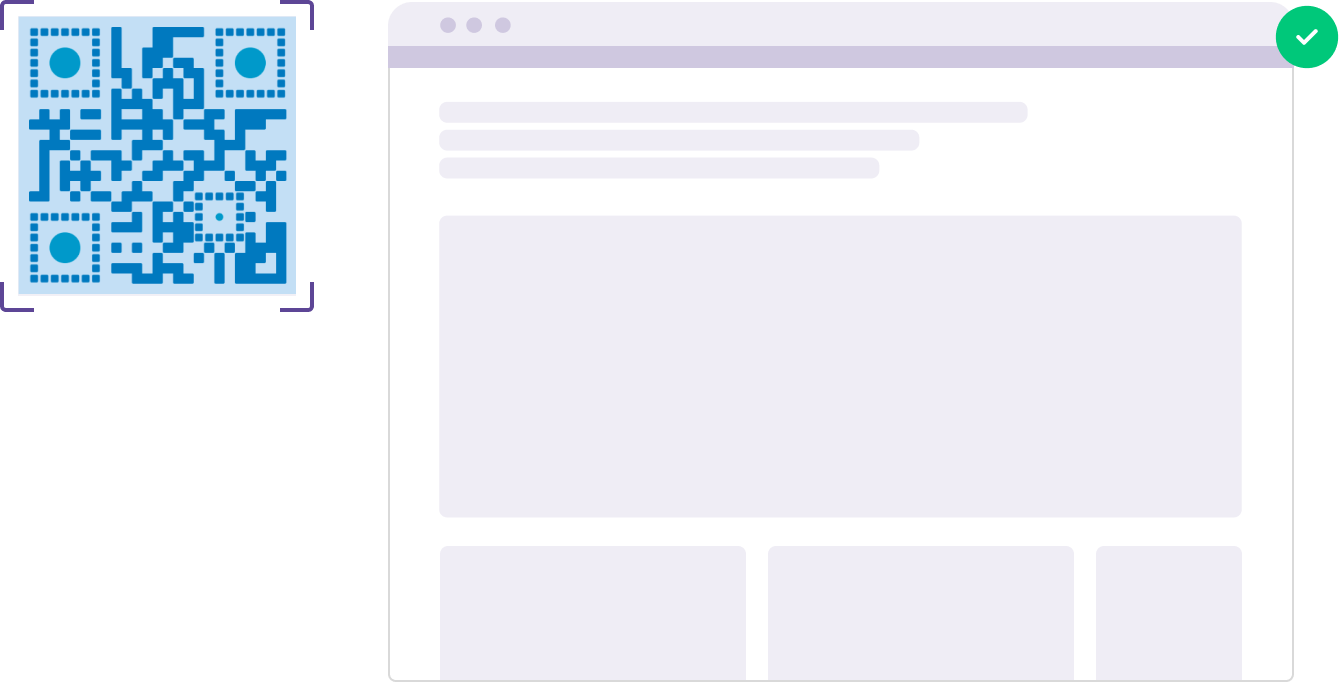
Print your QR code on various materials, such as business cards, posters, flyers, or merchandise, to make it easily accessible to your target audience.
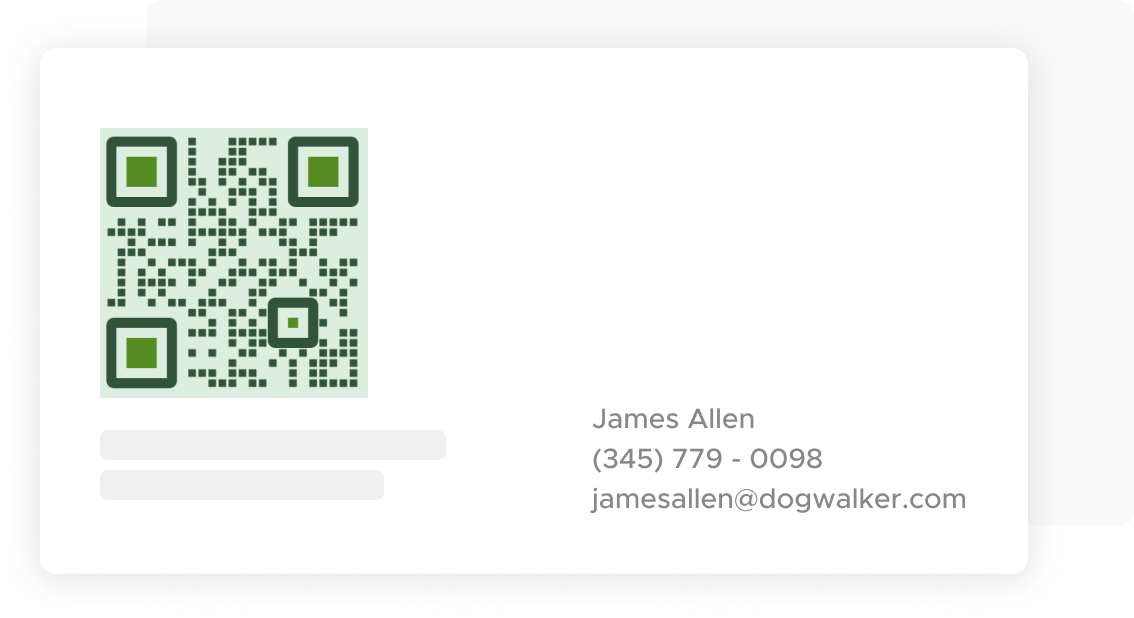
Use QRStuff’s dashboard to track the performance of your QR codes. Collect feedback and measure the success of each code, allowing you to optimize their use and improve customer engagement.
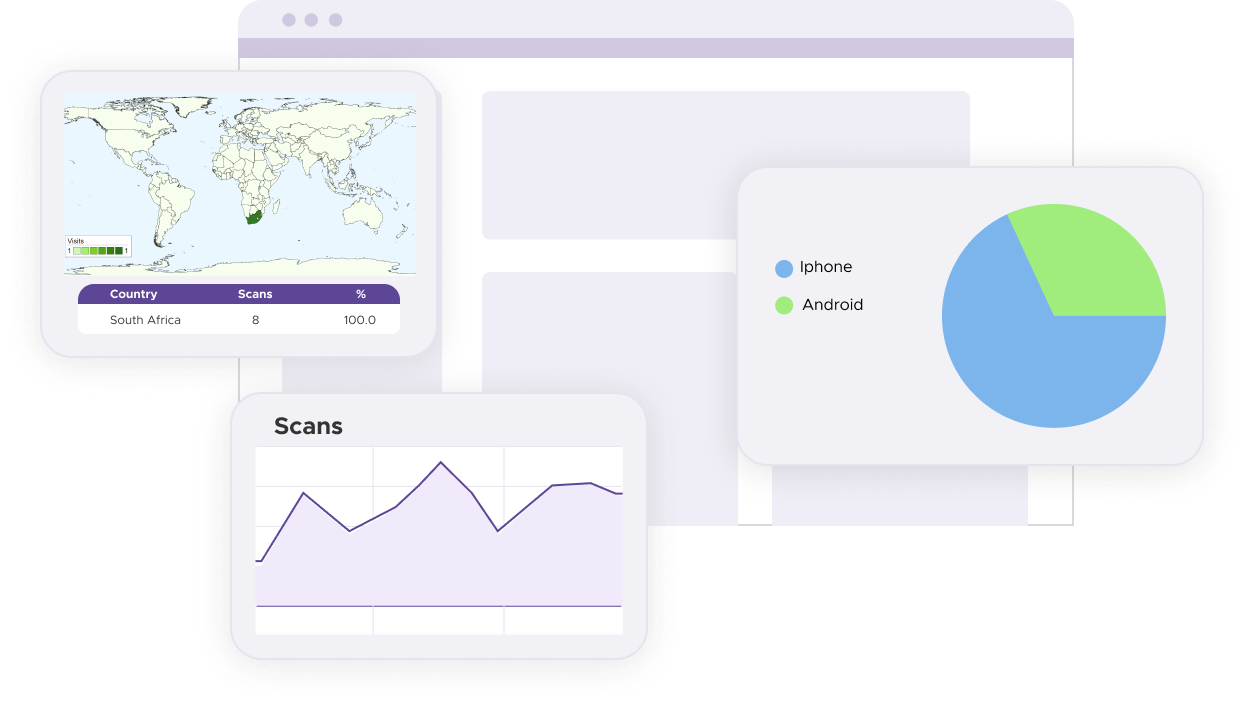
Clear instructions are crucial for guiding users on accessing audio content via QR codes. Clearly indicate the presence of audio with instructions such as "Scan to listen" and include QR code-specific directions to facilitate easy scanning and playback. Incorporate intuitive visuals or symbols alongside text instructions for universal understanding. By simplifying the user journey, you reduce barriers to engagement and encourage seamless interaction with your audio QR codes, enhancing user satisfaction and maximizing accessibility.
Frequent updates are essential to ensure that QR code-delivered audio content remains relevant and accurate over time. Periodically review and refresh audio files to reflect current information and address any changes or developments. Clearly date updates near QR codes to inform users of content currency. Solicit feedback and monitor user engagement metrics to gauge the effectiveness of updates and identify opportunities for improvement. By maintaining content freshness, you uphold user trust and maximize the utility of QR codes as dynamic platforms for delivering timely audio information.
Conciseness in audio content is key to maintaining listener engagement and clarity. Deliver essential information succinctly to capture and retain the listener's attention throughout the QR code interaction. Avoid unnecessary details or lengthy explanations that may dilute the message's impact. Tailor content length to the intended use case and ensure that each audio segment delivers value efficiently. By prioritizing brevity and relevance, you optimize the effectiveness of QR codes as a medium for communicating concise and impactful audio messages.
Using clear, professional recordings is essential when integrating audio into QR codes. Quality audio not only preserves the message's integrity but also engages listeners effectively. Invest in suitable recording equipment and consider post-production editing to eliminate background noise and maintain consistent sound levels. By prioritizing audio quality, you elevate the overall user experience, ensuring that your message is conveyed clearly and memorably through QR code technology.
For some basic QR code needs, you can use our free generator. However, certain advanced features, like creating Audio QR codes or embedding dynamic content, require a subscription.
A subscription unlocks advanced features tailored to Audio QR Codes, including dynamic QR codes for real-time updates, detailed scan analytics to track user engagement, and customization tools to align QR codes with your branding. These features enhance functionality, improve user experiences, and streamline your workflows. See the full list of features associated with each subscription here.
You can reach out to us at support@qrstuff.com for assistance. Free users receive email support with responses typically provided within 12–24 hours. Subscribers enjoy priority support via email, phone, or live chat for faster resolutions. To help us assist you efficiently, please include your account details, QR code ID, and a brief description of the issue when contacting support.