Do you know that using Shopify QR codes can help you get more sales?
If you’re not yet using QR codes, it would be great to start utilizing them for your business.
With e-commerce’s potential, businesses must use more than one platform to sell or advertise to their consumers and reach a larger audience.
This situation is where social media enters the picture. It is one of the most successful marketing techniques for increasing online visibility and, as a result, connecting with customers.
Making your Shopify store stand out in your niche or market, however, is a challenge.
Fortunately, you can include all of your social media company pages in your your Shopify store and create a QR code for it. It enables you to connect with and engage your consumers in a new practical approach.
So, how can you make the most of this QR code solution in order to run a successful social media marketing campaign? How can you make the most of your Shopify QR code on social media to increase online sales?
How QR Codes Work
How do QR codes work for businesses? Well, you may use a variety of tactics to increase your online sales and engage with your consumers. One QR code may be used to connect all of your social networking and e-commerce sites.
You may engage with your consumers in a more convenient way through Shopify QR codes.
You see, effective online shops are able to convert more sales and get more return customers by engaging with consumers and leveraging important digital channels to reach a larger audience.
Customers are more engaged online now that the pandemic has reached its peak. This encourages greater digital transformation in e-commerce platforms in terms of marketing and sales.
Your clients will be able to access all of your social media business sites as well as your Shopify online store by scanning a single QR code using a social Shopify QR code.
How QR Codes are Generated? Steps on Creating a Shopify QR code
How are QR codes generated? That’s easy because many QR code generators are available online, just like the one here on our website.
Making a QR code that links to your Shopify store using our QR code generator is easy. You can create your Shopify QR code under a minute or two if you follow these steps:
- First, go to https://www.qrstuff.com/en-gb/type/url and have the “Website URL” pre-selected from the Data Type section.
- In the Content section, enter the URL of your Shopify store.
- Lastly, click the “Download QR Code” button, and your Shopify store QR code is ready for use.
Note: In case you want your QR code to contain multiple links instead, you need to create a landing page first.
Making a landing page is easy. To begin, go to this URL: https://sites.google.com. This link will take you to the Google sites’ homepage. However, you must first check in to your Google account.
Click the Plus symbol once you’ve logged in to create a new blank site. After that, the process is user friendly. But, you can also check follow this step-by-step guide to create your landing page.
When you’re done creating your landing page, copy its URL and paste it in the Content section of the QR code generator.
How to Use the Shopify QR Code to Increase Sales
Shopify store owners may boost their site traffic by incorporating the code into their marketing campaigns.
Shopify store owners may print QR codes on their flyers, brochures, periodicals, and product catalogs to expand their client base.
Having QR codes on business cards can also help. This helps you lead your target or potential customers to your Shopify store even if they are not online.
Aside from that, you can also use the QR code on your online marketing campaigns. Even when posted online, your social Shopify QR code may be scanned. You may use the QR code on your website, social media platforms, and other digital pages to reach out to more customers.
Make it a Bit Fancy
Here at QR Stuff, you can use more features of our QR code generator if you’re a paid subscriber. Apart from creating QR codes, paid subscribers can use exclusive features such as the Style Section to customize the QR codes. This feature allows you to change the colors and shape of the dots or insert a brand logo to your QR code.
Customizing the QR code is easy. You only need to follow the same steps listed above. The only difference is you can access the features for and customize the QR code through the “Style” section above the downloading section. Making use of the “Style” section helps you to create a visually appealing and distinctive QR code.
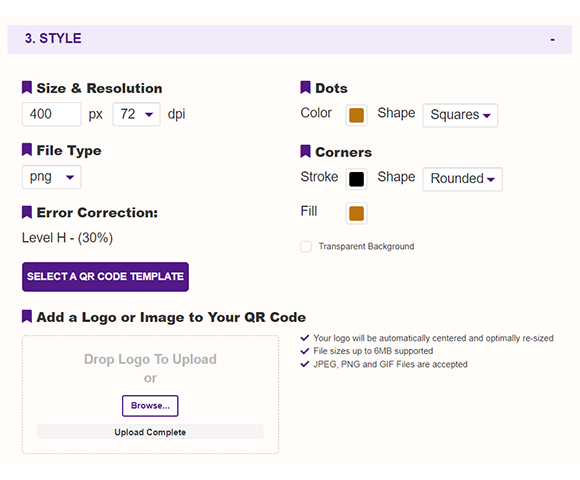
Subscribe For More QR Stuff!
Become a QR Stuff paid subscriber and get unlimited QR codes, unlimited scans, analytics reporting, editable dynamic QR codes, high resolution and vector QR code images, batch processing, password-protected QR codes, QR code styling and more, for one low subscription fee.
Full subscriptions start from just $11.95 per month (lower monthly rates for longer periods). check out what we can do for you. Subscribe now.
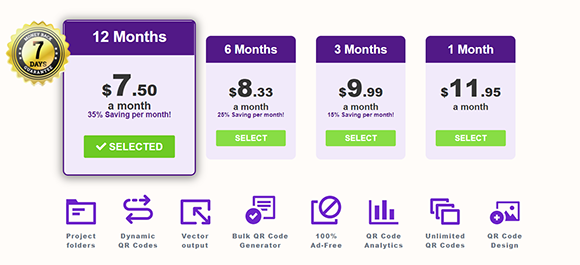






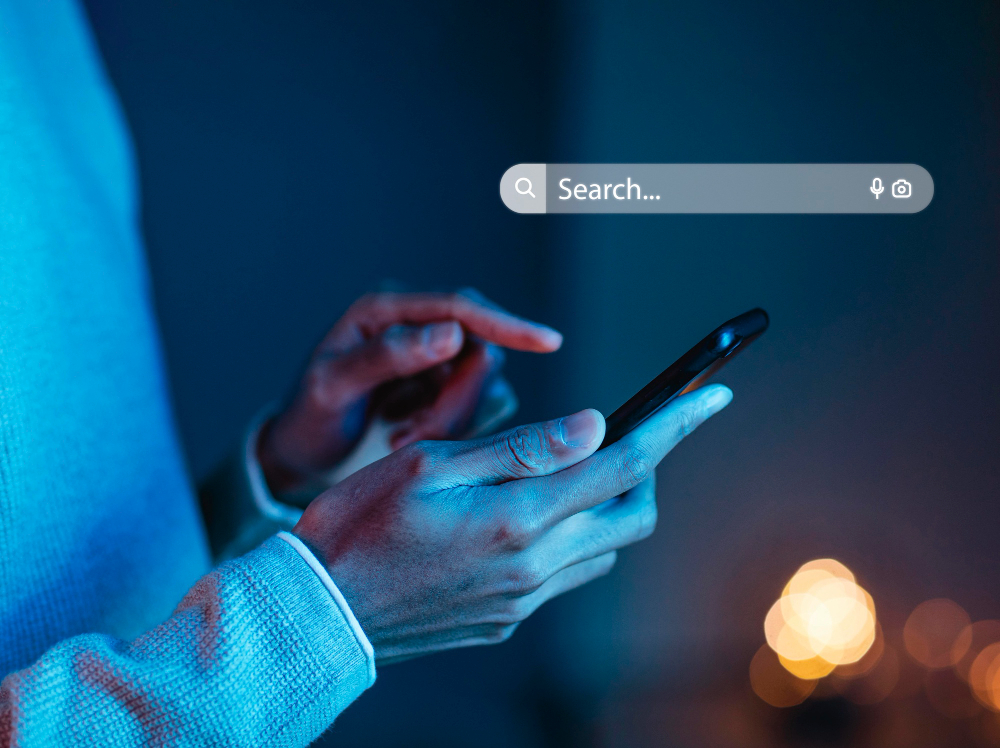
Declan Ahern
CEO
Declan Ahern is the CEO of QRStuff.com, a trusted platform for QR code creation and digital tools. Under his leadership, the company has continued to grow steadily, focusing on simplicity, reliability, and user-centered design. Declan shares insights on QR technology and innovation, helping users get the most out of their digital experiences.