With QR codes, retailers can do so much more to improve customer service. Let’s take a look at how retailers can benefit from using QR codes for small business and how to implement them into their stores.
How Can Retailers Use QR Codes Effectively?
Having a mobile-friendly website is no longer enough to provide consumers with the best possible shopping experience. Many retailers have started using QR codes to get customers involved in their stores and improve customer service.
As more and more consumers use smartphones, businesses need to find ways to interact with them through these devices. A QR code can help you do just that by providing an easy way for shoppers to access your website, sign up for email newsletters or even find a location of your business.
Here are some of the great ways on how QR codes can improve customer service in retail:
In-store navigation: Information about all of the products in your store can be stored in a digital format. This information can then be accessed through the use of QR codes, allowing customers to quickly and easily find what they are looking for without having to speak with an employee or search through the store. This saves time and improves customer service because employees can then dedicate their time to other customers who need assistance.
QR Codes on packaging: The first time a customer purchases an item they can scan its QR code to get additional information about it, such as reviews from other customers, tips on how to get the most out of the product, any special offers available, and more. With this data available right away, customers are able to decide whether or not they want to purchase an item without having to ask.
Loyalty and rewards programs: With QR codes, you can give your customers access to a loyalty program that allows them to earn points for purchases. These points can be redeemed for discounts on future purchases. This is a great way to reward your loyal customers for their repeat business.
How to Create QR Codes for Small Businesses?
Creating QR codes for business isn’t hard. In fact, you can use the same tools that are used to create personal URLs. This is a great way to attract customers and make them want to purchase from you more often. TIP: If you want to create your own QR codes, try using online QR code generators. Fees will apply depending on what features you need, but it’s free to try each of them out before choosing one to use.
But if you want to save time and money, be sure to use our online QR code generator. It’s easy to use and most of its features are already available to free users.
You can also create the QR code examples in this blog post using our QR code generator.
Steps On How To Create a QR Code For In-Store Navigation
Let’s assume that you have your store layout in PDF format. You can link it to a QR code by doing the following:
- First, go to https://www.qrstuff.com/type/pdf and have the “PDF file” data type pre-selected from the Data Type section.

- In the content section, upload your PDF file into the required field.

- At this point, you can now save your QR code.

Steps On How To Create QR Code On Product Packaging
There are two ways to create this type of QR code. You could either link the QR code to a PDF file again or use online pages. In this example, we’re going to link various links to the QR code on product packaging.
- First, go to https://www.qrstuff.com/type/url and have the “Website URL” data type pre-selected from the Data Type section.

- In the content section, paste the landing page for your product into the required field.

- You can now save your QR code from our QR code generator.

Note: The landing page can include various links, such as product descriptions or customer review pages.
Steps On How To Create QR Code For Loyalty And Rewards Programs
To create this type of QR code, follow these steps:
- First, go to https://www.qrstuff.com/?type=websiteurl and have the “website URL” data type pre-selected from the Data Type section.

- In the content section, paste the landing page for the exclusive deals into the required field.

- You can now save your QR code from the QR code generator.

Make It A Bit Fancy
Paid QR Stuff subscribers have access to additional features and options for their QR code, including the Style section. This feature allows you to change the appearance of your QR code and create custom QR codes with logo. You can add a logo, change the background and foreground colors, or alter the shape of the dots on the QR code.
The image on the right shows how your custom QR codes with logo might look after you’ve styled it with various colors. Just make sure you test and scan your custom QR codes with logo before using it.
Paid users can also change the size, resolution, file type, and error correction level of their QR code.
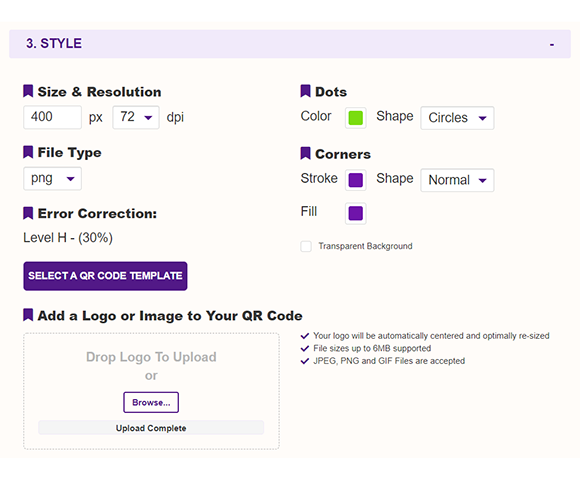
Subscribers Get More QR Stuff!
Become a QR Stuff paid subscriber and get unlimited QR codes, unlimited scans, analytics reporting, editable dynamic QR codes, high resolution, and vector QR code images, batch processing, password-protected QR codes, QR code styling and more, for one low subscription fee.
Full subscriptions start from just $11.95 for a 1-month subscription (lower monthly rates for longer periods). Subscribe now.
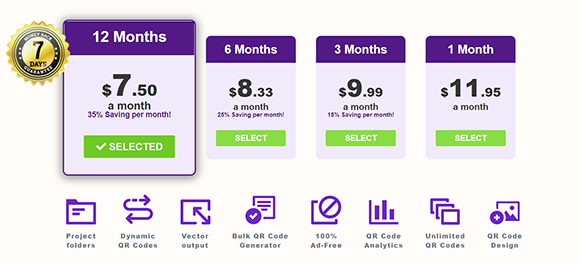



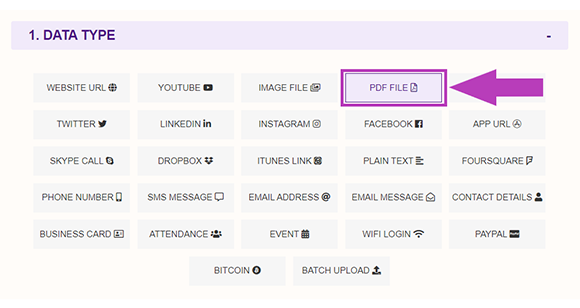
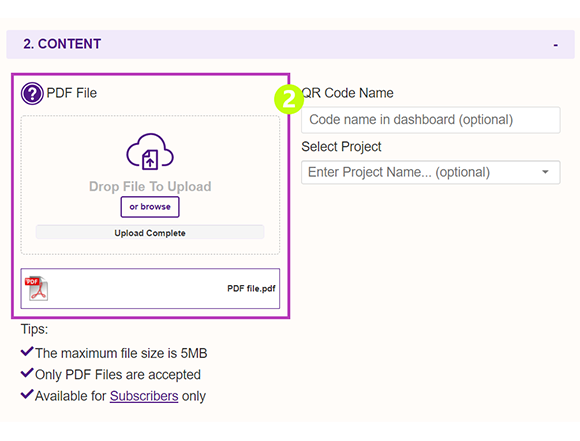

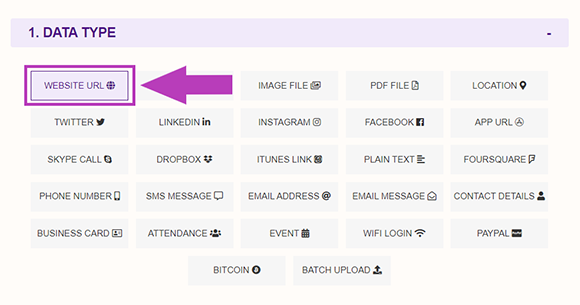
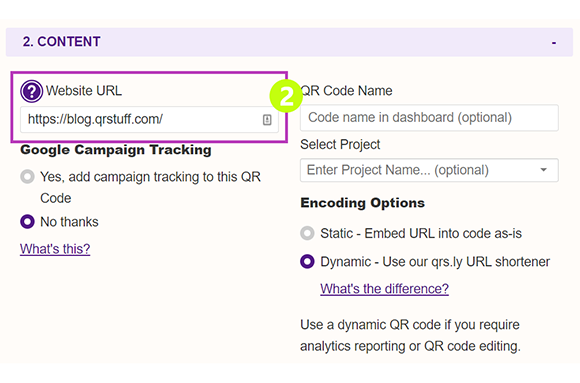





Declan Ahern
CEO
Declan Ahern is the CEO of QRStuff.com, a trusted platform for QR code creation and digital tools. Under his leadership, the company has continued to grow steadily, focusing on simplicity, reliability, and user-centered design. Declan shares insights on QR technology and innovation, helping users get the most out of their digital experiences.