QR (or Quick Response) codes can be used by individuals and companies for a wide range of purposes: from tracking sandwich orders in their offices to providing real-time updates on products.
Here are other ways to use QR codes for restaurants.
Provide Digital Ordering Process
Today, many restaurants use cashless or online payments. This method is faster and safer compared to the traditional process.
Also, this type of payment works well with a digital restaurant menu. People just need to scan the QR code to see the restaurant menu and pay right away for their meal. You can create two QR codes for this function. However, it’s best to use a single QR code to simplify the process.
Creating a QR Code for a Landing Page
To create a QR code that serves two or more purposes, you need a landing page first. Then you can create a QR code that links to that landing page.
To create this type of QR code for restaurants, follow this process. First, set up your online ordering system. Its landing page should contain the restaurant menu and online payment process. Then, proceed to the following steps:
- Go to https://www.qrstuff.com/type/url have the “Website URL” data type pre-selected from the Data Type section.

- In the Content section, paste the URL of your landing page into the required field.

- Once you’re done making the adjustments, wait for the QR code generator to finish processing. After that, you can then save your QR code.

2. Update Social Media Fans On the Go
If your restaurant is active on social media platforms like Twitter or Facebook, you have a real-time opportunity to reach out to fans who are nearby. If, for example, you’re having an exclusive promo, post a message on Twitter and include a QR code that links to the details. Your customer can then show the QR code to a waiter or employee for immediate discounts.
To create the QR code, just follow the steps outlined in Creating a QR Code for a Landing Page. And just change the URL in the Content section with the URL containing your exclusive promo.
3. Create Unique Coupons
Coupons are always popular with customers, but you can make them even more appealing by making them unique. Print QR codes onto coupons and give customers access to limited-time offers or flash sales when they scan the code. Because QR codes are so popular, this is sure to be a successful tactic.
You can create QR codes for coupons by following the steps outlined in Creating a QR Code for a Landing Page. You only need to change the URL in the Content section. Input the URL where people can find your restaurant’s exclusive deals.
4. Tell Customers What They Can Find at Your Place of Business
Most people know that QR codes can link to websites, but many don’t know that they can also be used to provide information about the products and services a business offers.
Creating a PDF QR code
Use PDF QR codes for restaurants to introduce customers to your meals and services. Here’s how to do it:
- First, go to https://www.qrstuff.com/type/pdf and have the “PDF file” data type pre-selected from the Data Type section.

- In the content section, upload the PDF file containing everything about your restaurant. Include the meals available at your restaurant menu, your best-sellers, your delivery hotline number, open hours, and QR codes linking to your social media accounts for easy access.

- Once you’re done with the adjustments, wait for the QR code generator to finish processing. After that, you can save your image QR code.

5. Help Customers Find Your Store
If you’re a small business, it’s important to make sure that potential customers can easily find your store. One way to do this is to create a QR code that points to a Google Maps location. This helps customers get directions to your store, and it also helps them see where you are in relation to other businesses in your area.
Here’s how to create a location QR codes for restaurants:
- First, go to https://www.qrstuff.com/?type=maps and have the “location” data type pre-selected from the Data Type section.

- In the content section, fill in the required fields. Input the location of your restaurant.

- Once you’re done with the adjustments, wait for the QR code generator to finish processing. After that, you can then save your location QR code.

Is it Hard to Create QR Codes?
No – it’s actually quite easy. You can create QR codes for free using our QR code generator. If you sign up for a paid account, you can also access more features like QR code editing, QR code styling, and analytics.
Make It a Bit Fancy
While free users can change the foreground colour of their QR code, paid subscribers have the ability to also change the appearance of QR code image and embed a logo or image in the centre of it. Just use the steps outlined above to create your QR code, and then, before you download your finished QR code, customize your QR code in the Style section.
To the right is an example that shows what could be done to the QR code created above using our QR Code Styling feature. Our styling interface allows you to make your QR code more visually distinctive and, by embedding a suitable image, perhaps more intuitive as well.
Our post on QR Code Styling gives you more information about how to use this feature.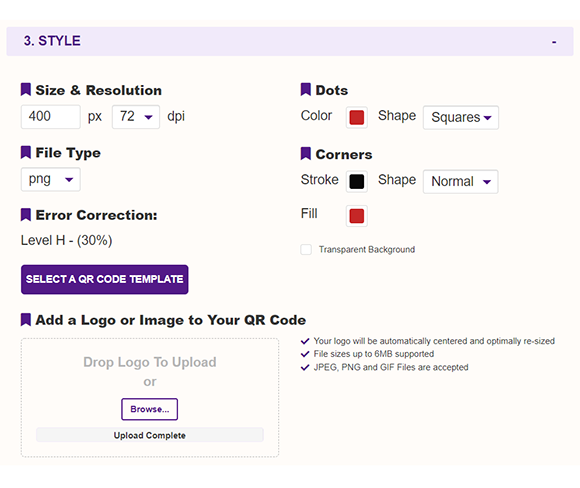
Subscribers Get More QR Stuff!
Become a QR Stuff paid subscriber and get unlimited QR codes, unlimited scans, analytics reporting, editable dynamic QR codes, high resolution, and vector QR code images, batch processing, password-protected QR codes, QR code styling and more, for one low subscription fee.
Full subscriptions start from just $11.95 for a 1-month subscription (lower monthly rates for longer periods). Subscribe now.
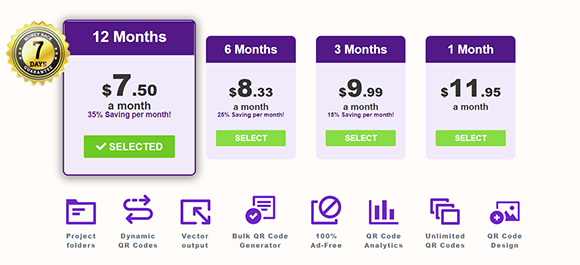




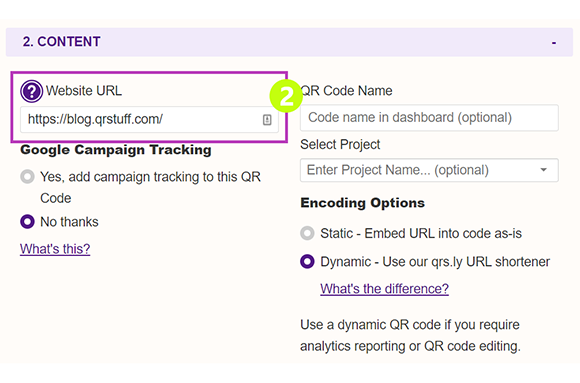

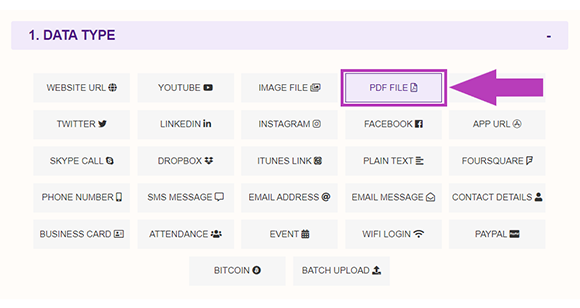
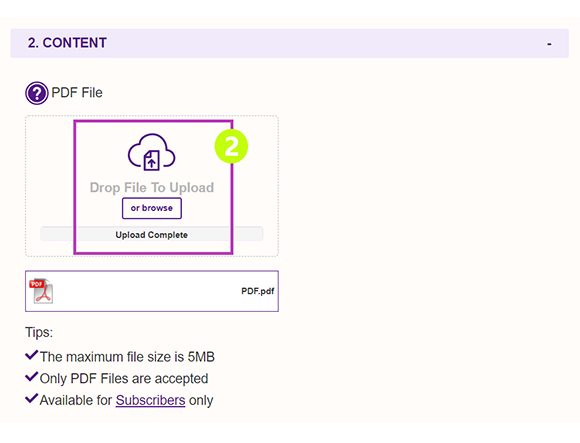
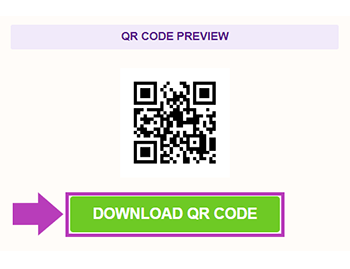
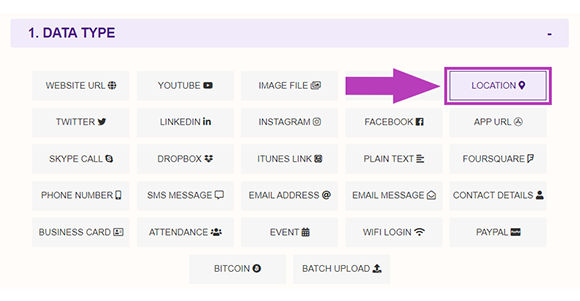
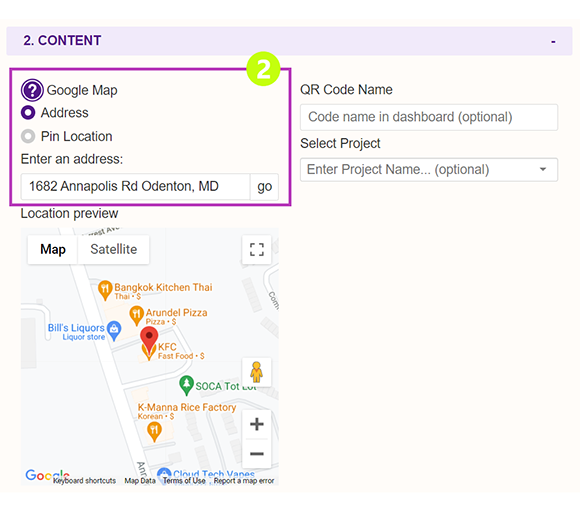
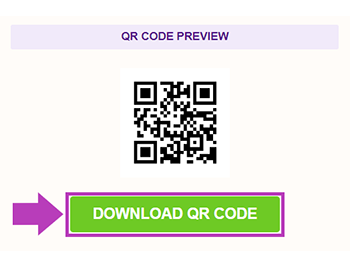
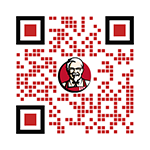



Declan Ahern
CEO
Declan Ahern is the CEO of QRStuff.com, a trusted platform for QR code creation and digital tools. Under his leadership, the company has continued to grow steadily, focusing on simplicity, reliability, and user-centered design. Declan shares insights on QR technology and innovation, helping users get the most out of their digital experiences.