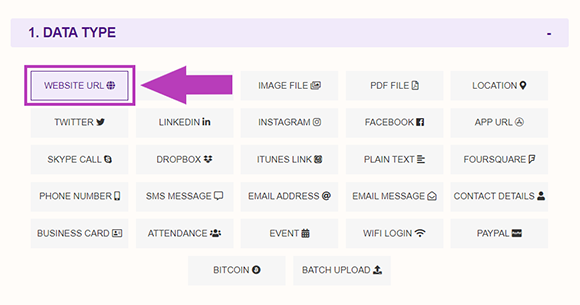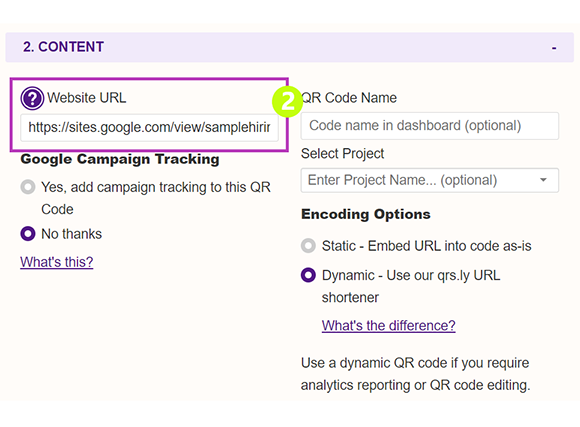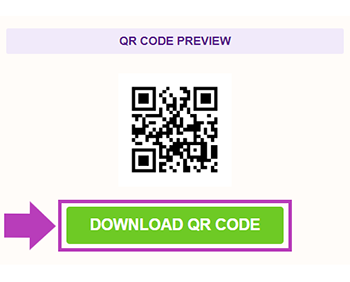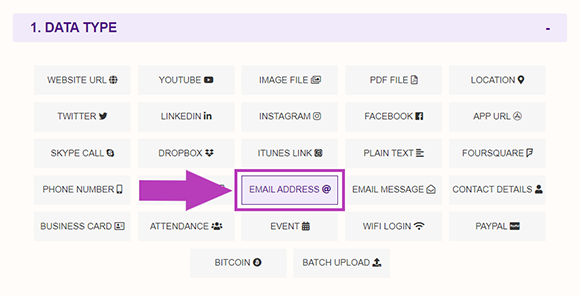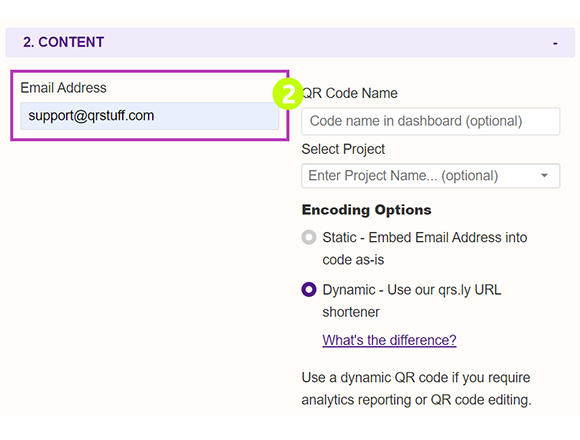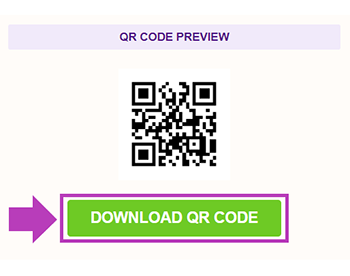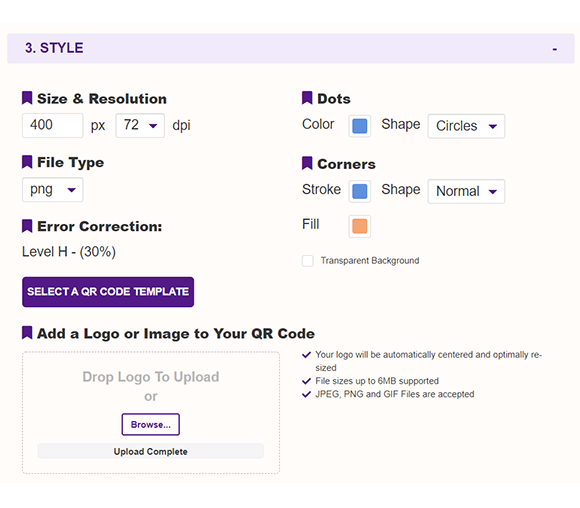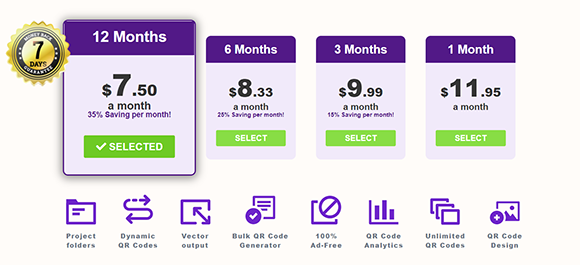Creating a QR code for magazines and newspapers can be an excellent tool. They have more information stored and take up less space. Readers just scan the QR code with their smartphone to view online content like documents or a special offer.
That’s why if you’re advertising special deals or job openings on printed materials, make sure to create a QR code that links to your website. Doing this allows you to give complete information about the job position and your company.
Creating a QR code for newspaper and magazine ads is easy and you can do this right away, even without having prior experience. You can also customize your QR codes.
First, you can create a QR code that links to the job posting on your company website. Second, you can also create an email address QR code that lets applicants send their application directly.
Let us show you how to create these QR codes:
Steps to Create Website URL QR Code for Newspaper and Magazine Ads
Website URL QR codes provide the easiest way to get people to visit your website.
To create a QR code that links to either your website or document, just follow these steps:
- First, go to https://www.qrstuff.com/type/url and have the “Website URL” pre-selected from the Data Type section.

- Next, type in the address of your website. You can double-check the URL by copying and pasting it from the address bar.

- Then, wait for the QR code generator to finish processing. Click the “Download QR Code” button, and you can now access your event QR code.

If you want to link people to the job description right away, you only need to make a few changes.
For example, if the job description is in a Word file or PDF, you have to upload the file to Dropbox or Google Drive. After uploading, copy the URL for sharing, then paste it to the content section of our QR code generator page.
Note: There is an option to choose a static or dynamic QR code in our QR code generator. If you’re not sure which to choose, here is the difference:
- Static QR Code: The URL of the destination website is directly embedded in the QR code and cannot be changed. There are no scan limits for static QR codes.
- Dynamic QR Code: A short URL is embedded in the QR code, which transparently redirects the user to the desired website URL. The short URL redirection destination of dynamic QR codes created with a paid subscription can be edited after the QR code has been generated. Analytics and password protection are also included in this type of QR code.
Besides sharing information about your company or job description, QR codes can also connect you with the applicants through email address QR codes.
QR Codes for Email Addresses
Job applicants can send their applications right away through email address QR codes. Once they scan this QR code, it opens the app on their phone or browser that directs them to send an email to the given email address.
Here are the steps to create a QR code for email addresses:
- First, go to https://www.qrstuff.com and select “Email address” as the Data Type.

- Next, in the Content section, fill in the entire email address to which the email will be sent. Don’t forget to add the email service you’re using, which is normally listed after the @ sign.

- Wait for the QR code generator to finish processing. You can then download your Email Address QR code.

Make it a Bit Fancy
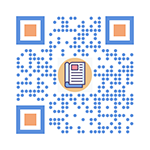 Paid QR Stuff subscribers have access to additional features and options for their QR code, including the Style section. This feature allows you to change the appearance of your QR code. You can add a logo, change the background and foreground colors, or alter the shape of the dots on the QR code.
Paid QR Stuff subscribers have access to additional features and options for their QR code, including the Style section. This feature allows you to change the appearance of your QR code. You can add a logo, change the background and foreground colors, or alter the shape of the dots on the QR code.
The image on the right shows how your QR code might look after you’ve styled it with various colors. Just make sure you test and scan the QR code before using it.
Paid users can also change the size, resolution, file type, and error correction level of their QR code.
Subscribers Get More QR Stuff!
Become a QR Stuff paid subscriber and get unlimited QR codes, unlimited scans, analytics reporting, editable dynamic QR codes, high resolution, and vector QR code images, batch processing, password-protected QR codes, QR code styling, QR code pausing and scheduling, and more, for one low subscription fee.
Full subscriptions start from just $11.95 for a 1-month subscription (lower monthly rates for longer periods). Subscribe now.
or Newspaper and Magazine Ad