In this digital age, QR codes for contactless communication have become a necessity. Organizations use QR codes for online marketing campaigns and in email signatures, and the advantages include improved customer service, an increase in productivity and data collection.
It’s easy to create QR codes using QR code generators like QR Stuff. Users can now also customize their QR codes which helps them to stay aligned with their company’s branding.
In this blog post, we will talk about the advantages of using QR codes in the workplace.
QR codes for Contactless Communication
QR codes are perfect for use in marketing materials since they offer more information in an instant.
What is much better is the efficiency of using QR codes for contactless communication. QR codes serve a wide variety of purposes. You can use them on business cards to link websites or social media accounts.
QR codes provide easy access to social media profiles and links. In just a scan of a QR code, people can learn more about the company as well as its products and services.
There’s also QR technology incorporated into other technologies such as business phone apps. An example is scanning a QR code which redirects you to contact info that you can save on your phone. Another is a QR code that provides access to an organization’s internal intranet. Doing this will allow users to quickly navigate through the company. This is more efficient than using words to describe the location of buildings or meeting rooms.
QR codes in the Workplace
Using QR codes in the workplace can make it much easier to collect data. QR codes allow employees to quickly access the information they need. That’s why QR codes can enhance communication in many ways.
QR codes on business cards can allow them to be quickly and easily added to a digital contacts list. Email signature QR codes can provide quick access to the company’s website.
QR codes can also provide a faster and efficient communication between employees. Let’s take QR codes on equipment for example. If they notice a defect or malfunction with a piece of equipment, all it takes is to scan a QR code to figure out what to do. The QR code can provide any information needed to fix the issue. The QR code can link to a landing page with a list of links to different scenarios and their solutions.
QR Code Customization
One of the best things about QR codes is that you can come up with custom QR codes to fit a company’s brand and color scheme. Our QR code generator allows paid subscribers to create their custom QR codes. It has a preview section to check if the QR code is aesthetically pleasing.
QR code generators like ours provide users the platform to create custom QR codes that are crisp and clear. It allows users to come up with QR codes that are unique. There’s also an option to choose from a list of QR code templates and you can also change the QR code size and QR code resolution.
Creating QR Codes for the Workplace
If you decide to use QR codes in your workplace, you can generate one through our QR code generator easily. You can even generate custom QR codes that fit your company’s branding.
Creating a QR Code for Business Card
Including a digital business card QR code is the best way to maximize your business card. This QR code allows you to provide more relevant contact information about you. You can include your social media pages, websites, email address, business location and a lot more in a QR code digital business card.
Here’s how to create your digital business card QR code:
- First, go to https://www.qrstuff.com/digital-business-card and have the “Business Card” data type pre-selected from the Data Type section.


- In the Content section, click the “Create Yours Now” button and the main data entry screen (shown below) appears. Once you’ve entered your address, contact details, social links, etc. Just click the “Save” button.

- When the generator finishes processing the QR code, click the “Download QR Code” button below the QR code preview image to save your finished Digital Business Card QR code.

Creating a vCard QR Code
vCard QR codes make it easier for people to add you to their contact list. Here’s how to create it if you need one:
- First, go to https://www.qrstuff.com/type/vcard and have the “Contact Details” data type pre-selected from the Data Type section.

- In the Content section, choose Vcard and fill in the required fields.

- Wait for the QR code generator to finish processing, then save your vCard QR code.

Creating a Website QR code
Website QR codes good for just about everything. You can create one to link your website and include it as part of your email signature. Or, you can create a QR code for a landing page that employees use to refer if an equipment fix is necessary. Whatever you use it for, just follow these steps.
- First, go to https://www.qrstuff.com/type/url and have the “Website URL” data type pre-selected from the Data Type section.

- Next, in the Content Section, paste the URL of the website that you want to link.

- At this point, click “download QR code” to save your website URL QR code.

Make It A Bit Fancy
Paid QR Stuff subscribers have access to additional features and options for their QR code, including the Style section. This feature allows you to change the appearance of your QR code and create custom QR codes with logo. You can add a logo, change the background and foreground colors, or alter the shape of the dots on the QR code.
The image on the right shows how your custom QR codes with logo might look after you’ve styled it with various colors. Just make sure you test and scan your custom QR codes with logo before using it.
Paid users can also change the size, resolution, file type, and error correction level of their QR code.
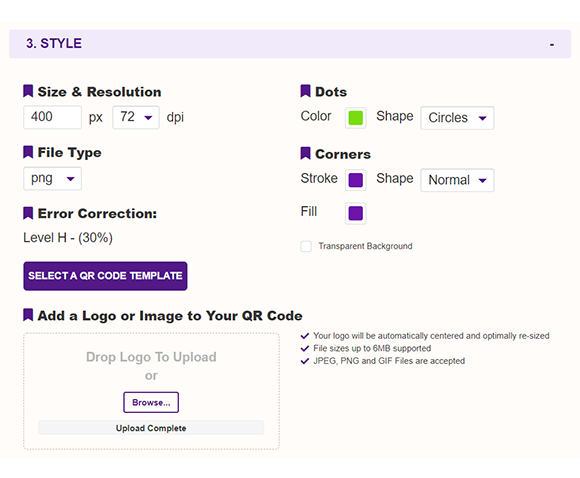
Subscribers Get More QR Stuff!
Become a QR Stuff paid subscriber and get unlimited QR codes, unlimited scans, analytics reporting, editable dynamic QR codes, high resolution, and vector QR code images, batch processing, password-protected QR codes, QR code styling and more, for one low subscription fee.
Full subscriptions start from just $11.95 for a 1-month subscription (lower monthly rates for longer periods). Subscribe now.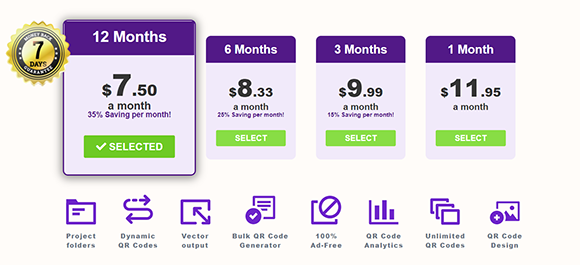



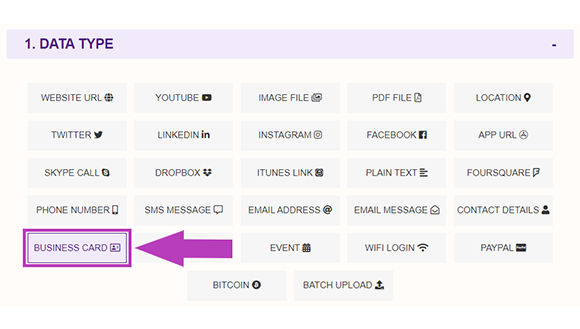
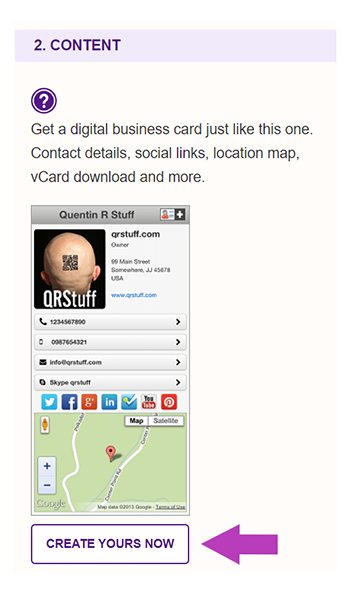
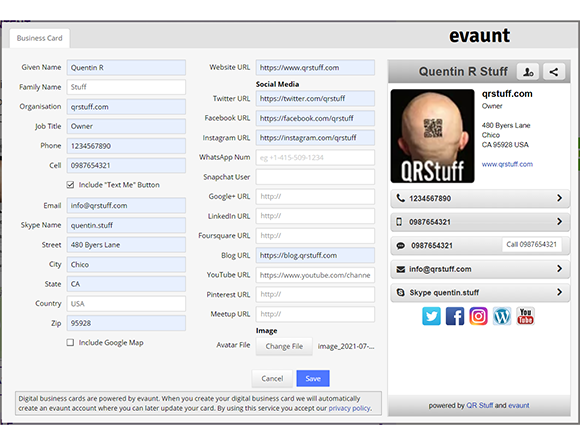
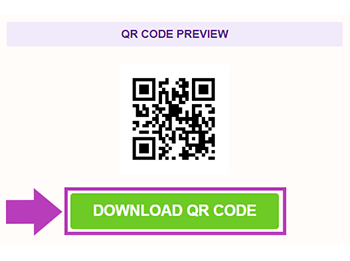
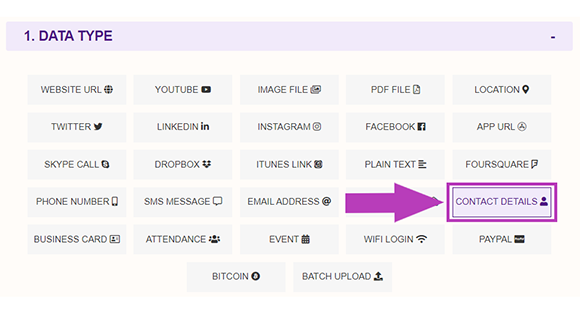
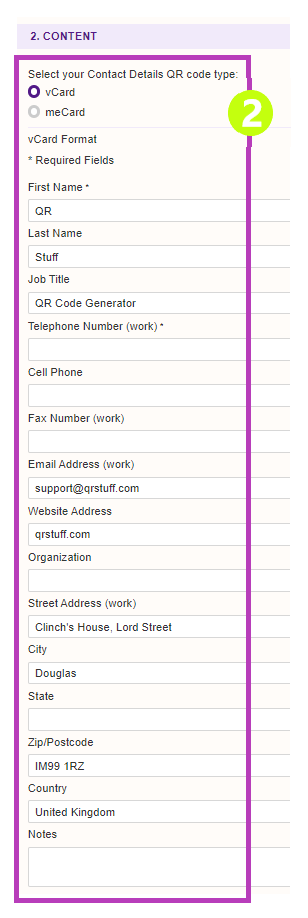

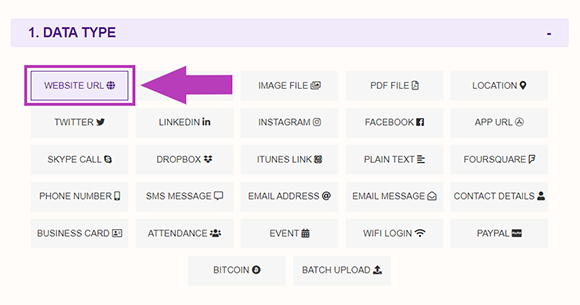
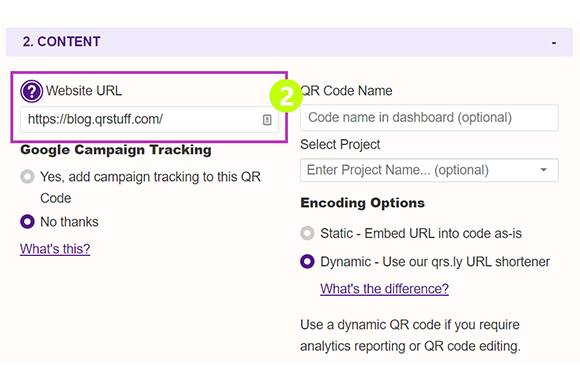
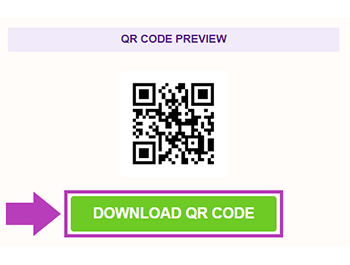




Declan Ahern
CEO
Declan Ahern is the CEO of QRStuff.com, a trusted platform for QR code creation and digital tools. Under his leadership, the company has continued to grow steadily, focusing on simplicity, reliability, and user-centered design. Declan shares insights on QR technology and innovation, helping users get the most out of their digital experiences.