You can’t just print QR codes, especially if you want to use them for business. There are guidelines that you need to follow to make sure they scan correctly.
How to print QR codes the right way?
Keep your QR code between 5 and 100 pixels square
A 100-pixel square is the average size, but it’s important to keep the size as low as possible. There are many factors that can affect the scannability of your QR code. That’s why it’s important to keep the image small.
PNG images are best for QR codes
QR codes should be square in shape to ensure they’re scannable by phones and computers.
Furthermore, you want to make sure you use black lines against a white background for the best results.
Do Not Overprint the QR Code
QR codes can be extremely high resolution, so some unscrupulous printers try to accommodate a large amount of data by overprinting a QR code. That’s fine for a photo, but not for a QR code. When you print a QR code with data encoded in it, the size of the QR code is directly related to the quality of the scan. If you try to cram too much data into a QR code, it will be unreadable.
Avoid Using Low-Quality Printers
Low-quality printers can also affect the readability of a QR code. If you’re going to print a QR code, make sure you’re using a printer that can produce high-resolution images.
Use a Dark Background and Light Font
When you’re printing a QR code, it’s important to use a dark background and light font. This makes the QR code easier to scan.
Mind the Margins
How to print QR codes properly? Mind the margins!
When you’re printing a QR code, make sure to leave enough margin between the QR code and whatever is around it. You can’t put a QR code directly on top of text or photos, because it won’t scan correctly.
Mind Where You Print the QR Code
After you print a QR code, make sure that you don’t obscure it with your hand as someone is trying to scan it. If you’re going to put a QR code in a public place, make sure it’s in a spot where people won’t have trouble seeing it.
Make Sure the Contrast Is Good
If you print a QR code on something like paper, make sure the contrast between the background and the foreground is good. This will help make sure the QR code is readable.
You can still use different colors in your QR codes. However, you need to make sure that the lines will be distinguishable. Otherwise, your QR code will be hard to scan.
Mind the Printing Method You Use
You need to make sure you print the QR code correctly, not just its size and font. If you’re going to use toner transfer, be careful with your printer settings.
Create High-Quality QR Codes
Before you print QR codes, make sure that they are of good quality. Low-quality QR codes will not be scannable even if you print them properly. This is true even for digital QR codes.
To ensure that your business will only utilize high-quality QR codes, be sure to use our QR code generator.
Steps in Creating a QR code
Creating a QR code using our generator is easy. Take a look at this simple tutorial.
- First, go to https://www.qrstuff.com/?type=websiteurl and have the “Website URL” data type pre-selected from the Data Type section.

- Next, in the Content Section, type in the URL of the website which you need to link to the QR code.

- Wait for the QR code to finish processing. Once done, you can then download your QR code.

Make It A Bit Fancy
 Paid QR Stuff subscribers have access to more features and options for their QR code, including the Style section. This function allows you to change the layout and color of the QR code’s different corners. A logo can also be included as part of the QR code.
Paid QR Stuff subscribers have access to more features and options for their QR code, including the Style section. This function allows you to change the layout and color of the QR code’s different corners. A logo can also be included as part of the QR code.
The image on the right shows how your QR codes may look after you’ve styled it with various colors. Just make sure you test your QR code before using it.
Paid users can also choose the size, quality, file format, and amount of error correction of the QR code picture.
QR codes can be an extremely useful marketing tool, but only if they’re printed correctly. By following these tips, you’ll be able to produce high-quality QR codes that will be easy to scan.
If you want to learn more about QR codes, or need help printing them, contact us today!
Subscribers Get More QR Stuff!
Become a QR Stuff paid subscriber and get unlimited QR codes, unlimited scans, analytics reporting, editable dynamic QR codes, high resolution, and vector QR code images, batch processing, password-protected QR codes, QR code styling and more, for one low subscription fee.
Full subscriptions start from just $11.95 for a 1-month subscription (lower monthly rates for longer periods). Subscribe now.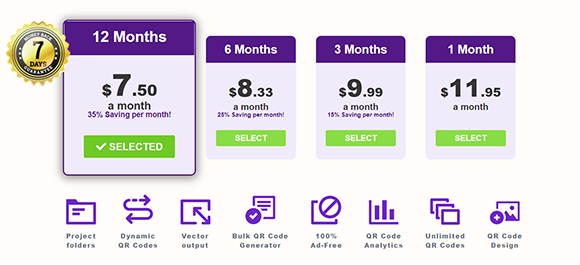



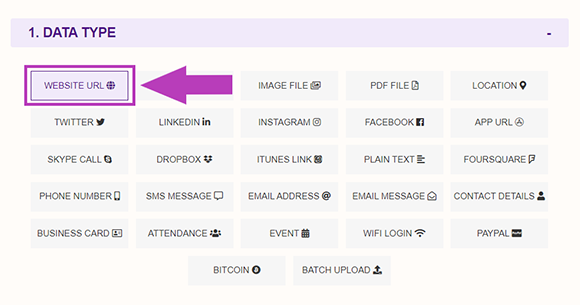
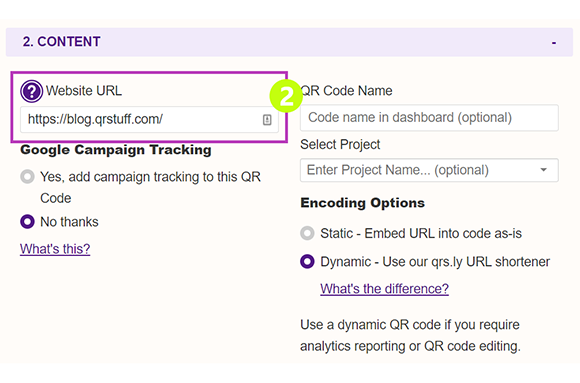
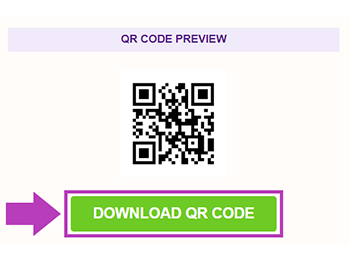
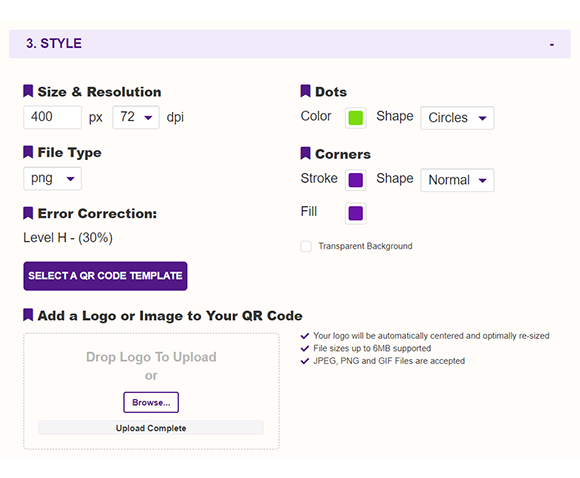



Declan Ahern
CEO
Declan Ahern is the CEO of QRStuff.com, a trusted platform for QR code creation and digital tools. Under his leadership, the company has continued to grow steadily, focusing on simplicity, reliability, and user-centered design. Declan shares insights on QR technology and innovation, helping users get the most out of their digital experiences.