Are you thinking about the QR codes best practices?
Imagine a smart light that can change color to fit your mood based on the sound of your voice. Doesn’t it work nicely? QR codes provide users with just that. Static and dynamic are the two types that suit your needs.
You should know the difference between static and dynamic QR codes if you’re planning to use them, particularly for business use.
Simply said, a dynamic QR code is simple to modify but you can’t edit a static QR code.
Here’s a breakdown of the differences between dynamic and static QR codes. Also, we’ll share with you some of the QR codes best practices for each type.
Static vs Dynamic QR Codes
Static QR Code
The information contained in this type of QR code is permanent. Meaning, it is not possible to change the data or URL destination address once you’re done creating it.
Moreover, static QR codes won’t let you follow or monitor the scan data. It just directs you to one URL.
Dynamic QR Code
You can monitor data with a dynamic QR code, and you may change the URL or content at any moment, saving you time and expense on printing.
A static QR leads the user to your URL but the data cannot be monitored, and you cannot modify your URL.
Dynamic QR codes are more beneficial for marketing since you can set up a QR code monitoring system to check the number of scans, the time when the user scanned, the scan location (city/country), and the user’s device model (iPhone/Android).
What Type of QR Code Should You Choose?
Both QR Codes are helpful depending on your needs.
While static QR codes are not great for business or marketing because of their inflexibility, they are perfect for personal usage because you are unlikely to want to track the data. However, if you do use a Dynamic QR Code for personal purposes, the information is always changeable. Here are a few examples of personal QR code usages.
Sharing a Resume– Include a PDF QR Code to your CV to take it one step further and make it even simpler to get hired. It identifies you as “tech-savvy,” which is a significant advantage for a job prospect. If you are a tech professional, this is a plus, but even if you aren’t, hiring managers want to see those job seekers who are up to date on the latest technologies.
In the event of an emergency – A vCard Plus QR Code might save lives if you have a specific allergy, require essential medicine, or just wish to have information like your blood type accessible for medical workers. Keep a laminated card in your wallet or attach it to your keychain, so it’s always there when you need it.
How to Create a Resume QR Code
- First, visit https://www.qrstuff.com/type/pdf and choose the “PDF file” as the data type in the Data Type section.

- In the next section, upload the PDF file of your resume.

- After that, you can then download the QR code.

QR Codes for Your Online Resume
If you have an online resume, you can just create a QR code from its website URL. You can create one as follows:
- Visit https://www.qrstuff.com/type/url and choose the “Website URL” as the data type in the Data Type section.

- In the next section, input the website URL of your online resume.

- At this point, you can now download the QR code.

How to Create VCard QR Code
- Visit our QR code generator page. Once you’re there, pick Contact Details as the default data type.

- In the content section, choose Vcard and fill in the required fields.

- Once done, wait for the QR code generator to finish processing, then save your VCard QR code.

On the other hand, here are some of dynamic QR code usages:
QR Code for Business Review- TripAdvisor reports that 85 percent of its users are more likely to eat at a restaurant that reacts to feedback. Reviews are an important aspect of businesses, particularly in the hospitality industry. In general, they play a significant role in whether or not a client comes to see you. Gathering feedback does not have to be a tough task. Using a Rating QR Code is one way to get started or increase your number of reviews. This can be printed on anything related to your business, the receipt, products, or decoration.
Easy Way to Download Apps
Assume you have a business app or you’re a mobile game developer trying to expand your user base. The download URL will be used by the vast majority of websites. But what if the user is using a desktop computer? This implies they’ll have to retrieve their phone and figure out how to get back to that site or go to the proper app store. People will find any excuse not to make a purchase. Reduce the amount of work necessary for them to get started by including an App Store QR Code on your website that users can scan and immediately start playing.
Steps on How to Create a Review QR Code
- Go to our QR code generator page. Once you’re there, pick the Website URL as the default data type.

- In the content section, paste the link of your review page for business, for example, Trustpilot.

- Once done, wait for the QR code generator to finish processing, then save your QR code that links to giving your business a review.

Steps on How to Create QR Code for a Mobile App
- Click the link for our QR code generator page. Once you’re there, choose the App URL as the data type.

- In the content section, tick the right box for your link. If your app is for Android devices, check Google Play Store. Once done, paste the app URL on the required field.

- At this point, click download QR code to save your copy.

Make It A Bit Fancy
 Paid QR Stuff subscribers have access to more features and options for their QR code, including the Style section. This function allows you to change the layout and color of the QR code’s different corners. A logo can also be included as part of the QR code.
Paid QR Stuff subscribers have access to more features and options for their QR code, including the Style section. This function allows you to change the layout and color of the QR code’s different corners. A logo can also be included as part of the QR code.
The image on the right shows how your QR code may look after you’ve styled it with various colors. Just make sure you test your QR code before using it.
Paid customers can also choose the size, quality, file format, and amount of error correction of the QR code picture.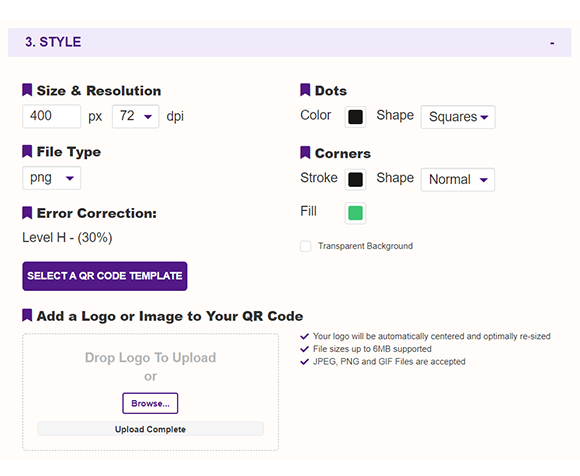
Subscribers Get More QR Stuff!
Become a QR Stuff paid subscriber and get unlimited QR codes, unlimited scans, analytics reporting, editable dynamic QR codes, high resolution, and vector QR code images, batch processing, password-protected QR codes, QR code styling and more, for one low subscription fee.
Full subscriptions start from just $11.95 for a 1-month subscription (lower monthly rates for longer periods). Subscribe now. 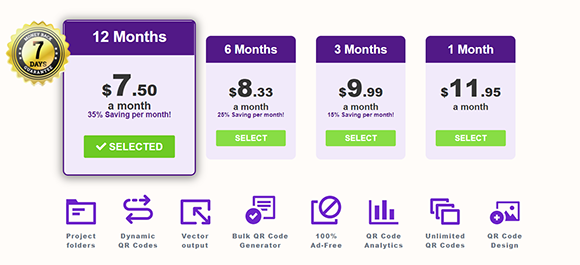



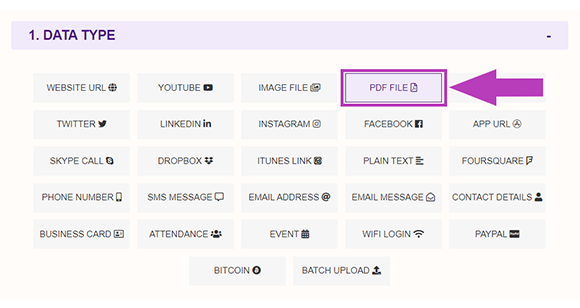
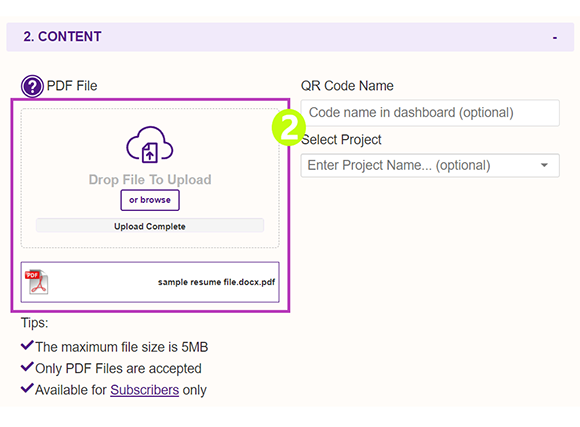
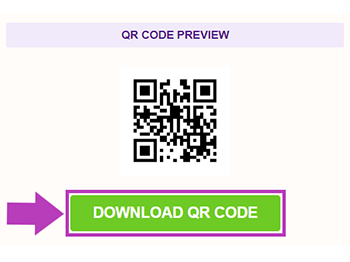
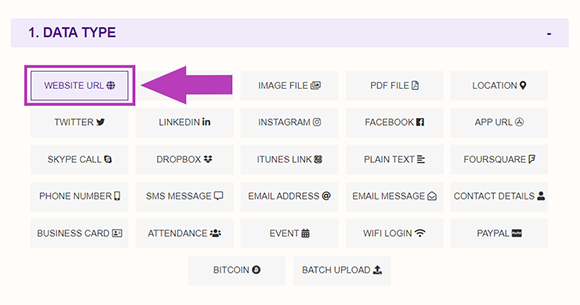
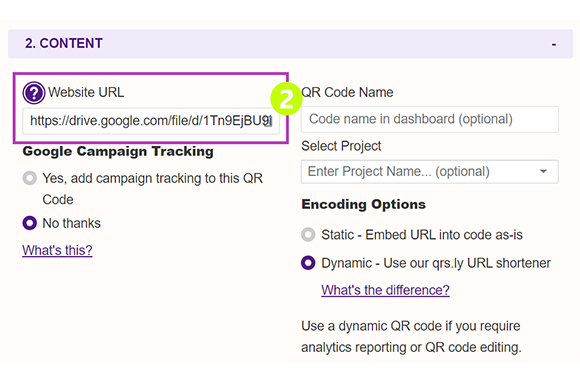

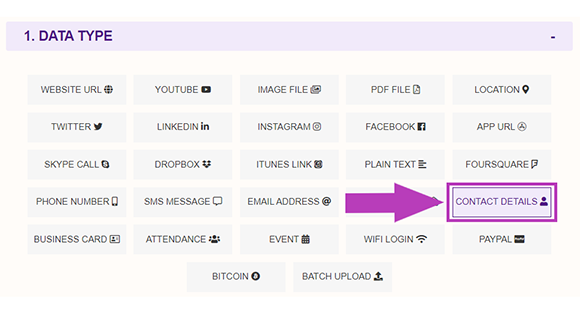
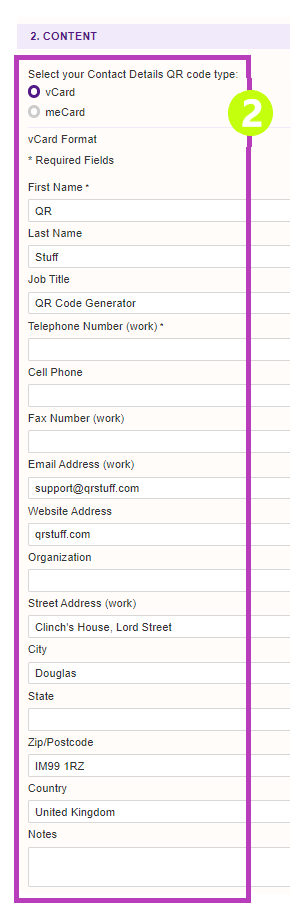

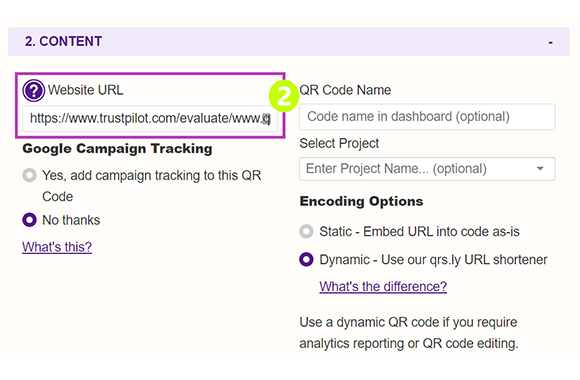

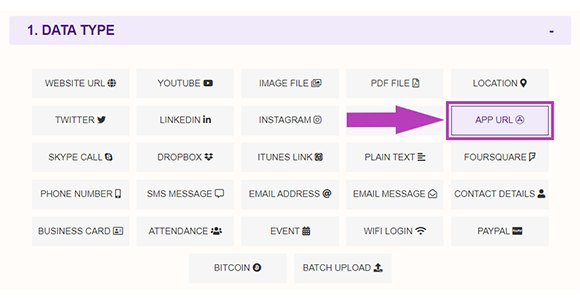
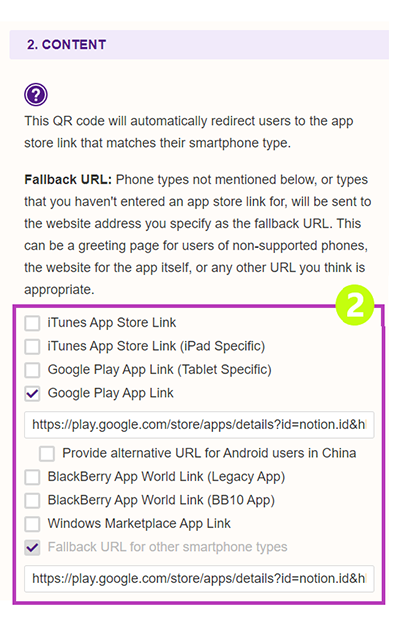




Declan Ahern
CEO
Declan Ahern is the CEO of QRStuff.com, a trusted platform for QR code creation and digital tools. Under his leadership, the company has continued to grow steadily, focusing on simplicity, reliability, and user-centered design. Declan shares insights on QR technology and innovation, helping users get the most out of their digital experiences.