
QR codes are a popular advertising tool. You can see them on various mediums from magazines to products. QR codes allow people who have a smartphone with a camera to see more information by just scanning them.
There are some best practices to keep in mind when using QR codes. For instance, it is necessary to create specific landing pages for each QR code. Doing this allows for multiple QR codes to lead to the same landing page. Instead of having a separate one for each advertisement.
Using QR Codes in Advertising
Here are 10 best practices for using QR codes in advertising:
- Make sure all scanned QR codes lead to a website with the same domain as the one advertised. This creates a sense of continuity and brand recognition for the consumer.
- Create specific landing pages for each QR code. This allows the user to be taken to the exact page they are looking for, instead of them having to search through a website.
- Make sure the QR code is easy to scan. Place it in a location where there is plenty of light and not too much clutter. Doing this ensures that people are able to do a proper scan.
- Use QR codes that are large enough for easy scanning. If the code is too small, it won’t work well and users may just miss it.
- Always include word marks within a QR code. Doing this gives people the idea on what information to access in a particular QR code.
- Try using multiple QR codes in an advertisement. This allows the user to scan whichever interests them the most and takes them to a specific landing page.
- Use QR codes in conjunction with other forms of advertising. This creates a multi-faceted campaign that engages the user on different levels.
- Keep the design of the QR code simple. Using too many colors or designs can be confusing and may make it hard for people to scan.
- Test the QR code before using it in an advertisement. This helps to ensure that it is working correctly and that users can scan it without any problems.
- Use a QR code scanning app to make sure the user is taken to the desired landing page. This puts less stress on the user and ensures that they can take action as quickly as possible.
Tips for Creating QR Codes for Advertising
QR codes best practices also include creating the QR codes using the best QR code generator.
Keep in mind that not all QR code generators are the same. For instance, our QR code generator has a more simple user interface. Also, it allows you to create dynamic QR codes even if you are only a free user.
Dynamic QR codes for Advertising
The QR codes best practices include using dynamic QR codes. This type of QR code is editable. You can change its content even if it’s already printed or added to your marketing materials.
To create a dynamic QR code for advertising, follow these steps:
- First, go to https://www.qrstuff.com/?type=website and have the “Website URL” data type pre-selected from the Data Type section.

- In the content section, paste the URL of your landing page into the required field.

- Once you’re done with the adjustments, wait for the QR code generator to finish processing. After that, you can then save your dynamic QR code and add it to your marketing materials.

You can test your QR codes here on our website. We also have an online QR code scanner. Unlike apps, you don’t need to install web-based QR code scanners. You only need to open it on your device’s web browser.
Make It A Bit Fancy
While free users can generate QR codes for website URLs, paid subscribers can enjoy more privileges other than being able to generate QR codes. They have the option to customize their QR code by changing the colors of the dots and corners. They can even insert a relevant image in the center. Aside from that, they can modify the size & resolution, file type, and error correction.
It’s easy to customize the QR codes once you’re a paid subscriber. Just follow the steps discussed above and click the “Style” section before downloading the QR code. From that section, you can turn your plain QR code to an appealing and distinctive one just like the one on your right.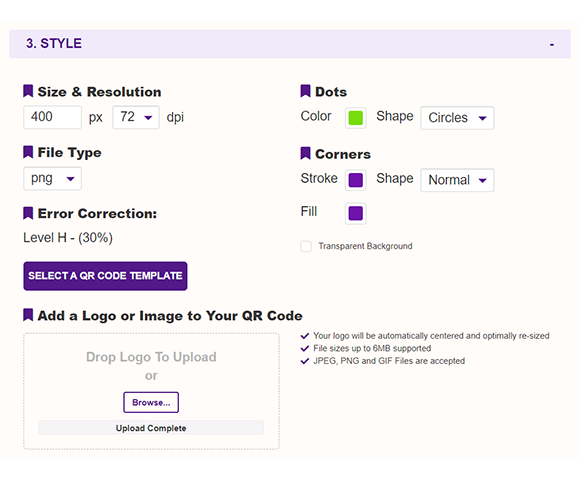
Subscribers Get More QR Stuff!
Become a QR Stuff paid subscriber and get unlimited QR codes, unlimited scans, analytics reporting, editable dynamic QR codes, high resolution, and vector QR code images, batch processing, password-protected QR codes, QR code styling and more, for one low subscription fee.
Full subscriptions start from just $11.95 for a 1-month subscription (lower monthly rates for longer periods). Subscribe now.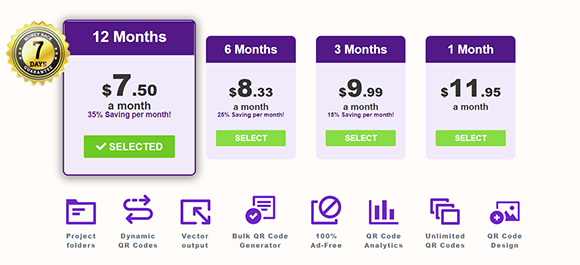



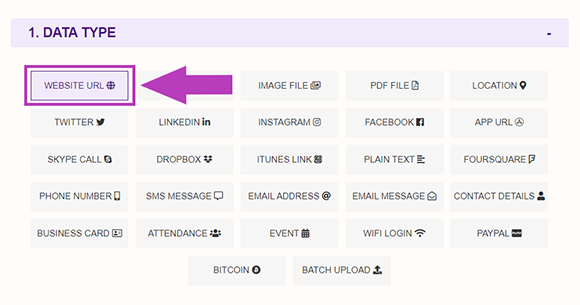
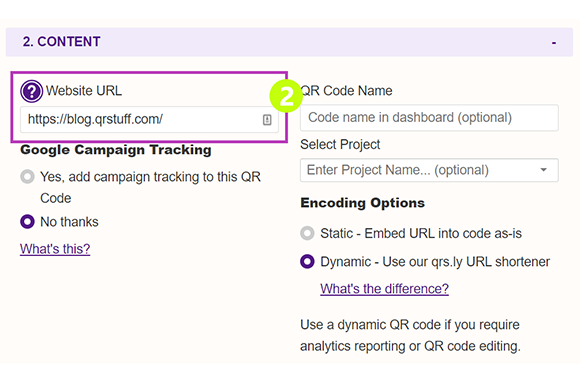
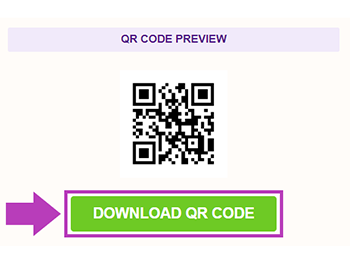




Declan Ahern
CEO
Declan Ahern is the CEO of QRStuff.com, a trusted platform for QR code creation and digital tools. Under his leadership, the company has continued to grow steadily, focusing on simplicity, reliability, and user-centered design. Declan shares insights on QR technology and innovation, helping users get the most out of their digital experiences.