Overview
The United States Postal Service (USPS) has recently released a new feature called the USPS QR code. This is a new way to track mail items. The idea behind it is that there are millions of pieces of mail being delivered every day and USPS wants to make sure that everyone is able to track their delivery no matter what address they are at or which method they use to see their own mail.
It is quite apparent that QR Codes have become the most popular way for companies to market their goods and help their customers. However, there are still people who are not familiar with the USPS QR codes.
What Is a QR Code?
QR codes are square pieces of black and white printed data encoded into a matrix of contrasting light and dark pixels. They can be read by most smartphones, tablets, e-readers, cameras, and computers. QR codes are used to encode information. The data stored in a QR code can include text, photos and videos, URLs, contact information, and more.
QR Codes have become increasingly popular as they offer a quick way to access information online or offline. QR codes are considered a form of “virtual signage” because they display text, images, and links in a compact manner that can be scanned with mobile devices (such as smartphones) or tablet computers.
What Is a USPS QR Code?
QR codes, or Quick Response codes, are a type of 2D barcode. They’re often used in conjunction with the U.S. Postal Service (USPS) to track packages, which can be delivered by mail or by courier.
The USPS has recently started using QR codes as part of its new mobile app, which will allow you to receive package notifications and track their progress from anywhere in the world.
Why You Should Care About the USPS QR Code?
The USPS QR code is a way to get information about your package at the post office. It’s an additional layer of security that you can use to track your package from start to finish.
You can scan the QR code in order to find out more about your package, including:
- The name and address of the sender.
- How far along the shipment is in processing.
- How much time there is left until it arrives at its destination.
The Benefits of USPS QR Codes
USPS provides a QR code that can be used to track any package that is sent by the USPS. You can scan this code at any time, and it will tell you the location of your package. You will also be able to receive notifications when your package has been delivered or has been received.
Here are the benefits of USPS QR codes:
It helps in tracking packages
Your customers can track the progress of their package with the help of the USPS QR code. The tracking system is available on all eCommerce websites and it works perfectly for tracking packages. This feature helps customers to get their parcels delivered to their doorstep on time, without any hassle.
It is a safe way to store information about packages
The QR code is a secure method of storing information about your package. It will not be indexed by search engines like Google or Bing, so no one but you can look at it when you want them to know where your package is located, who sent it, and what they sent it with.
It is convenient
Another reason why people love USPS QR codes is that they make things so much easier. For example, you can scan your package from your phone or computer at any time during the day or night, regardless of where you live or work geographically! You don’t even have to go through the process of finding a scanner machine at local stores; all you need is your phone.
It provides security to the retailers
The USPS QR code is a secure way to communicate with customers and manage their shipping information. When you use the USPS QR Code, you can easily track your packages and provide better customer service. You can also see if there are any issues with your package in real-time.
It helps in reducing fraud
The USPS QR Code enables customers to check whether their package was delivered by clicking on it with their mobile devices. This makes it easy for customers to report any issue related to delivery or non-delivery at a later time.
How to Scan a USPS QR Code?
Scanning a QR Code with your smartphone is as easy as tapping a button. However, it is not as simple as it sounds. Most smartphones do not have the necessary camera capabilities to scan the QR Code, and if you are using an older phone that does not have a camera, you will need to use another method of scanning the QR Code.
To scan the USPS QR code you will need to take your phone, tablet, or computer outside and scan it from there. There are several ways that you can do this:
Scanning from your Phone
If you have an iPhone or Android device, you can open up the camera app and simply point at the QR code in question. The app will automatically capture the image of the QR code and allow you to save it as a photo.
The QR code scanner is a standard feature now for Apple and Android phones. But if you’re using an old version, you can still scan QR codes using third-party apps or web-based QR code scanners.
What is a Web-based QR Code Scanner?
A web-based QR code scanner is a website that allows you to scan a QR code with your phone and view the contents of the code. This can be useful if you want to see what’s contained in a particular QR code, or if you need to get more information about one.
The best way to find a web-based QR code scanner is by searching for a “web-based QR code scanner” on Google or Bing (or another search engine).
Open the web-based QR code scanner on your preferred mobile web browser. After that, give the website permission to access your phone’s camera. Once done, you can then start scanning QR codes.
QRStuff Web-Based QR Code Scanner
QRStuff has a web-based QR code scanner that makes it easy to decode QR codes from your phone, tablet, or computer. It works with USPS QR code as well, so you can scan any USPS-issued QR code to get information about a package or delivery.
QRStuff supports both mobile and desktop platforms, so there’s no need to download multiple applications or use different browsers just because you have one device that can’t read QR codes on its own.
To use QRStuff’s QR code scanner, follow these steps:
- Go to https://www.qrstuff.com/scan to be directed to the QR code scanner page.
- Note that the user needs to allow permission to access the device camera to allow the scanner to capture the QR code ready to be scanned. The access permission only happens once the first time the scanning feature is used.
- Simply point the camera at the QR code to be scanned, and you are automatically directed to the information it holds. For instance, your Website URL QR code takes you to the web page embedded in the code.
Another great advantage of the QR code scanner is it allows its users to scan the QR codes using either their desktop or mobile devices. It works using Chrome and Safari, so it’s also compatible with Android, and iPhone iOS 11 and onward.





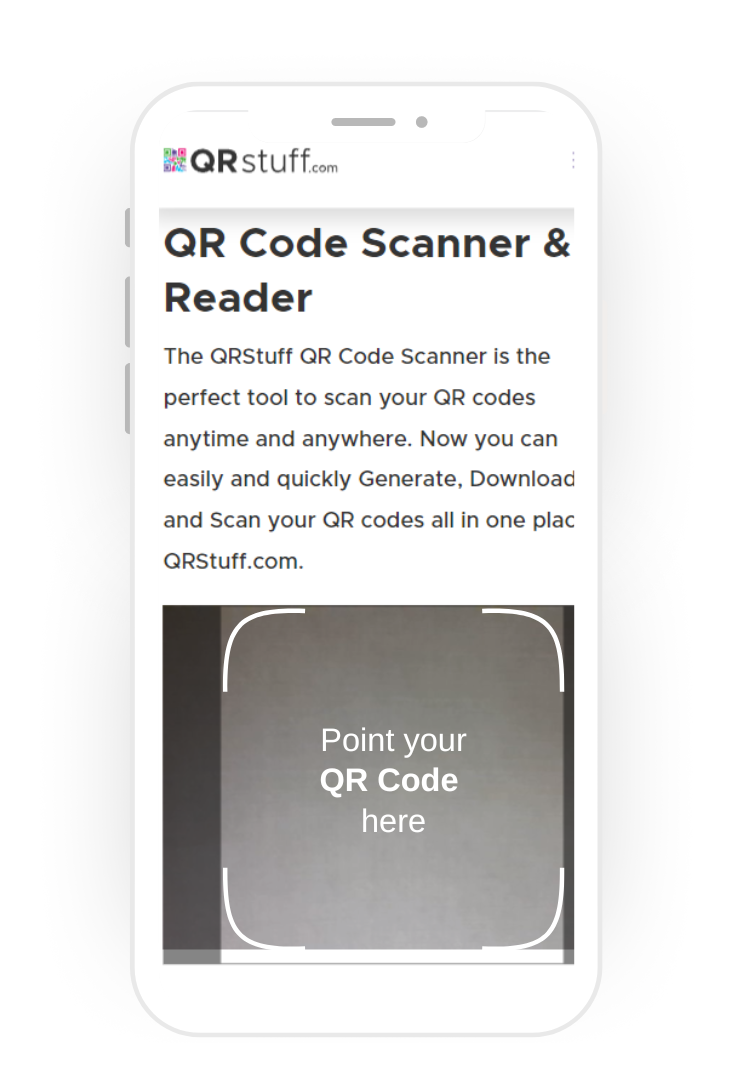



Declan Ahern
CEO
Declan Ahern is the CEO of QRStuff.com, a trusted platform for QR code creation and digital tools. Under his leadership, the company has continued to grow steadily, focusing on simplicity, reliability, and user-centered design. Declan shares insights on QR technology and innovation, helping users get the most out of their digital experiences.