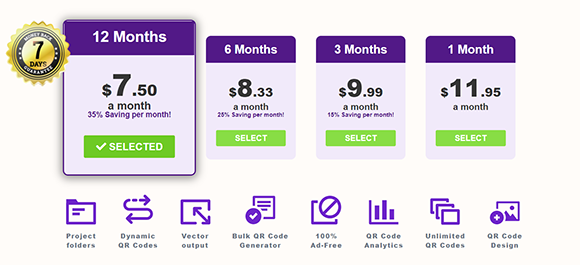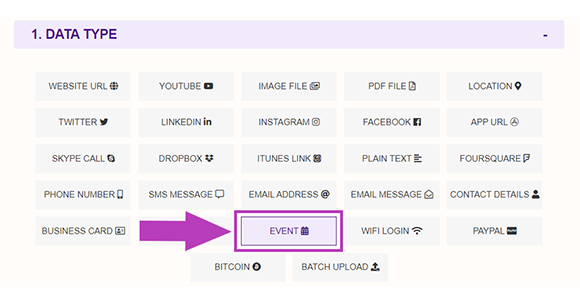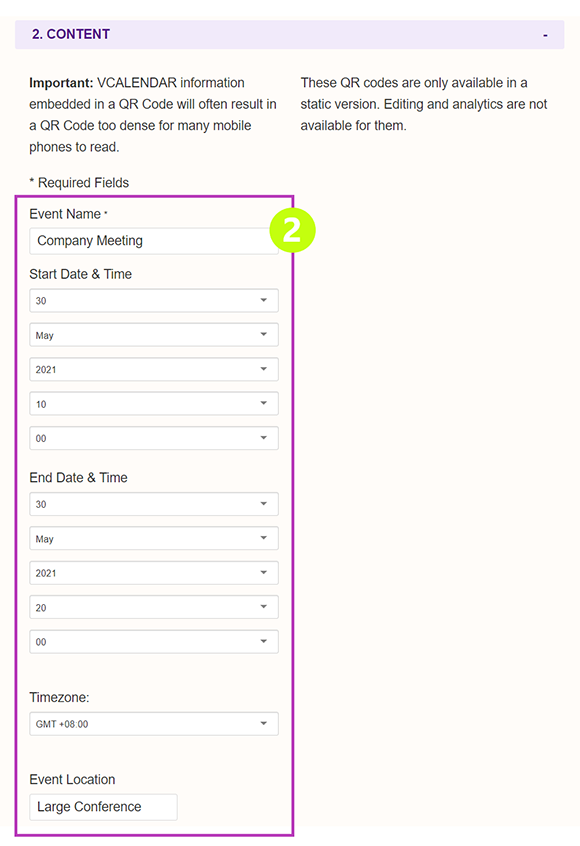The VCALENDAR event QR code gathers event details — time, date, and venue — so when scanned, it reminds you of the schedule. Whether a meeting, a conference, or simply a coffee with your colleagues, QR Stuff provides these event QR codes to get things organized for your needs.
QR Stuff QR codes consist of 23 full-functional data types that free users can create on our website. No sign-up or registration is required, and users will have access to non-expiring QR code data types. Paid subscribers also get QR code editing and analytics reporting as part of the paid subscriber feature set.
Generate QR Codes For Events
- Go to QRStuff.com and select Event (VCALENDAR) as your data type from the Data Type section.

- In the Content section, enter the event name, start date and time, end date and time, time zone, and event location. It is important to include the event name as it is a Required field.

- Click the “Download QR Code” button and you can now access your VCALENDAR QR codes for events.

- VCALENDAR information embedded in a QR Code will often result in a QR Code too dense for many mobile phones to read.
- These QR codes are only available in a static version. Editing and analytics are not available for them.
- Creating this QR code follows the 24-hour clock format.
Set Up A Reminder On Mobile
When the event QR code is scanned, the user is also provided an option to save the date on their calendars. This is very helpful for mobile users since it makes it easier for them to remember an event coming up. It directs them to the calendar app built-in their smartphones with the event details, simply hit Save to include the details on your schedule.
Make It A Bit Fancy

While free users can change the foreground colour of their QR code, paid subscribers have the ability to also change the appearance of QR code image and embed a logo or image in the centre of it. Just use the steps outlined above to create your event QR code, and then, before you download your finished QR code, click the “Style Your QR Code” button to change its appearance.
To the right is an example that shows what could be done to the event QR code created above using our QR Code Styling feature. Our styling interface allows you to make your QR code more visually distinctive and, by embedding a suitable image, perhaps more intuitive as well.
Our previous post on QR Code Styling will give you more information about how to use this feature.
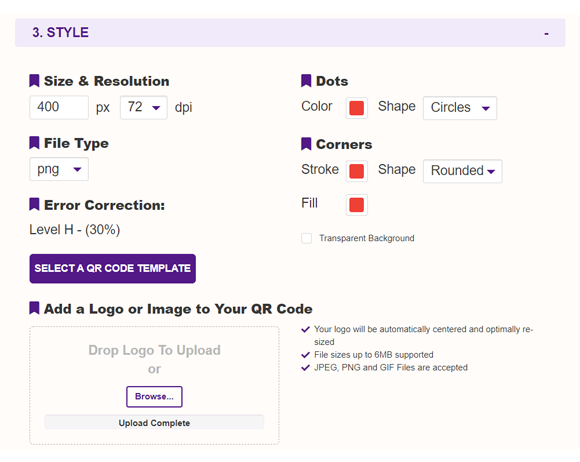
Subscribers Get More QR Stuff!
Become a QR Stuff paid subscriber and get unlimited QR codes, unlimited scans, analytics reporting, editable dynamic QR codes, high resolution and vector QR code images, batch processing, password-protected QR codes, QR code styling, QR code pausing and scheduling and more, for one low subscription fee.
Full subscriptions start from just $11.95 for a 1 month subscription (lower monthly rates for longer periods). Subscribe now.