The QRStuff Blog
Insights, Tips, and Trends in the World of QR Codes

General
Boost Fashion Engagement with Smart QR Code Strategies
How to Leverage QR Codes in Fashion, Marketing, and Retail for Enhanced Engagement Why Fashion,...
Read More
General
How Black Friday QR Codes Help Retailers
How to Use Black Friday QR Codes to Drive Sales and Engage Shoppers Black Friday...
Read More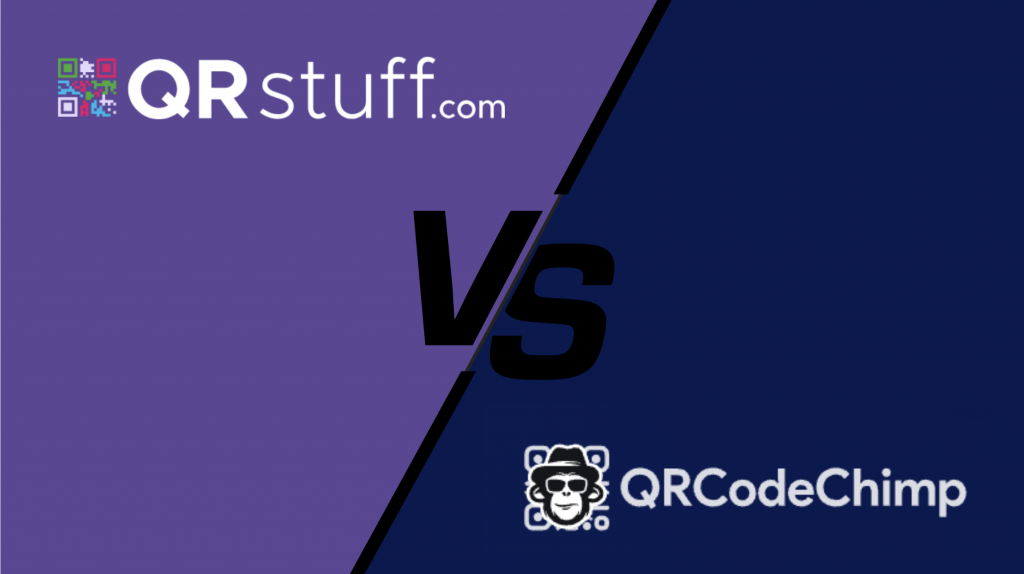
QRStuff vs. Competitors
QRStuff vs. QRCodeChimp: A Comprehensive Comparison
Key Takeaways: QRStuff vs. QRCodeChimp Feature QRStuff QRCodeChimp Core Offering Professional Platform: A comprehensive suite...
Read More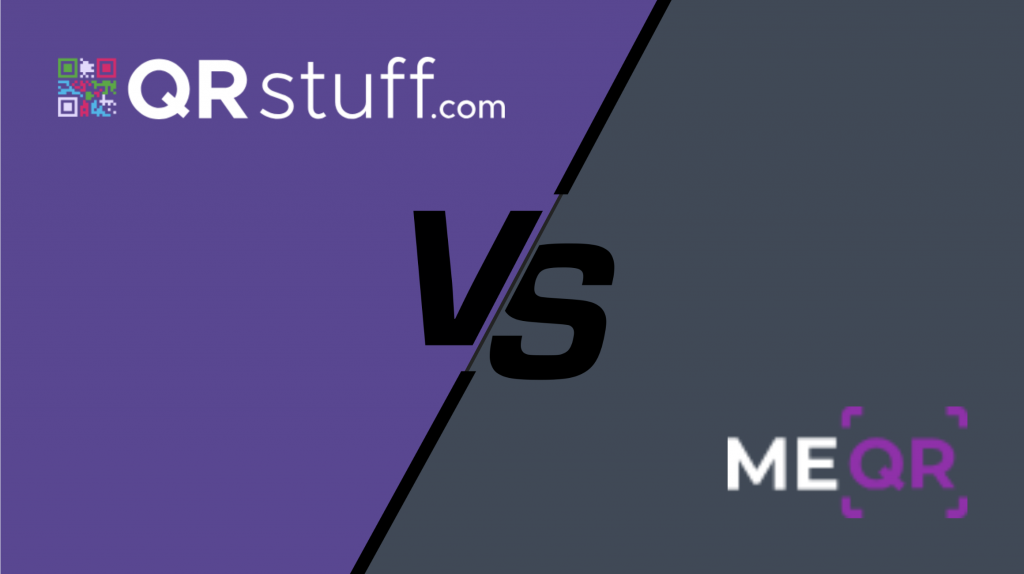
QRStuff vs. Competitors
QRStuff vs. ME-QR: A Comprehensive Comparison
Key Takeaways: QRStuff vs. QRCodeChimp Feature QRStuff QRCodeChimp Core Offering Professional Platform: A comprehensive suite...
Read More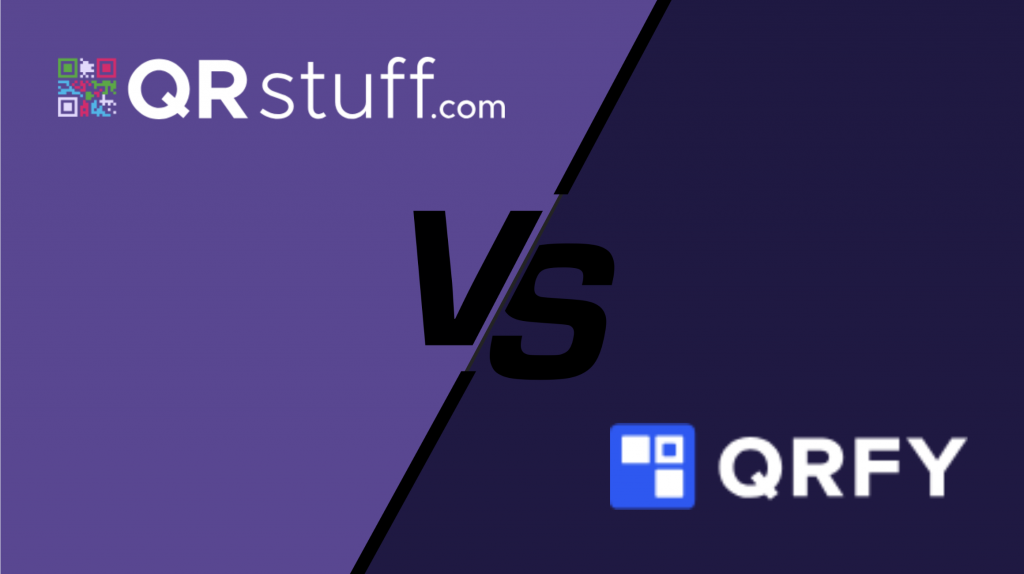
QRStuff vs. Competitors
QRStuff vs. QRFY: A Comprehensive Comparison
Key Takeaways: QRStuff vs. QRFY Feature QRStuff QRFY Value Proposition Professional Power & Unbeatable Value....
Read More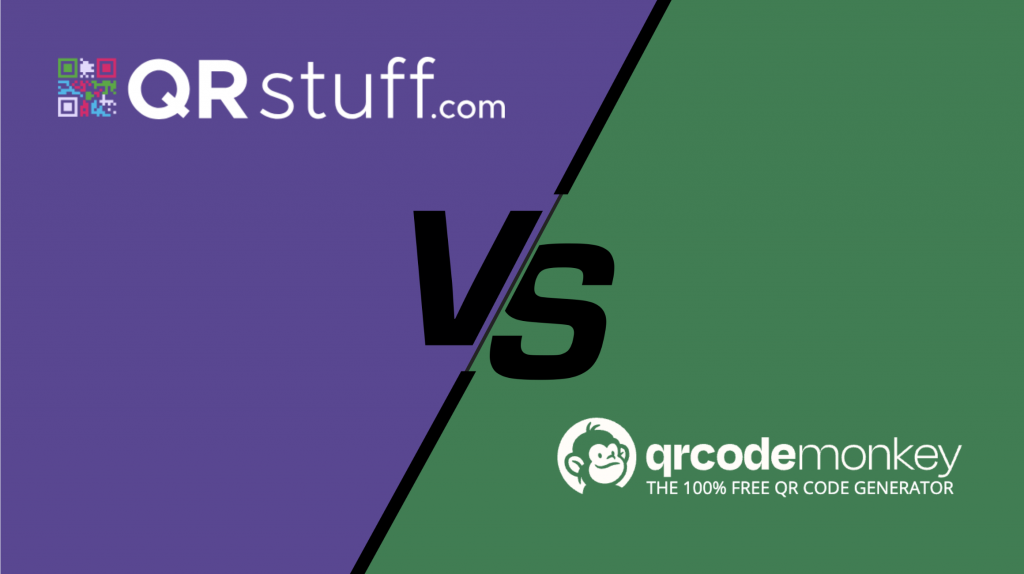
QRStuff vs. Competitors
QRStuff vs. QR Code Monkey: A Comprehensive Comparison
Key Takeaways: QRStuff vs. QR Code Monkey Feature QRStuff QR Code Monkey Primary Focus Professional...
Read More
QRStuff vs. Competitors
QRStuff vs. QR Tiger: A Comprehensive Comparison
Key Takeaways: QRStuff vs. QR Tiger ...
Read More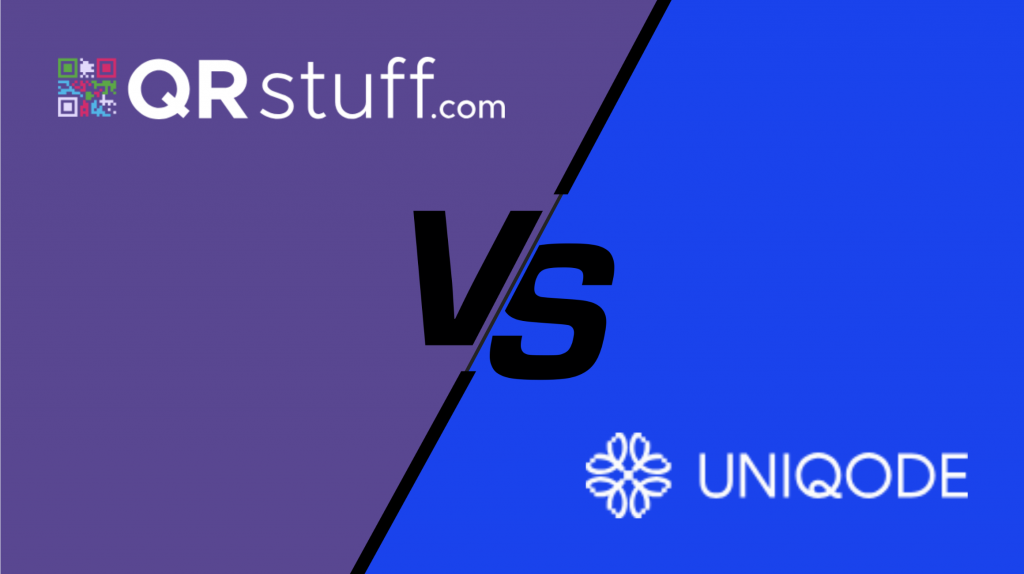
QRStuff vs. Competitors
QRStuff vs. Uniqode: A Comprehensive Comparison
Key points: QRStuff vs. Uniqode Feature QRStuff Uniqode Value for money Outstanding. More features and...
Read More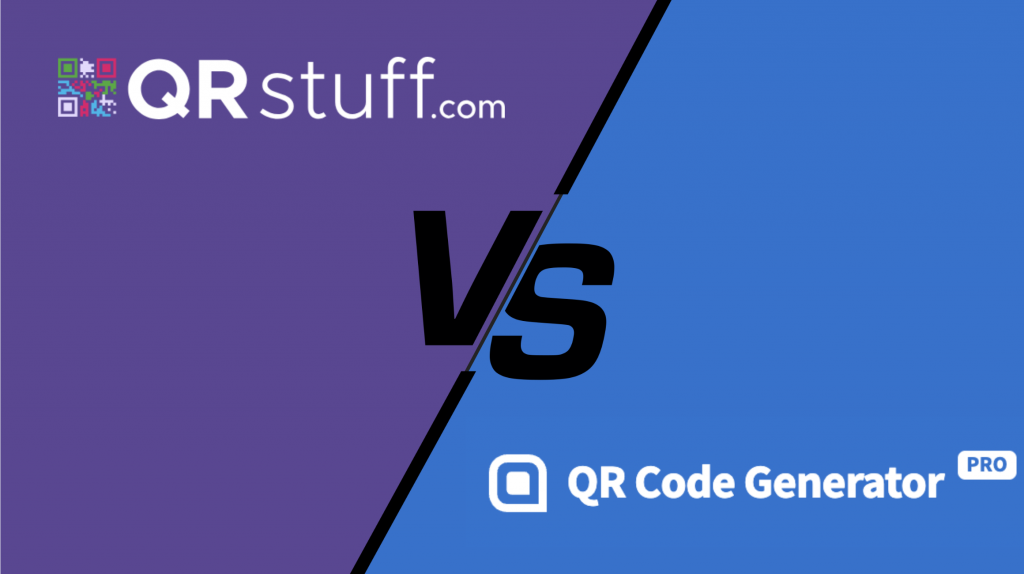
QRStuff vs. Competitors
QRStuff vs. QR Code Generator: A Comprehensive Comparison
Key Takeaways: QRStuff vs. QR Code Generator ...
Read More
Case Studies
Brodie Goozee: Pioneering Immersive Audio Storytelling with QR Codes in Melbourne & Beyond
Executive Summary / IntroductionBrodie Goozee, a renowned pioneer in the Australian marketing scene, has seamlessly...
Read More
General
How to Monitor Employees Working From Home Using Attendance QR Codes?
Why Monitoring Remote Employees Is Essential? Remote work has become the norm for many businesses,...
Read More
Packaging
QR Codes For Food Packaging
Frustrated by limited space on food packaging? Craving a way to enhance transparency and connect...
Read More